ICICI Bank 2016 Annual Report Download - page 21
Download and view the complete annual report
Please find page 21 of the 2016 ICICI Bank annual report below. You can navigate through the pages in the report by either clicking on the pages listed below, or by using the keyword search tool below to find specific information within the annual report.-
 1
1 -
 2
2 -
 3
3 -
 4
4 -
 5
5 -
 6
6 -
 7
7 -
 8
8 -
 9
9 -
 10
10 -
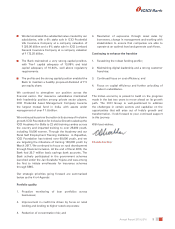 11
11 -
 12
12 -
 13
13 -
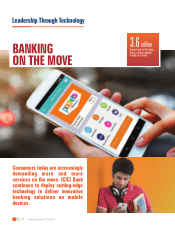 14
14 -
 15
15 -
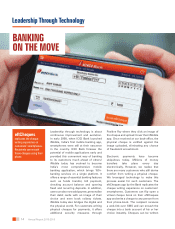 16
16 -
 17
17 -
 18
18 -
 19
19 -
 20
20 -
 21
21 -
 22
22 -
 23
23 -
 24
24 -
 25
25 -
 26
26 -
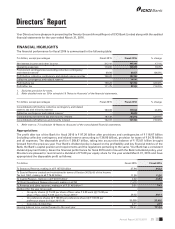 27
27 -
 28
28 -
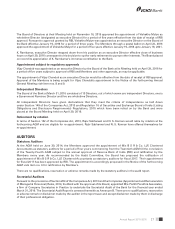 29
29 -
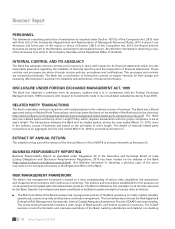 30
30 -
 31
31 -
 32
32 -
 33
33 -
 34
34 -
 35
35 -
 36
36 -
 37
37 -
 38
38 -
 39
39 -
 40
40 -
 41
41 -
 42
42 -
 43
43 -
 44
44 -
 45
45 -
 46
46 -
 47
47 -
 48
48 -
 49
49 -
 50
50 -
 51
51 -
 52
52 -
 53
53 -
 54
54 -
 55
55 -
 56
56 -
 57
57 -
 58
58 -
 59
59 -
 60
60 -
 61
61 -
 62
62 -
 63
63 -
 64
64 -
 65
65 -
 66
66 -
 67
67 -
 68
68 -
 69
69 -
 70
70 -
 71
71 -
 72
72 -
 73
73 -
 74
74 -
 75
75 -
 76
76 -
 77
77 -
 78
78 -
 79
79 -
 80
80 -
 81
81 -
 82
82 -
 83
83 -
 84
84 -
 85
85 -
 86
86 -
 87
87 -
 88
88 -
 89
89 -
 90
90 -
 91
91 -
 92
92 -
 93
93 -
 94
94 -
 95
95 -
 96
96 -
 97
97 -
 98
98 -
 99
99 -
 100
100 -
 101
101 -
 102
102 -
 103
103 -
 104
104 -
 105
105 -
 106
106 -
 107
107 -
 108
108 -
 109
109 -
 110
110 -
 111
111 -
 112
112 -
 113
113 -
 114
114 -
 115
115 -
 116
116 -
 117
117 -
 118
118 -
 119
119 -
 120
120 -
 121
121 -
 122
122 -
 123
123 -
 124
124 -
 125
125 -
 126
126 -
 127
127 -
 128
128 -
 129
129 -
 130
130 -
 131
131 -
 132
132 -
 133
133 -
 134
134 -
 135
135 -
 136
136 -
 137
137 -
 138
138 -
 139
139 -
 140
140 -
 141
141 -
 142
142 -
 143
143 -
 144
144 -
 145
145 -
 146
146 -
 147
147 -
 148
148 -
 149
149 -
 150
150 -
 151
151 -
 152
152 -
 153
153 -
 154
154 -
 155
155 -
 156
156 -
 157
157 -
 158
158 -
 159
159 -
 160
160 -
 161
161 -
 162
162 -
 163
163 -
 164
164 -
 165
165 -
 166
166 -
 167
167 -
 168
168 -
 169
169 -
 170
170 -
 171
171 -
 172
172 -
 173
173 -
 174
174 -
 175
175 -
 176
176 -
 177
177 -
 178
178 -
 179
179 -
 180
180 -
 181
181 -
 182
182 -
 183
183 -
 184
184 -
 185
185 -
 186
186 -
 187
187 -
 188
188 -
 189
189 -
 190
190 -
 191
191 -
 192
192 -
 193
193 -
 194
194 -
 195
195 -
 196
196 -
 197
197 -
 198
198 -
 199
199 -
 200
200 -
 201
201 -
 202
202 -
 203
203 -
 204
204 -
 205
205 -
 206
206 -
 207
207 -
 208
208 -
 209
209 -
 210
210 -
 211
211 -
 212
212 -
 213
213 -
 214
214 -
 215
215 -
 216
216 -
 217
217 -
 218
218 -
 219
219 -
 220
220 -
 221
221 -
 222
222 -
 223
223 -
 224
224 -
 225
225 -
 226
226 -
 227
227 -
 228
228 -
 229
229 -
 230
230 -
 231
231 -
 232
232 -
 233
233 -
 234
234 -
 235
235 -
 236
236 -
 237
237 -
 238
238 -
 239
239 -
 240
240 -
 241
241 -
 242
242 -
 243
243 -
 244
244 -
 245
245 -
 246
246 -
 247
247 -
 248
248 -
 249
249 -
 250
250 -
 251
251 -
 252
252
 |
 |

Annual Report 2015-2016 19
Insta Banking
enables customers to pre-
process transactions on
their phone, reducing their
waiting times at branches
20%
of the transactions in
Touch Banking branches
happen on Sundays and
holidays
Touch Banking
110 fully automated branches
across 33 cities offer
complete banking solutions
round the clock
At a time when officers tallying cash on
physical ledgers and long waiting times at
counters defined the banking experience
in India, ICICI Bank revolutionised the
industry with computers at the branches
and ATMs in the neighbourhood. Since
then, our journey in harnessing technology
to deliver a quick and efficient customer
experience at our premises has come a
long way.
This year, we introduced Smart Vault, a fully
automated state-of-the-art locker which is
available 24x7, including weekends. The
Smart Vault uses robotic technology to
access the lockers from a safe vault and
enables customers to conveniently operate
their lockers in the comfort and privacy of
a secure lounge, without any intervention
of the branch staff. The enhanced security
features of Smart Vault include biometric
authentication, a direct call line to a central
security team available round-the-clock,
automatic alarms for sessions beyond
a specified time, armed security, video
patrolling and SMS alerts.
Our network of Touch Banking branches,
India’s first fully automated bank branches
that we introduced a few years ago,
continues to expand. These branches
operate in self-service mode, round-the-
clock, 365 days of the year. At 110 of
these branches across 33 cities in India,
customers can deposit cash or cheques,
print bank statements and do much more.
They can also interact with our Bank staff
through video-conference.
Usage of Touch Banking branches by a
large number of customers encouraged
us to design self-service kiosks. The
Bank has deployed more than 1,800 self-
service kiosks, which include Cash Deposit
machines and Insta Banking kiosks, across
its branches. A first-of-its-kind device in
the country, Insta Banking kiosk enables
customers to access their accounts,
transfer funds, print statements, pay bills
and avail many other banking services.
At bank branches, customers are required
to fill in various forms to submit their
transaction requests like depositing cash
and requesting for a demand draft. Insta
Banking, an innovative feature introduced
in the iMobile app, now allows customers
to fill in the requisite forms on their phones
while on their way to the branch.
Branches, ATMs and kiosks, all physical
touch points of ICICI Bank today employ
cutting-edge technology to deliver
a seamless and convenient banking
experience.
