ICICI Bank 2016 Annual Report Download - page 15
Download and view the complete annual report
Please find page 15 of the 2016 ICICI Bank annual report below. You can navigate through the pages in the report by either clicking on the pages listed below, or by using the keyword search tool below to find specific information within the annual report.-
 1
1 -
 2
2 -
 3
3 -
 4
4 -
 5
5 -
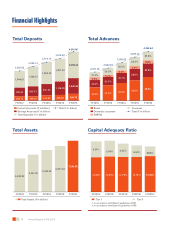 6
6 -
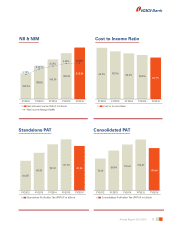 7
7 -
 8
8 -
 9
9 -
 10
10 -
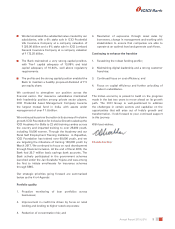 11
11 -
 12
12 -
 13
13 -
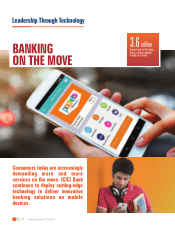 14
14 -
 15
15 -
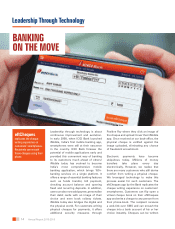 16
16 -
 17
17 -
 18
18 -
 19
19 -
 20
20 -
 21
21 -
 22
22 -
 23
23 -
 24
24 -
 25
25 -
 26
26 -
 27
27 -
 28
28 -
 29
29 -
 30
30 -
 31
31 -
 32
32 -
 33
33 -
 34
34 -
 35
35 -
 36
36 -
 37
37 -
 38
38 -
 39
39 -
 40
40 -
 41
41 -
 42
42 -
 43
43 -
 44
44 -
 45
45 -
 46
46 -
 47
47 -
 48
48 -
 49
49 -
 50
50 -
 51
51 -
 52
52 -
 53
53 -
 54
54 -
 55
55 -
 56
56 -
 57
57 -
 58
58 -
 59
59 -
 60
60 -
 61
61 -
 62
62 -
 63
63 -
 64
64 -
 65
65 -
 66
66 -
 67
67 -
 68
68 -
 69
69 -
 70
70 -
 71
71 -
 72
72 -
 73
73 -
 74
74 -
 75
75 -
 76
76 -
 77
77 -
 78
78 -
 79
79 -
 80
80 -
 81
81 -
 82
82 -
 83
83 -
 84
84 -
 85
85 -
 86
86 -
 87
87 -
 88
88 -
 89
89 -
 90
90 -
 91
91 -
 92
92 -
 93
93 -
 94
94 -
 95
95 -
 96
96 -
 97
97 -
 98
98 -
 99
99 -
 100
100 -
 101
101 -
 102
102 -
 103
103 -
 104
104 -
 105
105 -
 106
106 -
 107
107 -
 108
108 -
 109
109 -
 110
110 -
 111
111 -
 112
112 -
 113
113 -
 114
114 -
 115
115 -
 116
116 -
 117
117 -
 118
118 -
 119
119 -
 120
120 -
 121
121 -
 122
122 -
 123
123 -
 124
124 -
 125
125 -
 126
126 -
 127
127 -
 128
128 -
 129
129 -
 130
130 -
 131
131 -
 132
132 -
 133
133 -
 134
134 -
 135
135 -
 136
136 -
 137
137 -
 138
138 -
 139
139 -
 140
140 -
 141
141 -
 142
142 -
 143
143 -
 144
144 -
 145
145 -
 146
146 -
 147
147 -
 148
148 -
 149
149 -
 150
150 -
 151
151 -
 152
152 -
 153
153 -
 154
154 -
 155
155 -
 156
156 -
 157
157 -
 158
158 -
 159
159 -
 160
160 -
 161
161 -
 162
162 -
 163
163 -
 164
164 -
 165
165 -
 166
166 -
 167
167 -
 168
168 -
 169
169 -
 170
170 -
 171
171 -
 172
172 -
 173
173 -
 174
174 -
 175
175 -
 176
176 -
 177
177 -
 178
178 -
 179
179 -
 180
180 -
 181
181 -
 182
182 -
 183
183 -
 184
184 -
 185
185 -
 186
186 -
 187
187 -
 188
188 -
 189
189 -
 190
190 -
 191
191 -
 192
192 -
 193
193 -
 194
194 -
 195
195 -
 196
196 -
 197
197 -
 198
198 -
 199
199 -
 200
200 -
 201
201 -
 202
202 -
 203
203 -
 204
204 -
 205
205 -
 206
206 -
 207
207 -
 208
208 -
 209
209 -
 210
210 -
 211
211 -
 212
212 -
 213
213 -
 214
214 -
 215
215 -
 216
216 -
 217
217 -
 218
218 -
 219
219 -
 220
220 -
 221
221 -
 222
222 -
 223
223 -
 224
224 -
 225
225 -
 226
226 -
 227
227 -
 228
228 -
 229
229 -
 230
230 -
 231
231 -
 232
232 -
 233
233 -
 234
234 -
 235
235 -
 236
236 -
 237
237 -
 238
238 -
 239
239 -
 240
240 -
 241
241 -
 242
242 -
 243
243 -
 244
244 -
 245
245 -
 246
246 -
 247
247 -
 248
248 -
 249
249 -
 250
250 -
 251
251 -
 252
252
 |
 |
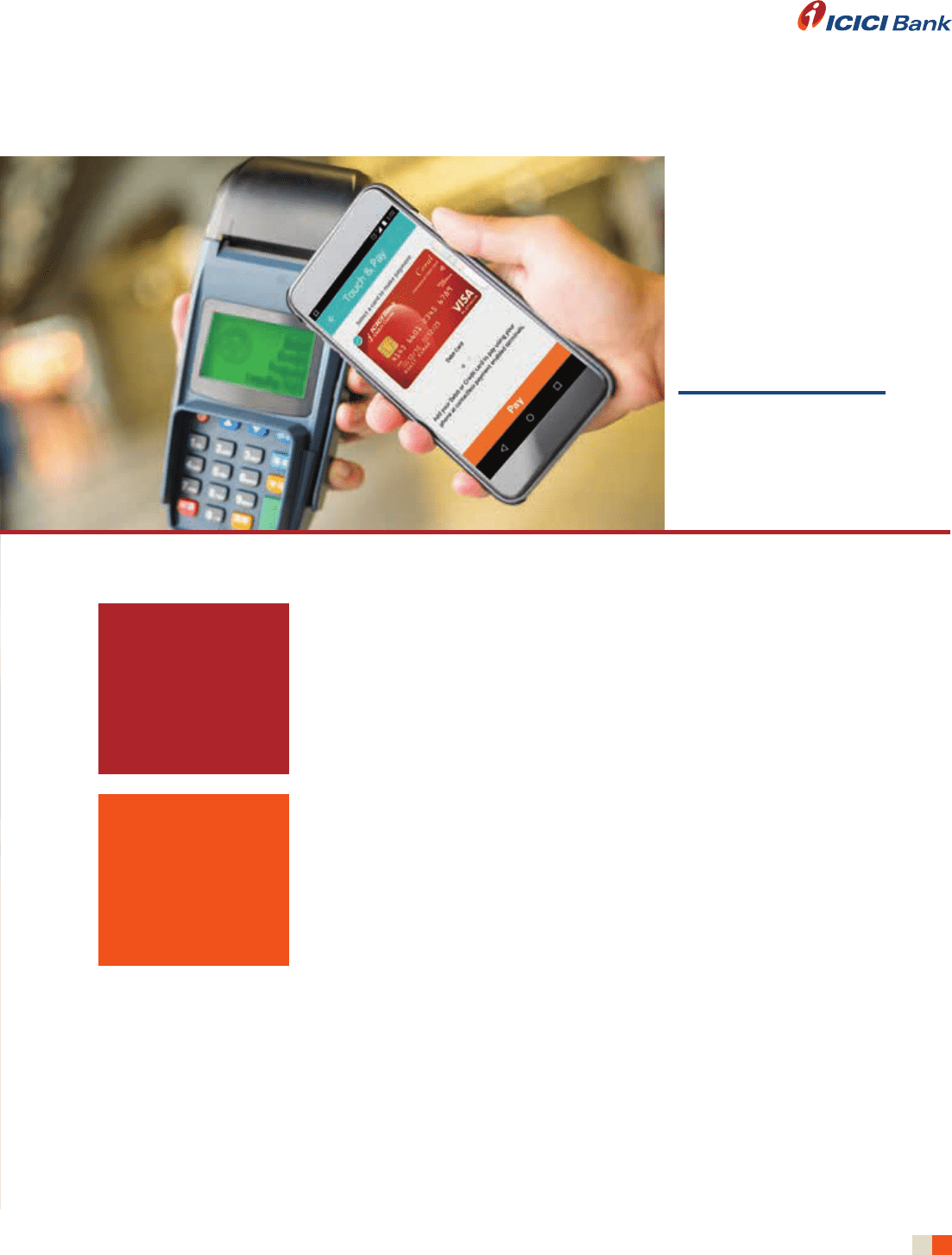
Annual Report 2015-2016 13
Touch & Pay
India’s first contactless
mobile payment solution
that allows payments at
over 60,000 merchant
outlets
60%
of savings account
transactions are done
through mobile and
internet banking
mVisa
service allows customers
to scan a QR code at
merchant outlets and
make a payment
Smartphones are redefining every aspect of
life today. Banking is no exception. Today,
mobile banking is mainstream. Over the
years, we have played a leading role in this
transformation: educating customers and
showing the way to the rest of the industry
to join along.
From money transfers to contactless
payments to loan applications, the Bank has
made virtually every transaction possible
on the move, so customers are no longer
constrained by time or place.
In February 2015, we launched Pockets,
India’s first digital wallet by a bank, which
can be used by customers and non-
customers alike. Users, especially the young
generation who may not have access to a
traditional bank account, can download the
Pockets app instantly on their phone, fund
it and start transacting immediately. Within
the first year of its launch, Pockets has
garnered over 3.6 million downloads. In an
industry ruled by discounts and cashbacks,
the Pockets app ranks among the top digital
wallets of the country, despite limited spends
on promotions.
In today’s fast paced world, customers like
to complete their transactions quickly and
pay in a jiffy. Realising this, the all-new
Pockets app now sports a revolutionary
feature. Touch & Pay, India’s first contactless
mobile payment solution, enables secure
payments through smartphones at retail
stores and does away with the need to
carry physical cards. All ICICI Bank credit
and debit card users can use this feature to
make payments at over 60,000 merchant
outlets across the country. They simply
need to wave their phones on Near Field
Communication (NFC) enabled merchant
terminals to make the payment.
Pockets is increasingly growing to become
a comprehensive payments app. mVisa, a
service launched in parternship with Visa
earlier in the year, allows customers to
use their Pockets app to make cashless
payments at merchant outlets. Customers
can use mVisa to scan a QR code
available at the merchant outlet, enter
the bill amount and confirm the payment
by entering their debit card PIN. A first-
of-its-kind service in the world, mVisa
ensures that the transactions are faster
and more convenient.
