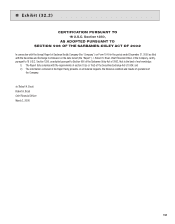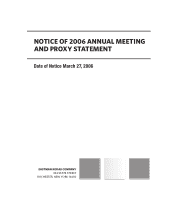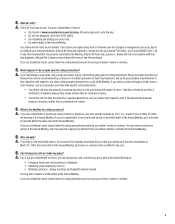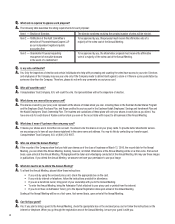Kodak 2005 Annual Report Download - page 160
Download and view the complete annual report
Please find page 160 of the 2005 Kodak annual report below. You can navigate through the pages in the report by either clicking on the pages listed below, or by using the keyword search tool below to find specific information within the annual report.
4
Q. What vote is required to approve each proposal?
A. The following table describes the voting requirements for each proposal:
Item 1 — Election of Directors The director nominees receiving the greatest number of votes will be elected.
Item 2 — Ratifi cation of the Audit Committee’s To be approved by you, this proposal must receive the affi rmative vote of a
selection of PricewaterhouseCoopers LLP majority of the votes cast at the Annual Meeting.
as our independent registered public
accounting fi rm
Item 3 — Shareholder Proposal requesting To be approved by you, the shareholder proposal must receive the affi rmative
recoupment of executive bonuses vote of a majority of the votes cast at the Annual Meeting.
in the event of a restatement
Q. Is my vote confi dential?
A. Yes. Only the inspectors of election and certain individuals who help with processing and counting the votes have access to your vote. Directors
and employees of the Company may see your vote only if the Company needs to defend itself against a claim or if there is a proxy solicitation by
someone other than the Company. Therefore, please do not write any comments on your proxy card.
Q. Who will count the vote?
A. Computershare Trust Company, N.A. will count the vote. Its representatives will be the inspectors of election.
Q. What shares are covered by my proxy card?
A. The shares covered by your proxy card represent all the shares of Kodak stock you own, including those in the Eastman Kodak Shares Program
and the Employee Stock Purchase Plan, and those credited to your account in the Eastman Kodak Employees’ Savings and Investment Plan and
the Kodak Employees’ Stock Ownership Plan. The trustees and custodians of these plans will vote your shares in each plan as you direct. You
have one vote for each share of Kodak common stock you own on the record date with respect to all business at the Annual Meeting.
Q. What does it mean if I get more than one proxy card?
A. It means your shares are in more than one account. You should vote the shares on all your proxy cards. To provide better shareholder service,
we encourage you to have all your shares registered in the same name and address. You may do this by contacting our transfer agent,
Computershare Trust Company, N.A. at (800) 253-6057.
Q. Who can attend the Annual Meeting?
A. If the records of the Company show that you held your shares as of the close of business on March 13, 2006, the record date for the Annual
Meeting, you can attend the Annual Meeting. Seating, however, is limited. Attendance at the Annual Meeting will be on a fi rst-come, fi rst-served
basis, upon arrival at the Annual Meeting. Photographs will be taken and videotaping conducted at the Annual Meeting. We may use these images
in publications. If you attend the Annual Meeting, we assume we have your permission to use your image.
Q. What do I need to do to attend the Annual Meeting?
A. To attend the Annual Meeting, please follow these instructions:
• If you vote by using the enclosed proxy card, check the appropriate box on the card.
• If you vote by internet or telephone, follow the instructions provided for attendance.
• If you are a benefi cial owner, bring proof of your ownership with you to the Annual Meeting.
• To enter the Annual Meeting, bring the Admission Ticket attached to your proxy card or printed from the internet.
• If you do not have an Admission Ticket, go to the Special Registration desk upon arrival at the Annual Meeting.
Seating at the Annual Meeting will be on a fi rst-come, fi rst-served basis, upon arrival at the Annual Meeting.
Q. Can I bring a guest?
A. Yes. If you plan to bring a guest to the Annual Meeting, check the appropriate box on the enclosed proxy card or follow the instructions on the
internet or telephone. When you go through the registration area at the Annual Meeting, be sure your guest is with you.