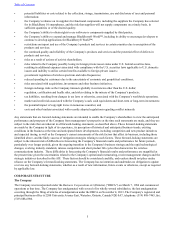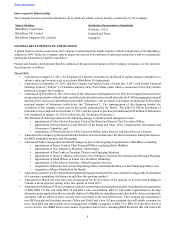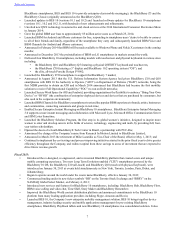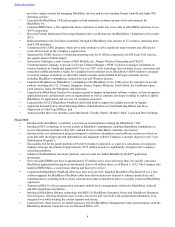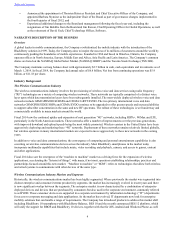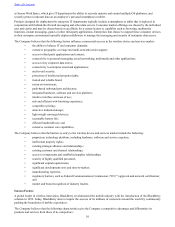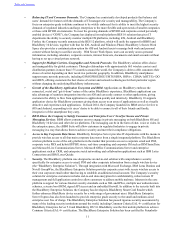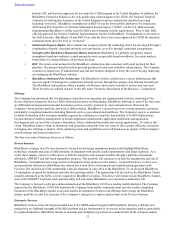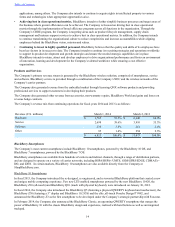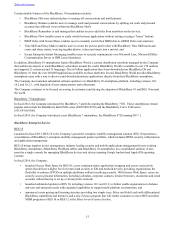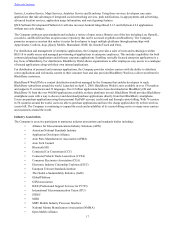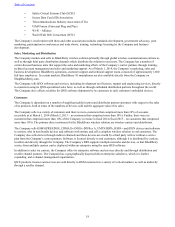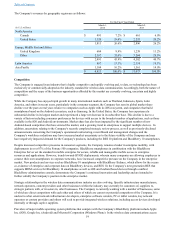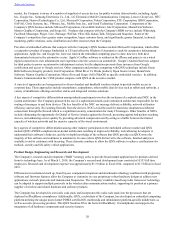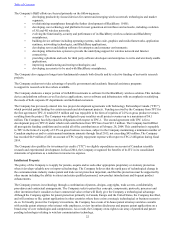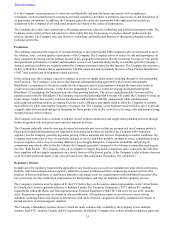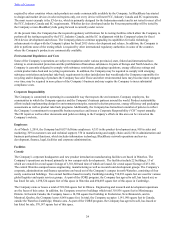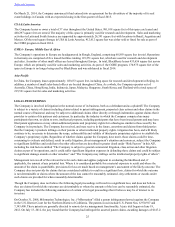Blackberry 2014 Annual Report Download - page 23
Download and view the complete annual report
Please find page 23 of the 2014 Blackberry annual report below. You can navigate through the pages in the report by either clicking on the pages listed below, or by using the keyword search tool below to find specific information within the annual report.
15
Certain notable features of the BlackBerry 10 smartphones include:
• BlackBerry Hub (one dedicated place to manage all conversations and notifications);
• BlackBerry Balance (enables users to manage work and personal conversations by splitting out work and personal
accounts into different views within the BlackBerry Hub);
• BlackBerry Remember (a task manager that enables users to add tasks from anywhere on the device);
• BlackBerry Flow (enables users to easily switch between applications without exiting or using a “home” button);
• BBM Video with Screen Share (enables users to instantly switch their BBM chat to a BBM Video conversation);
• Time Shift and Story Maker (enables users to create the picture perfect shot with BlackBerry Time Shift mode and
create and share stories, weaving together photos, videos and music into a movie); and
• Secure Enterprise Instant Messaging (enables users to securely communicate over Microsoft Lync, Microsoft Office
Communication Server or IBM Lotus Sametime).
In addition, BlackBerry 10 smartphones feature BlackBerry World, a content distribution storefront managed by the Company
that enables developers to reach BlackBerry subscribers around the world. BlackBerry World is available in over 170 markets
and supports 23 currencies and 33 languages. Over 6 billion applications have been downloaded on BlackBerry OS and
BlackBerry 10 from the over 400,000 applications available on those platforms in total. BlackBerry World provides BlackBerry
smartphone users with a way to discover and download/purchase applications directly from their BlackBerry smartphone.
The Company also launched substantial software updates to its BlackBerry 10 smartphone platform, including versions 10.1,
10.2 and 10.2.1., with hundreds of new enhancements and refinements.
The Company continues to be focused on serving its customers and driving the adoption of BlackBerry 10 and BES 10 around
the world.
BlackBerry 7 Smartphones
In fiscal 2012, the Company introduced the BlackBerry 7 portfolio running the BlackBerry 7 OS. These smartphones remain
popular and include the BlackBerry Bold 9900 series (9900/9930/9970) and the BlackBerry Curve 9300 series
(9315/9310/9360).
In fiscal 2014, the Company introduced a new BlackBerry 7 smartphone, the BlackBerry 9720 running OS 7.1.
BlackBerry Enterprise Service
BES 10
Launched in fiscal 2013, BES 10 is the Company’s powerful, enterprise mobility management solution. BES 10 represents a
consolidation of BlackBerry's enterprise mobility management product portfolio, which includes MDM, security, infrastructure
and application management.
BES 10 brings together device management, industry leading security and mobile applications management for pre-existing
BlackBerry smartphones, BlackBerry PlayBook tablets and BlackBerry 10 smartphones in a consolidated solution. It also
provides a single console for managing BlackBerry devices and devices running Google Android and Apple iOS operating
systems.
In fiscal 2014, the Company:
• launched Secure Work Space for BES 10, a new containerization, application-wrapping and secure connectivity
option that delivers a higher level of control and security to iOS and Android devices, providing organizations the
flexibility to embrace BYOD on multiple platforms without sacrificing security. With Secure Work Space, users can
securely access personal information, including calendars, corporate contacts, intranet browsers, documents and email
accounts without having to set up a virtual private network;
• launched substantial updates to BES 10, including versions 10.1 and 10.2, to further enable organizations to balance
end-user and enterprise needs with expanded capabilities to support multi-platform environments; and
• announced a new pricing and licensing structure providing two simple tiers, Silver and Gold (each with differentiated
BlackBerry capabilities and features), and a new EZ pass program that will enable customers to move BES and other
MDM programs to BES 10 or BES 12 at the Silver level of service for free.
Table of Contents