Rogers 2003 Annual Report Download - page 8
Download and view the complete annual report
Please find page 8 of the 2003 Rogers annual report below. You can navigate through the pages in the report by either clicking on the pages listed below, or by using the keyword search tool below to find specific information within the annual report.-
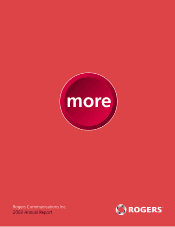 1
1 -
 2
2 -
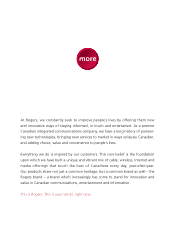 3
3 -
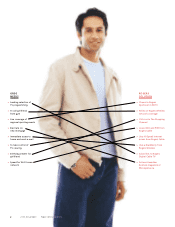 4
4 -
 5
5 -
 6
6 -
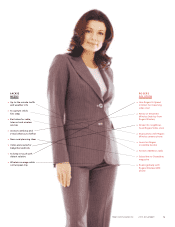 7
7 -
 8
8 -
 9
9 -
 10
10 -
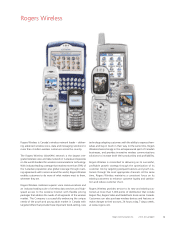 11
11 -
 12
12 -
 13
13 -
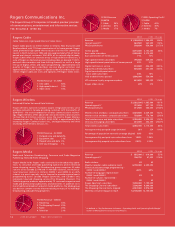 14
14 -
 15
15 -
 16
16 -
 17
17 -
 18
18 -
 19
19 -
 20
20 -
 21
21 -
 22
22 -
 23
23 -
 24
24 -
 25
25 -
 26
26 -
 27
27 -
 28
28 -
 29
29 -
 30
30 -
 31
31 -
 32
32 -
 33
33 -
 34
34 -
 35
35 -
 36
36 -
 37
37 -
 38
38 -
 39
39 -
 40
40 -
 41
41 -
 42
42 -
 43
43 -
 44
44 -
 45
45 -
 46
46 -
 47
47 -
 48
48 -
 49
49 -
 50
50 -
 51
51 -
 52
52 -
 53
53 -
 54
54 -
 55
55 -
 56
56 -
 57
57 -
 58
58 -
 59
59 -
 60
60 -
 61
61 -
 62
62 -
 63
63 -
 64
64 -
 65
65 -
 66
66 -
 67
67 -
 68
68 -
 69
69 -
 70
70 -
 71
71 -
 72
72 -
 73
73 -
 74
74 -
 75
75 -
 76
76 -
 77
77 -
 78
78 -
 79
79 -
 80
80 -
 81
81 -
 82
82 -
 83
83 -
 84
84 -
 85
85 -
 86
86 -
 87
87 -
 88
88 -
 89
89 -
 90
90 -
 91
91 -
 92
92 -
 93
93 -
 94
94 -
 95
95 -
 96
96 -
 97
97 -
 98
98 -
 99
99 -
 100
100 -
 101
101 -
 102
102 -
 103
103 -
 104
104 -
 105
105 -
 106
106 -
 107
107 -
 108
108 -
 109
109 -
 110
110 -
 111
111 -
 112
112
 |
 |
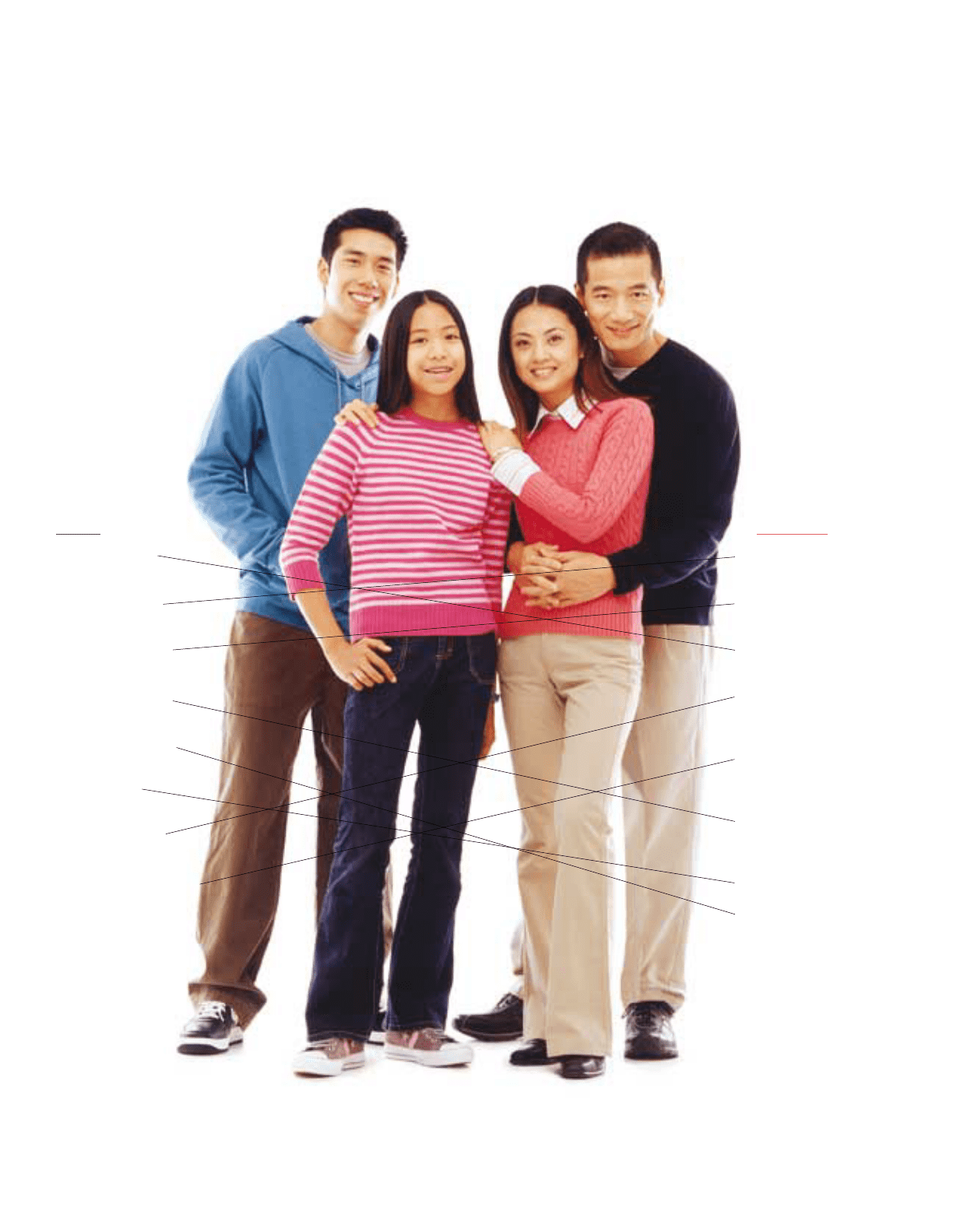
2003 Annual Report Rogers Communications Inc.
6
ROGERS
SOLUTION
>Surf the Web with Rogers
Hi-Speed Internet
>Log on to Rogers.com
day or night
>Select from hundreds
with Rogers Cable’s VOD
>Visit one of Rogers
Wireless’ thousands of
locations
>Watch OMNI and
Fairchild TV on
Rogers Cable
>Choose Family Plan and
Calling Circles from
Rogers Wireless
>Tune to JackFM radio
>Become Rogers “one-bill”
subscriber
THE LEE FAMILY
NEEDS
>Choice of movies
without leaving home
>To research school
project, due tomorrow!
>To add voicemail to
Rogers Wireless account
>Wireless phones for
the whole family
>To reduce number of
monthly bills
>Cool tunes for
impromptu house party
>To check out latest
wireless devices
>News and entertainment
in Cantonese
