Blackberry 2012 Annual Report Download - page 28
Download and view the complete annual report
Please find page 28 of the 2012 Blackberry annual report below. You can navigate through the pages in the report by either clicking on the pages listed below, or by using the keyword search tool below to find specific information within the annual report.-
 1
1 -
 2
2 -
 3
3 -
 4
4 -
 5
5 -
 6
6 -
 7
7 -
 8
8 -
 9
9 -
 10
10 -
 11
11 -
 12
12 -
 13
13 -
 14
14 -
 15
15 -
 16
16 -
 17
17 -
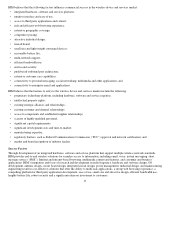 18
18 -
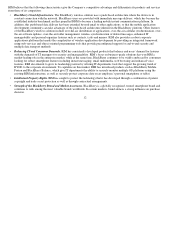 19
19 -
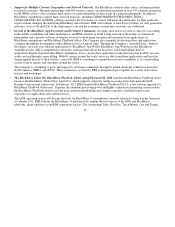 20
20 -
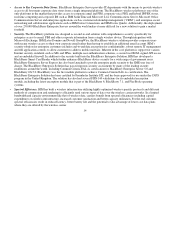 21
21 -
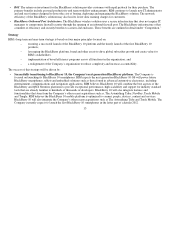 22
22 -
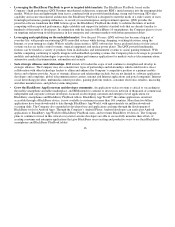 23
23 -
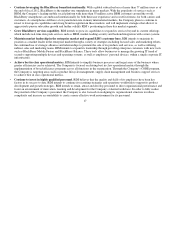 24
24 -
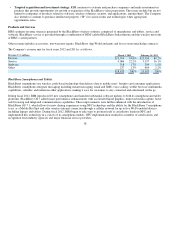 25
25 -
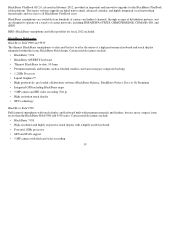 26
26 -
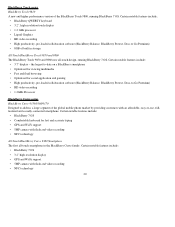 27
27 -
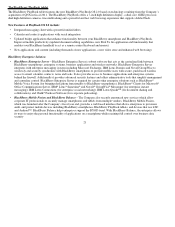 28
28 -
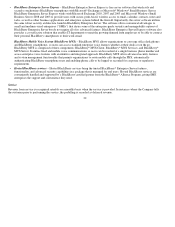 29
29 -
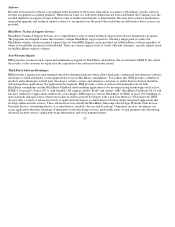 30
30 -
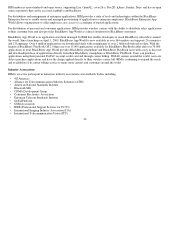 31
31 -
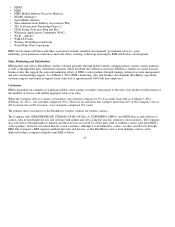 32
32 -
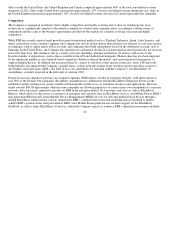 33
33 -
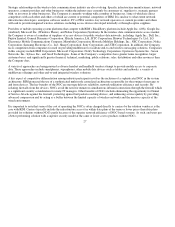 34
34 -
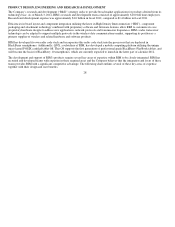 35
35 -
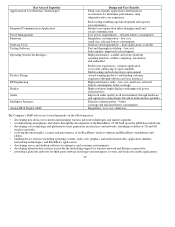 36
36 -
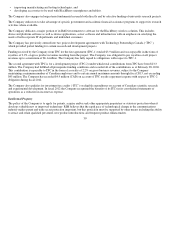 37
37 -
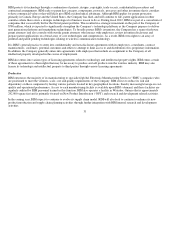 38
38 -
 39
39 -
 40
40 -
 41
41 -
 42
42 -
 43
43 -
 44
44 -
 45
45 -
 46
46 -
 47
47 -
 48
48 -
 49
49 -
 50
50 -
 51
51 -
 52
52 -
 53
53 -
 54
54 -
 55
55 -
 56
56 -
 57
57 -
 58
58 -
 59
59 -
 60
60 -
 61
61 -
 62
62 -
 63
63 -
 64
64 -
 65
65 -
 66
66 -
 67
67 -
 68
68 -
 69
69 -
 70
70 -
 71
71 -
 72
72 -
 73
73 -
 74
74 -
 75
75 -
 76
76 -
 77
77 -
 78
78 -
 79
79 -
 80
80 -
 81
81 -
 82
82 -
 83
83 -
 84
84 -
 85
85 -
 86
86 -
 87
87 -
 88
88 -
 89
89 -
 90
90 -
 91
91 -
 92
92 -
 93
93 -
 94
94 -
 95
95 -
 96
96 -
 97
97 -
 98
98 -
 99
99 -
 100
100 -
 101
101 -
 102
102 -
 103
103 -
 104
104 -
 105
105 -
 106
106 -
 107
107 -
 108
108 -
 109
109 -
 110
110 -
 111
111 -
 112
112 -
 113
113 -
 114
114 -
 115
115 -
 116
116 -
 117
117 -
 118
118 -
 119
119 -
 120
120 -
 121
121 -
 122
122 -
 123
123 -
 124
124 -
 125
125 -
 126
126 -
 127
127 -
 128
128 -
 129
129 -
 130
130 -
 131
131 -
 132
132 -
 133
133 -
 134
134 -
 135
135 -
 136
136 -
 137
137 -
 138
138 -
 139
139 -
 140
140 -
 141
141 -
 142
142 -
 143
143 -
 144
144 -
 145
145 -
 146
146 -
 147
147 -
 148
148 -
 149
149 -
 150
150 -
 151
151 -
 152
152 -
 153
153 -
 154
154 -
 155
155 -
 156
156 -
 157
157 -
 158
158 -
 159
159 -
 160
160 -
 161
161 -
 162
162 -
 163
163 -
 164
164 -
 165
165 -
 166
166 -
 167
167 -
 168
168 -
 169
169 -
 170
170 -
 171
171 -
 172
172 -
 173
173 -
 174
174 -
 175
175 -
 176
176 -
 177
177 -
 178
178 -
 179
179 -
 180
180 -
 181
181 -
 182
182 -
 183
183 -
 184
184 -
 185
185 -
 186
186 -
 187
187 -
 188
188 -
 189
189 -
 190
190 -
 191
191 -
 192
192 -
 193
193 -
 194
194 -
 195
195 -
 196
196 -
 197
197 -
 198
198 -
 199
199 -
 200
200 -
 201
201 -
 202
202 -
 203
203 -
 204
204 -
 205
205 -
 206
206 -
 207
207 -
 208
208 -
 209
209 -
 210
210 -
 211
211 -
 212
212 -
 213
213 -
 214
214 -
 215
215 -
 216
216 -
 217
217 -
 218
218 -
 219
219 -
 220
220 -
 221
221 -
 222
222 -
 223
223 -
 224
224 -
 225
225 -
 226
226 -
 227
227 -
 228
228 -
 229
229 -
 230
230 -
 231
231 -
 232
232 -
 233
233 -
 234
234 -
 235
235 -
 236
236 -
 237
237 -
 238
238 -
 239
239 -
 240
240 -
 241
241 -
 242
242 -
 243
243 -
 244
244 -
 245
245 -
 246
246 -
 247
247 -
 248
248 -
 249
249 -
 250
250 -
 251
251 -
 252
252 -
 253
253 -
 254
254 -
 255
255 -
 256
256 -
 257
257 -
 258
258 -
 259
259 -
 260
260 -
 261
261 -
 262
262 -
 263
263 -
 264
264 -
 265
265 -
 266
266 -
 267
267 -
 268
268 -
 269
269 -
 270
270 -
 271
271 -
 272
272 -
 273
273 -
 274
274
 |
 |

The BlackBerry PlayBook tablet
The BlackBerry PlayBook tablet features the new BlackBerry PlayBook OS 2.0 based on technology resulting from the Company’s
acquisition of QNX in fiscal 2011. The BlackBerry PlayBook offers a 7-inch high definition display, a dual core 1GHZ processor,
dual high definition cameras, true multitasking and a powerful and fast web browsing experience that supports Adobe Flash.
New Features of PlayBook OS 2.0 include:
B
lackBerry Enterprise Solution
21
•
Inte
g
rated messa
g
in
g
client with a
p
owerful unified inbox
•
Calendar and contacts a
pp
lications with social inte
g
ration
•
Updated bridge applications that enhance functionality between your BlackBerry smartphone and BlackBerry PlayBook.
Improved mobile productivity (updated document editing capabilities, new Print To Go application and functionality that
enables
y
our BlackBerr
y
handheld to act as a remote control ke
y
board and mouse)
•
New a
pp
lications and content (includin
g
thousands of new a
pp
lications, a new video store and enhanced web browsin
g
)
•
B
lackBerry Enterprise Server
–
BlackBerry Enterprise Server is robust software that acts as the centralized link between
BlackBerry smartphones, enterprise systems, business applications and wireless networks. BlackBerry Enterprise Server
integrates with enterprise messaging systems including Microsoft Exchange, IBM Lotus Domino and Novell GroupWise to
wirelessly and securely synchronize with BlackBerry smartphones to provide mobile users with secure, push-based wireless
access to email, calendar, contacts, notes and tasks. It also provides access to business applications and enterprise systems
behind the firewall. Additionally it provides advanced security features and offers administrative tools that simplify management
and centralize control. BlackBerry Enterprise Server is required for certain other enterprise solutions such as BlackBerry
Mobile Voice System (for bringing desk phone functionality to BlackBerry smartphones); BlackBerry Clients for Microsoft
Office Communications Server, IBM Lotus Sametime and Novell GroupWise Messenger (for enterprise instant
messaging); IBM Lotus Connections (for enterprise social networking); IBM Lotus Quickr™ (for document sharing and
collaboration); and Chal
k
Pushcast Software (for cor
p
orate
p
odcastin
g
).
•
B
lackBerry Mobile Fusion and BlackBerry Balance
–
The Company also recently announced new services which allow
corporate IT professionals to securely manage smartphones and tablets from multiple vendors. BlackBerry Mobile Fusion,
which was launched after the Company’s fiscal year end, provides a web-based interface that allows enterprises to provision,
audit, and protect mobile devices including BlackBerry smartphones, BlackBerry PlayBook tablets, and devices that use iOS
and Android™. BlackBerry Balance helps enterprises support the BYOD trend. With BlackBerry Balance, the enterprise allows
its users to enjoy the personal functionality of applications on a smartphone while retaining full control over business data
securit
y
®
®®
®® ® ® ®
®
®
