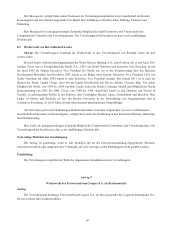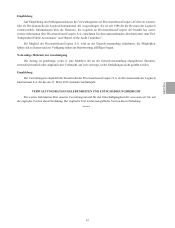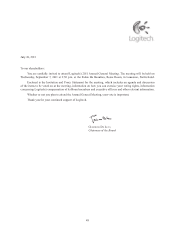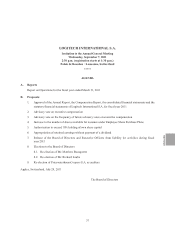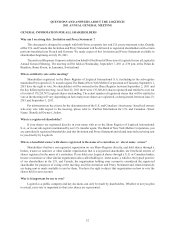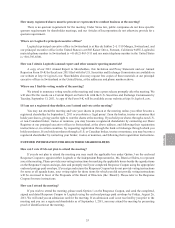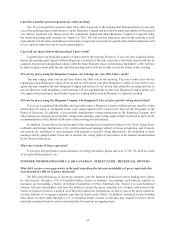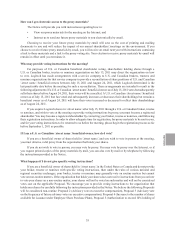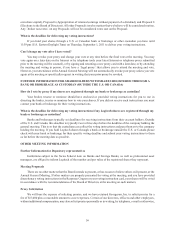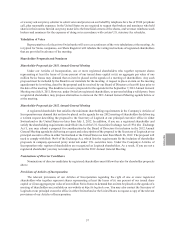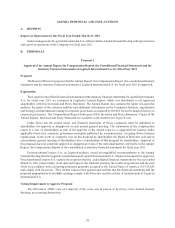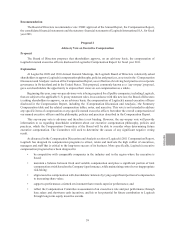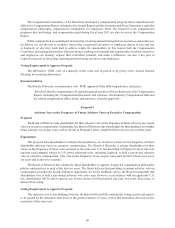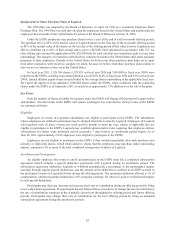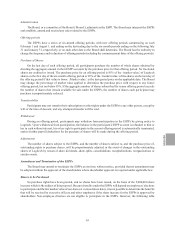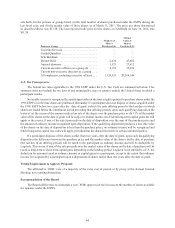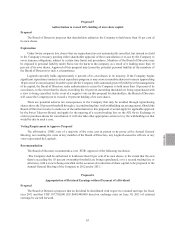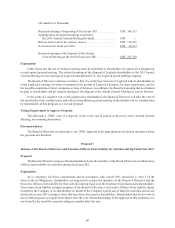Logitech 2011 Annual Report Download - page 68
Download and view the complete annual report
Please find page 68 of the 2011 Logitech annual report below. You can navigate through the pages in the report by either clicking on the pages listed below, or by using the keyword search tool below to find specific information within the annual report.56
own share capital), Proposal 6 (Appropriation of retained earnings without payment of a dividend), and Proposal 8
(Elections to the Board of Directors). All other Proposals involve matters that we believe will be considered routine.
Any “broker non-votes” on any Proposals will not be considered votes cast on the Proposal.
What is the deadline for delivering my voting instructions?
If you hold your shares through a U.S. or Canadian bank or brokerage or other custodian you have until
11:59 pm (U.S. Eastern Daylight Time) on Thursday, September 1, 2011 to deliver your voting instructions.
Can I change my vote after I have voted?
You may revoke your proxy and change your vote at any time before the final vote at the meeting. You may
vote again on a later date on the Internet or by telephone (only your latest Internet or telephone proxy submitted
prior to the meeting will be counted), or by signing and returning a new proxy card with a later date, or by attending
the meeting and voting in person, if you have a “legal proxy” that allows you to attend the meeting and vote.
However, your attendance at the Annual General Meeting will not automatically revoke your proxy unless you vote
again at the meeting or specifically request in writing that your prior proxy be revoked.
FURTHER INFORMATION FOR SHAREHOLDERS WITH SHARES REGISTERED THROUGH A
BANK OR BROKERAGE AS CUSTODIAN (OUTSIDE THE U.S. OR CANADA)
How do I vote by proxy if my shares are registered through my bank or brokerage as custodian?
Your broker, trustee or nominee should have enclosed or provided voting instructions for you to use in
directing the broker, trustee or nominee how to vote your shares. If you did not receive such instructions you must
contact your bank or brokerage for their voting instructions.
What is the deadline for delivering my voting instructions if my Logitech shares are registered through my
bank or brokerage as custodian?
Banks and brokerages typically set deadlines for receiving instructions from their account holders. Outside
of the U.S. and Canada, this deadline is typically two to three days before the deadline of the company holding the
general meeting. This is so that the custodians can collect the voting instructions and pass them on to the company
holding the meeting. If you hold Logitech shares through a bank or brokerage outside the U.S. or Canada please
check with your bank or brokerage for their specific voting deadline and submit your voting instructions to them
as far before the meeting date as possible.
OTHER MEETING INFORMATION
Further Information for Depositary representatives
Institutions subject to the Swiss Federal Law on Banks and Savings Banks, as well as professional asset
managers, are obliged to inform Logitech of the number and par value of the registered shares they represent.
Meeting Proposals
There are no other matters that the Board intends to present, or has reason to believe others will present, at the
Annual General Meeting. If other matters are properly presented for voting at the meeting, and you have provided
discretionary voting instructions in the Response Coupon or your voting instruction card, your shares will be voted
in accordance with the recommendations of the Board of Directors at the meeting on such matters.
Proxy Solicitation
We will bear the expense of soliciting proxies, and we have retained Georgeson, Inc. to solicit proxies for a
fee of $15,000 plus a reasonable amount to cover expenses. Certain of our directors, officers and other employees,
without additional compensation, may also solicit proxies personally or in writing, by telephone, e-mail or otherwise,