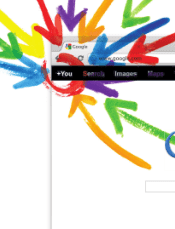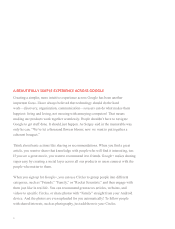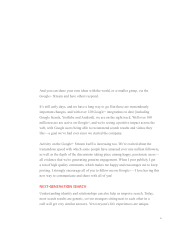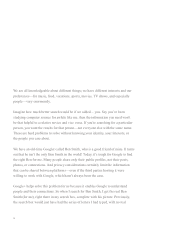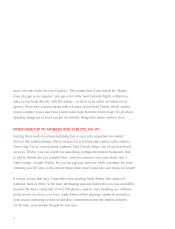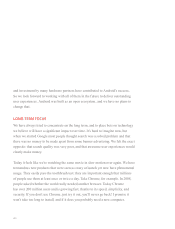Google 2011 Annual Report Download - page 4
Download and view the complete annual report
Please find page 4 of the 2011 Google annual report below. You can navigate through the pages in the report by either clicking on the pages listed below, or by using the keyword search tool below to find specific information within the annual report.A BEAUTIFULLY SIMPLE EXPERIENCE ACROSS GOOGLE
Creating a simpler, more intuitive experience across Google has been another
important focus. I have always believed that technology should do the hard
work—discovery, organization, communication—so users can do what makes them
happiest: living and loving, not messing with annoying computers! That means
making our products work together seamlessly. People shouldn’t have to navigate
Google to get stuff done. It should just happen. As Sergey said in the memorable way
only he can, “We’ve let a thousand fl owers bloom; now we want to put together a
coherent bouquet.”
Think about basic actions like sharing or recommendations. When you fi nd a great
article, you want to share that knowledge with people who will fi nd it interesting, too.
If you see a great movie, you want to recommend it to friends. Google+ makes sharing
super easy by creating a social layer across all our products so users connect with the
people who matter to them.
When you sign up for Google+, you can use Circles to group people into different
categories, such as “Friends,” “Family,” or “Rocket Scientists,” and then engage with
them just like in real life. You can recommend great news articles, websites, and
videos to specifi c Circles, or share photos with “Family” straight from your Android
device. And the photos are even uploaded for you automatically! To follow people
with shared interests, such as photography, just add them to your Circles.
II