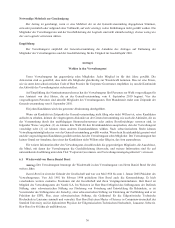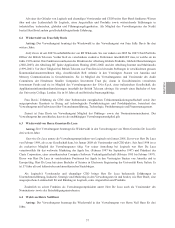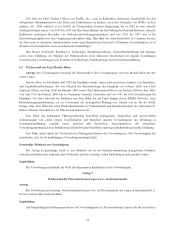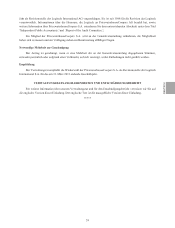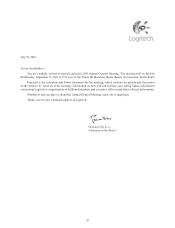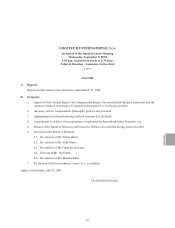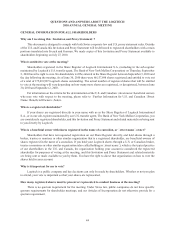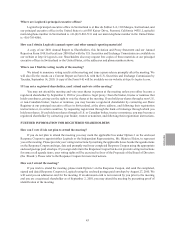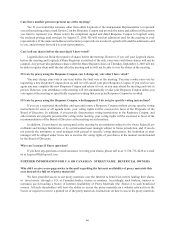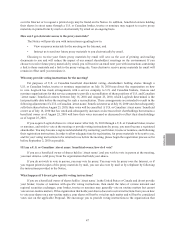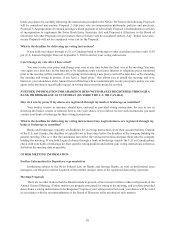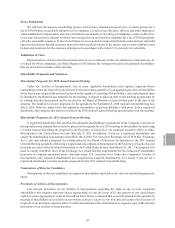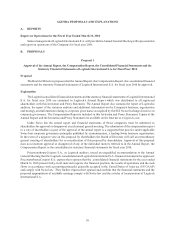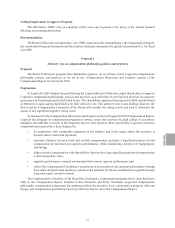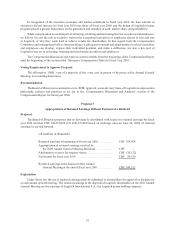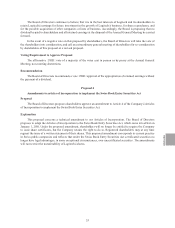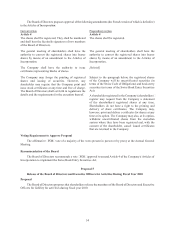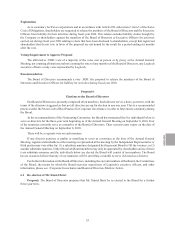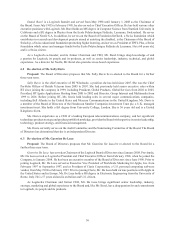Logitech 2010 Annual Report Download - page 56
Download and view the complete annual report
Please find page 56 of the 2010 Logitech annual report below. You can navigate through the pages in the report by either clicking on the pages listed below, or by using the keyword search tool below to find specific information within the annual report.46
Can I have another person represent me at the meeting?
Yes. If you would like someone other than either Logitech or the Independent Representative to represent
you at the meeting, please mark Option 2 on the Response Coupon and provide the name and address of the person
you want to represent you. Please return the completed, signed and dated Response Coupon to Logitech using
the enclosed postage paid envelope by August 27, 2010. We will send an admission card for the meeting to your
representative. If the name and address instructions you provide are not clear Logitech will send the admission card
to you, and you must forward it to your representative.
Can I sell my shares before the meeting if I have voted?
Logitech does not block the transfer of shares before the meeting. However, if you sell your Logitech shares
before the meeting and Logitech’s Share Registrar is notified of the sale, your votes with those shares will not be
counted. Any person who purchases shares after the Share Register closes on Thursday, September 2, 2010 will not
be able to register them until the day after the meeting and so will not be able to vote the shares at the meeting.
If I vote by proxy using the Response Coupon, can I change my vote after I have voted?
You may change your vote at any time before the final vote at the meeting. You may revoke your vote by
requesting a new Response Coupon from us, and we will cancel your prior Response Coupon. If you wish to vote
again you may complete the new Response Coupon and return it to us, or you may attend the meeting and vote in
person. However, your attendance at the meeting will not automatically revoke your Response Coupon unless you
vote again at the meeting or specifically request in writing that your prior Response Coupon be revoked.
If I vote by proxy using the Response Coupon, what happens if I do not give specific voting instructions?
If you are a registered shareholder and sign and return a Response Coupon without giving specific voting
instructions for some or all agenda items, your voting rights will be exercised in favor of the Proposals of the
Board of Directors. In addition, if you provide discretionary voting instructions in the Response Coupon, and
other matters are properly presented for voting at the meeting, your voting rights will be exercised in favor of the
recommendations of the Board of Directors at the meeting on such matters.
In addition, if your shares are represented at the meeting by an institution subject to the Swiss Federal Law
on Banks and Savings Institutions, or by a professional asset manager subject to Swiss jurisdiction, and if you do
not provide the institution or asset manager with general or specific voting instructions, the institution or asset
manager will be obliged under Swiss law to exercise the voting rights of your shares in the manner recommended
by the Board of Directors.
Who can I contact if I have questions?
If you have any questions or need assistance in voting your shares, please call us at +1-510-713-4220 or e-mail
us at LogitechIR@logitech.com.
FURTHER INFORMATION FOR U.S. OR CANADIAN “STREET NAME” BENEFICIAL OWNERS
Why did I receive a one-page notice in the mail regarding the Internet availability of proxy materials this
year instead of a full set of proxy materials?
We have provided access to our proxy materials over the Internet to beneficial owners holding their shares
in “street name” through a U.S. or Canadian broker, trustee or nominee. Accordingly, such brokers, trustees or
nominees are forwarding a Notice of Internet Availability of Proxy Materials (the “Notice”) to such beneficial
owners. All such shareholders will have the ability to access the proxy materials on a website referred to in the
Notice or request to receive a printed set of the proxy materials. Instructions on how to access the proxy materials