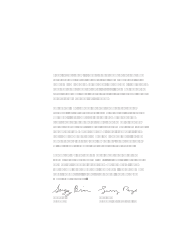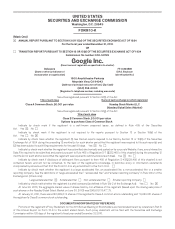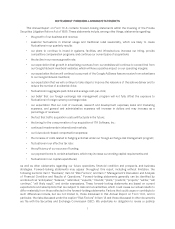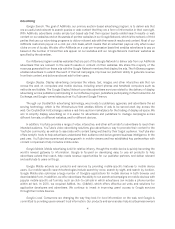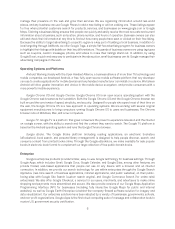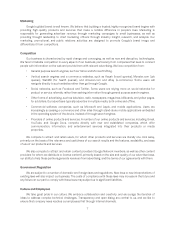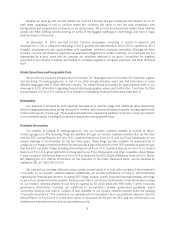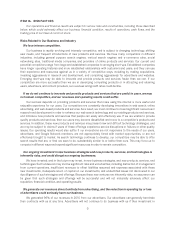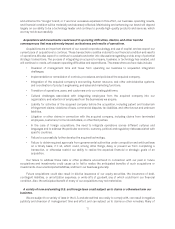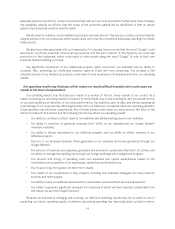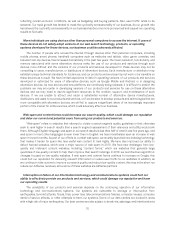Google 2010 Annual Report Download - page 18
Download and view the complete annual report
Please find page 18 of the 2010 Google annual report below. You can navigate through the pages in the report by either clicking on the pages listed below, or by using the keyword search tool below to find specific information within the annual report.manage their presence on the web and grow their services. We are organizing information around real-world
places, and any business can use Google Places to add a new listing or edit an existing one. These listings appear
for free when potential customers search for products, services, and businesses on www.google.com or Google
Maps. Claiming a business listing ensures that people can quickly and easily receive the most accurate and current
information about a business, such as location, phone number, and hours of operation. Business owners can also
edit and check their information at any time to find out how many people have seen or clicked on their free listing.
Because the ability to target advertising to a specific region is a key part of building a local business, in addition to
local targeting through AdWords, we offer Google Tags, a simple flat-fee advertising program for business owners
to highlight their listings with details on their key differentiators. Thousands of business owners are using tag types
such as coupons, custom messages, photos, and videos to make their listings stand out. In addition, by using
Google Boost, a quick and easy way to participate in the ads auction, small businesses can let Google manage their
advertising campaigns on the web.
Operating Systems and Platforms
Android. Working closely with the Open Handset Alliance, a business alliance of more than 75 technology and
mobile companies, we developed Android, a free, fully open source mobile software platform that any developer
can use to create applications for mobile devices and any handset manufacturer can install on a device. We believe
Android will drive greater innovation and choice in the mobile device ecosystem, and provide consumers with a
more powerful mobile experience.
Google Chrome OS and Google Chrome. Google Chrome OS is an open source operating system with the
Google Chrome web browser as its foundation. Both the Google Chrome OS and the Google Chrome browser are
built around the core tenets of speed, simplicity, and security. Designed for people who spend most of their time on
the web, the Google Chrome OS is a new approach to operating systems. We are working with several original
equipment manufacturers to bring computers running Google Chrome OS to users and businesses. The Chrome
browser runs on Windows, Mac, and Linux computers.
Google TV. Google TV is a platform that gives consumers the power to experience television and the internet
on a single screen, with the ability to search and find the content they want to watch. The Google TV platform is
based on the Android operating system and runs the Google Chrome browser.
Google Books. The Google Books platform (including reading applications, an electronic bookstore
(eBookstore), book search, and personal library management) is designed to help people discover, search, and
consume content from printed books online. Through the Google eBookstore, we make available for sale popular
books in electronic book format to complement our large collection of free public domain books.
Enterprise
Google’s enterprise products provide familiar, easy-to-use Google technology for business settings. Through
Google Apps, which includes Gmail, Google Docs, Google Calendar, and Google Sites, among other features, we
provide hosted, web-based applications that people can use on any device with a browser and an internet
connection. In addition, we provide our search technology for use within enterprises through the Google Search
Appliance (real-time search of business applications, intranet applications, and public websites), on their public-
facing sites with Google Site Search (custom search engine), and Google Commerce Search (for online retail
enterprises). We also offer Google Checkout, a service for our users, merchants, and advertisers to make online
shopping and payments more streamlined and secure. We also provide versions of our Google Maps Application
Programming Interface (API) for businesses (including fully interactive Google Maps for public and internal
websites), as well as Google Earth Enterprise (a behind-the-company-firewall software solution for imagery and
data visualization). Our enterprise solutions have been adopted by a variety of businesses, governments, schools,
and non-profit organizations. Google Apps is the first cloud computing suite of message and collaboration tools to
receive U.S. government security certification.
5