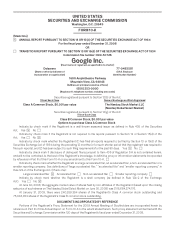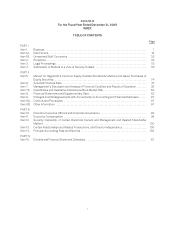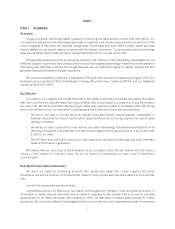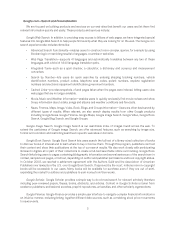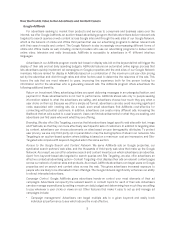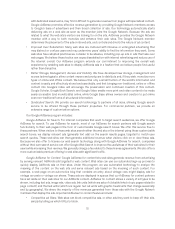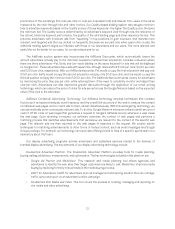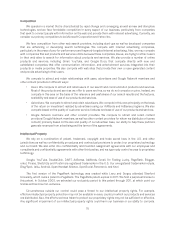Google 2008 Annual Report Download - page 21
Download and view the complete annual report
Please find page 21 of the 2008 Google annual report below. You can navigate through the pages in the report by either clicking on the pages listed below, or by using the keyword search tool below to find specific information within the annual report.Gmail. Gmail is Google’s free webmail service that comes with built-in Google search technology to allow
searching of emails and over seven gigabytes of storage, allowing users to keep their important messages, files
and pictures. We serve small text ads that are relevant to the messages in Gmail.
Google Groups. Google Groups is a free service that helps groups of people connect to information and
people that have interest in them. Users can discuss topics by posting messages to a group, where other people
can then read and respond. Google Groups now contains more than one billion messages from Usenet internet
discussion groups dating back to 1981. The discussions in these groups provide a comprehensive look at evolving
viewpoints, debate and advice on many subjects.
Google Reader. Google Reader is a free service that lets users subscribe to feeds and receive updates from
multiple web sites in a single interface. Google Reader also allows users to share content with others, and functions
with many types of media and reading-styles.
orkut. orkut enables users to search and connect to other users through networks of trusted friends. Users
can create a profile, personal mailboxes, post photos and join or manage online communities.
Blogger. Blogger is a web-based publishing tool that lets people publish to the web instantly using weblogs, or
“blogs.” Blogs are web pages usually made up of short, informal and frequently updated posts that are arranged
chronologically.
Google Sites. Google Sites allows users to easily create, update and publish content online without technical
expertise, with control over who can see and update the site. Google Sites supports a variety of information such
as videos, calendars, presentations, spreadsheets, discussions and texts.
YouTube. YouTube is an online community that lets users worldwide upload, share, watch, rate, and comment
on videos, from user generated, niche professional, to premium videos. YouTube is also a video platform providing
general purpose video resources to the web community. YouTube videos are embedded in blogs, social networks
and web applications, and YouTube programming interfaces are utilized by many registered developers to create
third-party products and services. In addition, YouTube offers a range of video and interactive formats for
advertisers to reach their intended audience.
Client
Google Toolbar. Google Toolbar is a free application that adds a Google search box to web browsers (Internet
Explorer and Firefox) and improves user web experience through features such as a pop-up blocker that blocks
pop-up advertising, an autofill feature that completes web forms with information saved on a user’s computer, and
customizable buttons that let users search their favorite web sites and stay updated on their favorite feeds.
Google Chrome. Google Chrome is an open-source browser that combines a minimal design with
technologies to make the web faster, safer, and easier to navigate.
Google Pack. Google Pack is a free collection of safe, useful software programs from Google and other
companies that improve the user experience online and on the desktop. It includes programs that help users
browse the web faster, remove spyware and viruses.
Picasa. Picasa is a free service that allows users to view, manage and share their photos. Picasa enables users
to import, organize and edit their photos, and upload them to Picasa Web Albums where the photos can be shared
with others on the internet.
Google Desktop. Google Desktop lets people perform a full-text search on the contents of their own
computer, including email, files, instant messenger chats and web browser history. Users can view web pages they
have visited even when they are not online. Google Desktop also includes a customizable Sidebar that includes
modules for weather, stock tickers and news.
5