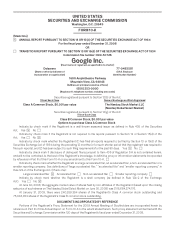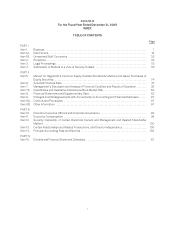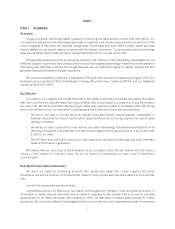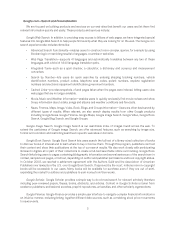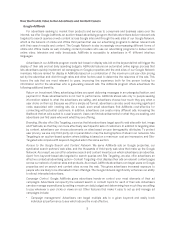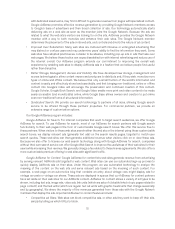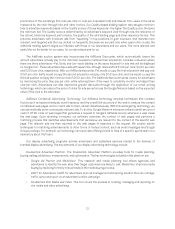Google 2008 Annual Report Download - page 20
Download and view the complete annual report
Please find page 20 of the 2008 Google annual report below. You can navigate through the pages in the report by either clicking on the pages listed below, or by using the keyword search tool below to find specific information within the annual report.Google News. Google News gathers information from thousands of news sources worldwide and presents
news stories in a searchable format within minutes of their publication on the web. The leading stories are
presented as headlines on the user-customizable Google News home page. These headlines are selected for
display entirely by a computer algorithm, without regard to political viewpoint or ideology.
Google Video. Google Video lets users upload, find, view and share video content worldwide.
Google Blog Search. Google Blog Search enables users to search the blogging universe more effectively and
find out users’ opinions on a wide variety of subjects. The Google Blog Search index includes every blog that
publishes a site feed.
iGoogle and Personalized Search. iGoogle connects users to the information that is most useful and
important to them in an easy-to-use and customizable format. Users add gadgets and themes created by Google
and developers to create a powerful and personalized homepage and arrange the content the way they want.
iGoogle includes Personalized Search, which gives our users better search results based on what they have
searched for in the past, making it easier to quickly find the information that is more relevant to them. Users can
also view and manage their history of past searches and the results they have clicked on, and create bookmarks
with labels and notes.
Google Product Search. Google Product Search helps users find and compare products from online stores
across the web and directs users to where they can buy these products. Users can search for product information
that is submitted electronically by sellers or automatically identified by Google software.
Google Custom Search. Google Custom Search allows communities of users familiar with particular topics to
build customized search engines. These customized search engines allow the communities to help improve the
quality of search results by labeling and annotating relevant web pages or by creating specialized, subscribed links
for users to get more detailed information about a particular topic.
Google Base. Google Base lets content owners submit content that they want to share on Google web sites.
Content owners can describe and assign attributes to the information they submit and Google uses this descriptive
content to better target search results to what users are looking for.
Google Webmaster Tools. Google Webmaster Tools provides information to webmasters to help them
enhance their understanding of how their web sites interact with the Google search engine. Content owners can
submit sitemaps and geotargeting information through Google Webmaster Tools to improve search quality.
Applications
Information created by a single user becomes much more valuable when shared and combined with
information from other people or places. Therefore our strategy for products we develop in this space is simple:
develop tools for our users to create, share and communicate any information generated by the user, thus making
the information more useful and manageable. Examples of products we have developed with this strategy in mind
include:
Google Docs. Google Docs allows our users to create, view and edit documents, spreadsheets, and
presentations from anywhere using a browser. These documents are useful to our users as they are accessible
anywhere internet access is available, manageable as they are stored within our servers and automatically backed
up, and shareable in that they allow real time editing with co-workers and friends over the internet.
Google Calendar. Google Calendar is a free online shareable calendar service that allows our users to keep
track of the important events, appointments and special occasions in their lives and share this information with
anyone they choose. In addition, web sites and groups with an online presence can use Google Calendar to create
public calendars, which are automatically indexed and searchable on Google.
4