Logitech 2014 Annual Report Download - page 67
Download and view the complete annual report
Please find page 67 of the 2014 Logitech annual report below. You can navigate through the pages in the report by either clicking on the pages listed below, or by using the keyword search tool below to find specific information within the annual report.-
 1
1 -
 2
2 -
 3
3 -
 4
4 -
 5
5 -
 6
6 -
 7
7 -
 8
8 -
 9
9 -
 10
10 -
 11
11 -
 12
12 -
 13
13 -
 14
14 -
 15
15 -
 16
16 -
 17
17 -
 18
18 -
 19
19 -
 20
20 -
 21
21 -
 22
22 -
 23
23 -
 24
24 -
 25
25 -
 26
26 -
 27
27 -
 28
28 -
 29
29 -
 30
30 -
 31
31 -
 32
32 -
 33
33 -
 34
34 -
 35
35 -
 36
36 -
 37
37 -
 38
38 -
 39
39 -
 40
40 -
 41
41 -
 42
42 -
 43
43 -
 44
44 -
 45
45 -
 46
46 -
 47
47 -
 48
48 -
 49
49 -
 50
50 -
 51
51 -
 52
52 -
 53
53 -
 54
54 -
 55
55 -
 56
56 -
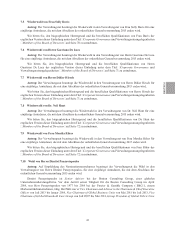 57
57 -
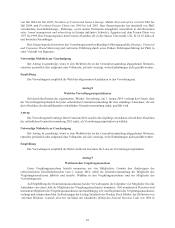 58
58 -
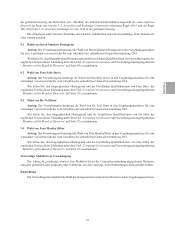 59
59 -
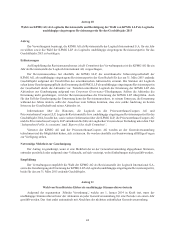 60
60 -
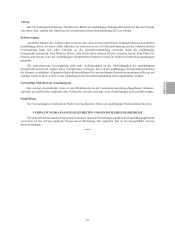 61
61 -
 62
62 -
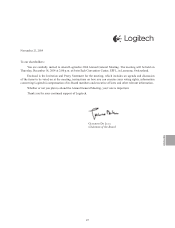 63
63 -
 64
64 -
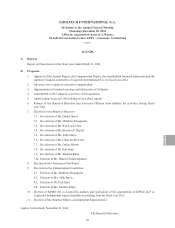 65
65 -
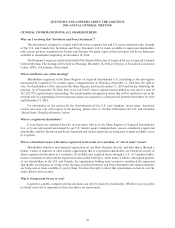 66
66 -
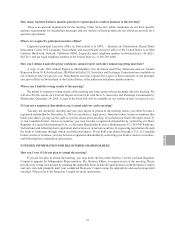 67
67 -
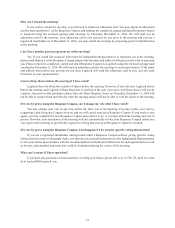 68
68 -
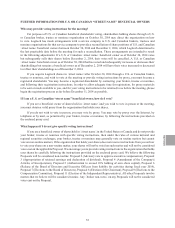 69
69 -
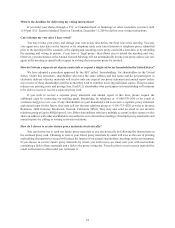 70
70 -
 71
71 -
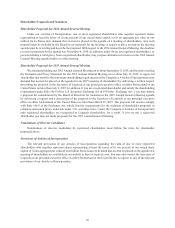 72
72 -
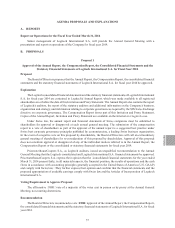 73
73 -
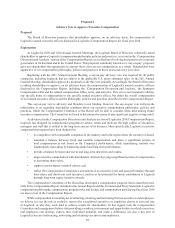 74
74 -
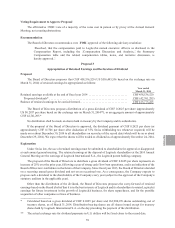 75
75 -
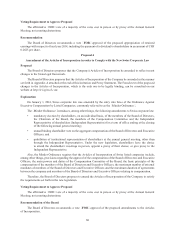 76
76 -
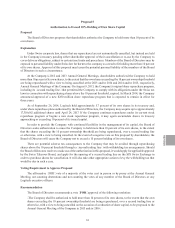 77
77 -
 78
78 -
 79
79 -
 80
80 -
 81
81 -
 82
82 -
 83
83 -
 84
84 -
 85
85 -
 86
86 -
 87
87 -
 88
88 -
 89
89 -
 90
90 -
 91
91 -
 92
92 -
 93
93 -
 94
94 -
 95
95 -
 96
96 -
 97
97 -
 98
98 -
 99
99 -
 100
100 -
 101
101 -
 102
102 -
 103
103 -
 104
104 -
 105
105 -
 106
106 -
 107
107 -
 108
108 -
 109
109 -
 110
110 -
 111
111 -
 112
112 -
 113
113 -
 114
114 -
 115
115 -
 116
116 -
 117
117 -
 118
118 -
 119
119 -
 120
120 -
 121
121 -
 122
122 -
 123
123 -
 124
124 -
 125
125 -
 126
126 -
 127
127 -
 128
128 -
 129
129 -
 130
130 -
 131
131 -
 132
132 -
 133
133 -
 134
134 -
 135
135 -
 136
136 -
 137
137 -
 138
138 -
 139
139 -
 140
140 -
 141
141 -
 142
142 -
 143
143 -
 144
144 -
 145
145 -
 146
146 -
 147
147 -
 148
148 -
 149
149 -
 150
150 -
 151
151 -
 152
152 -
 153
153 -
 154
154 -
 155
155 -
 156
156 -
 157
157 -
 158
158 -
 159
159 -
 160
160 -
 161
161 -
 162
162 -
 163
163 -
 164
164 -
 165
165 -
 166
166 -
 167
167 -
 168
168 -
 169
169 -
 170
170 -
 171
171 -
 172
172 -
 173
173 -
 174
174 -
 175
175 -
 176
176 -
 177
177 -
 178
178 -
 179
179 -
 180
180 -
 181
181 -
 182
182 -
 183
183 -
 184
184 -
 185
185 -
 186
186 -
 187
187 -
 188
188 -
 189
189 -
 190
190 -
 191
191 -
 192
192 -
 193
193 -
 194
194 -
 195
195 -
 196
196 -
 197
197 -
 198
198 -
 199
199 -
 200
200 -
 201
201 -
 202
202 -
 203
203 -
 204
204 -
 205
205 -
 206
206 -
 207
207 -
 208
208 -
 209
209 -
 210
210 -
 211
211 -
 212
212 -
 213
213 -
 214
214 -
 215
215 -
 216
216 -
 217
217 -
 218
218 -
 219
219 -
 220
220 -
 221
221 -
 222
222 -
 223
223 -
 224
224 -
 225
225 -
 226
226 -
 227
227 -
 228
228 -
 229
229 -
 230
230 -
 231
231 -
 232
232 -
 233
233 -
 234
234 -
 235
235 -
 236
236 -
 237
237 -
 238
238 -
 239
239 -
 240
240 -
 241
241 -
 242
242 -
 243
243 -
 244
244 -
 245
245 -
 246
246 -
 247
247 -
 248
248 -
 249
249 -
 250
250 -
 251
251 -
 252
252 -
 253
253 -
 254
254 -
 255
255 -
 256
256 -
 257
257 -
 258
258 -
 259
259 -
 260
260 -
 261
261 -
 262
262 -
 263
263 -
 264
264 -
 265
265 -
 266
266 -
 267
267 -
 268
268 -
 269
269 -
 270
270 -
 271
271 -
 272
272 -
 273
273 -
 274
274 -
 275
275 -
 276
276 -
 277
277 -
 278
278 -
 279
279 -
 280
280 -
 281
281 -
 282
282 -
 283
283 -
 284
284 -
 285
285 -
 286
286 -
 287
287 -
 288
288 -
 289
289 -
 290
290 -
 291
291 -
 292
292 -
 293
293 -
 294
294 -
 295
295 -
 296
296 -
 297
297 -
 298
298 -
 299
299 -
 300
300 -
 301
301 -
 302
302 -
 303
303 -
 304
304 -
 305
305 -
 306
306 -
 307
307 -
 308
308
 |
 |

How many registered shares must be present or represented to conduct business at the meeting?
There is no quorum requirement for the meeting. Under Swiss law, public companies do not have specific
quorum requirements for shareholder meetings, and our Articles of Incorporation do not otherwise provide for a
quorum requirement.
Where are Logitech’s principal executive offices?
Logitech’s principal executive office in Switzerland is at EPFL – Quartier de l’Innovation, Daniel Borel
Innovation Center 1015 Lausanne, Switzerland, and our principal executive office in the United States is at 7600
Gateway Boulevard, Newark, California 94560. Logitech’s main telephone number in Switzerland is +41-(0)21-
863-5111 and our main telephone number in the United States is +1-510-795-8500.
How can I obtain Logitech’s proxy statement, annual report and other annual reporting materials?
A copy of our 2014 Annual Report to Shareholders, this Invitation and Proxy Statement and our Annual
Report on Form 10-K for fiscal year 2014 filed with the U.S. Securities and Exchange Commission are available on
our website at http://ir.logitech.com. Shareholders also may request free copies of these materials at our principal
executive offices in Switzerland or the United States, at the addresses and phone numbers above.
Where can I find the voting results of the meeting?
We intend to announce voting results at the meeting and issue a press release promptly after the meeting. We
will also file the results on a Current Report on Form 8-K with the U.S. Securities and Exchange Commission by
Wednesday, December 24, 2014. A copy of the Form 8-K will be available on our website at http://ir.logitech.com.
If I am not a registered shareholder, can I attend and vote at the meeting?
You may not attend the meeting and vote your shares in person at the meeting unless you either become a
registered shareholder by December 11, 2014 or you obtain a “legal proxy” from the broker, trustee or nominee that
holds your shares, giving you the right to vote the shares at the meeting. If you hold your shares through a non-U.S.
or non-Canadian broker, trustee or nominee, you may become a registered shareholder by contacting our Share
Registrar at Logitech International S.A., c/o Devigus Shareholder Services, Birkenstrasse 47, CH-6343 Rotkreuz,
Switzerland, and following their registration instructions or, in certain countries, by requesting registration through
the bank or brokerage through which you hold your shares. If you hold your shares through a U.S. or Canadian
broker, trustee or nominee, you may become a registered shareholder by contacting your broker, trustee or nominee,
and following their registration instructions.
FURTHER INFORMATION FOR REGISTERED SHAREHOLDERS
How can I vote if I do not plan to attend the meeting?
If you do not plan to attend the meeting, you may mark the box under Option 3 on the enclosed Response
Coupon to appoint the Independent Representative, Ms. Béatrice Ehlers, to represent you at the meeting. Please
provide your voting instructions by marking the applicable boxes beside the agenda items on the Response Coupon
and sign, date and promptly mail your completed Response Coupon using the appropriate enclosed postage paid
envelope. Please refer to the Response Coupon for more instructions.
ENglISH
51
