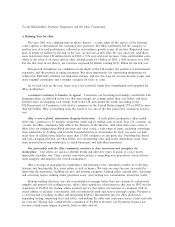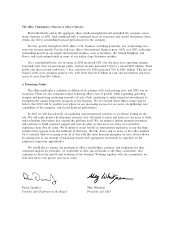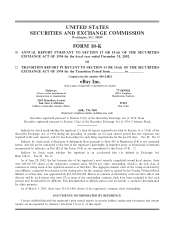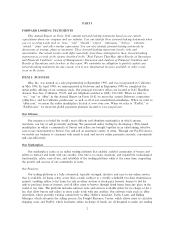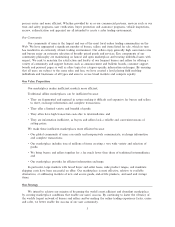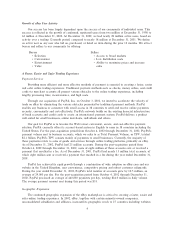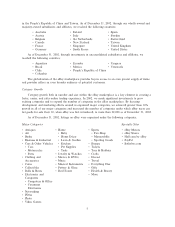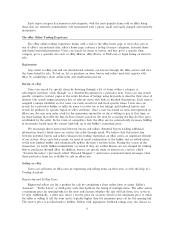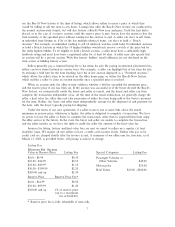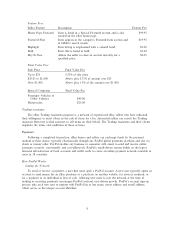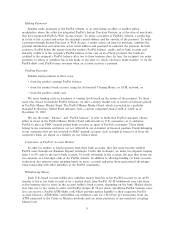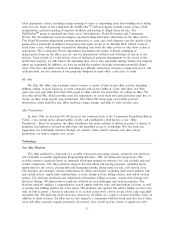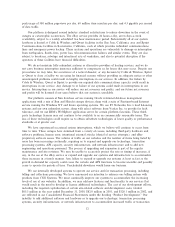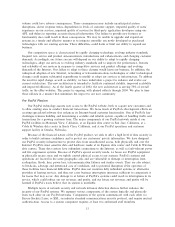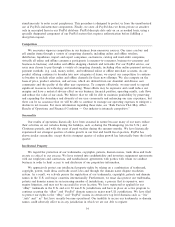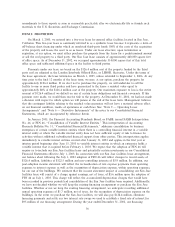eBay 2002 Annual Report Download - page 8
Download and view the complete annual report
Please find page 8 of the 2002 eBay annual report below. You can navigate through the pages in the report by either clicking on the pages listed below, or by using the keyword search tool below to find specific information within the annual report.
Each major category has numerous subcategories, with the most popular items sold on eBay being
those that are relatively standardized, well represented with a photo, small and easily shipped and relatively
inexpensive.
The eBay Online Trading Experience
The eBay online trading experience begins with a visit to the eBay home page at www.ebay.com or
any of eBay's international sites. eBay's home page contains a listing of major categories, featured items
and theme-oriented promotions. Users can search for items to browse and buy, go to a speciÑc item
category, go to a specialty site such as eBay Motors, eBay Stores, or Half.com or begin listing an item for
sale.
Registration
Any visitor to eBay.com and our international websites can browse through the eBay service and view
the items listed for sale. To bid on, list or purchase an item, buyers and sellers must Ñrst register with
eBay by completing a short online form and conÑrmation process.
Buying on eBay
Users can search for speciÑc items by browsing through a list of items within a category or
subcategory and then ""click through'' to a detailed description for a particular item. Users can also search
speciÑc categories, interest pages or the entire database of listings using keywords to describe their areas of
interest. Our search engine generates lists of relevant items with links to detailed descriptions. Each item is
assigned a unique identiÑer so that users can easily search for and track speciÑc items. Users also can
search for a particular bidder or seller by name to review his or her listings and feedback history and
search for products by speciÑc region or other attributes. Once a user has found an item and registered on
eBay.com, the user may enter a bid for the maximum amount he or she is willing to pay at that time, or
for those listings that oÅer the Buy-It-Now feature, purchase the item by accepting the Buy-It-Now price
established by the seller. In the event of competitive bids, the eBay service automatically increases bidding
in increments based upon the current high bid, up to the bidder's maximum price.
We encourage direct interaction between buyers and sellers. Potential buyers wishing additional
information about a listed item can contact the seller through email. We believe that this interaction
between potential buyers and sellers enhances the trading experience on eBay and is an important element
of our service. Once each bid is made, we send an email conÑrmation to the bidder and an outbid notice
to the next highest bidder and automatically update the item's auction status. During the course of the
transaction, we notify bidders immediately via email if they are outbid. Buyers are not charged for making
bids or purchases through eBay. In addition, buyers can specify items of interest on a service called
""Favorite Searches'' (previously called ""Personal Shopper'') and receive automated email messages when
these particular items are available for sale on eBay.com.
Selling on eBay
Users can sell items on eBay.com by registering and selling items on their own, or with the help of a
Trading Assistant.
Registering and Selling Items
Registered sellers can list a product for sale by completing a short online form or using ""Seller's
Assistant,'' ""Turbo Lister'' or third-party tools that facilitate the listing of multiple items. The seller selects
a minimum price for opening bids for the item and chooses whether the sale will last three, Ñve, seven or
10 days. Additionally, a seller may select a reserve price for an item, which is the minimum price at which
the seller is willing to sell the item and is typically higher than the minimum price set for the opening bid.
The reserve price is not disclosed to bidders. Sellers with appropriate feedback ratings may also choose to
6