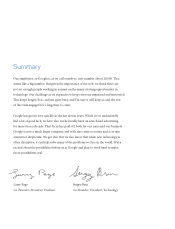Google 2009 Annual Report Download - page 6
Download and view the complete annual report
Please find page 6 of the 2009 Google annual report below. You can navigate through the pages in the report by either clicking on the pages listed below, or by using the keyword search tool below to find specific information within the annual report.Search and Ads
Roughly 70% of our resources are allocated to core search and advertising, and we have
been doing a tremendous amount of work on both. Creating the perfect search engine
remains our ultimate goal, but we’re still a long way from doing that, which is why we
are not resting on our laurels. I have really enjoyed our new “show options” link that
appears at the top of the results. If you click this you get a whole bunch of options,
including time, geography, prices, images from the pages, more or less shopping, and
even thumbnails of the pages. This has really improved my searches when I’m looking
for something a little harder to find. We have made our snippets “richer” in all sorts of
ways. We also improved personalized search, helping you get results more tailored to
you, and have done a lot of work on getting real-time results to you in seconds. A lot of
our focus goes towards improving core relevance—making sure you get exactly what
you want when you type a query. Typically we are running hundreds of experiments
at a time to improve relevance. And we made additional improvements around
comprehensiveness, making sure we search everything in the world.
Search ads are our main source of revenue and of course an important focus. We view
our search ads as information for users, just like search results. With Universal Search,
we now provide results in many different formats, such as videos, maps and news, and
we needed to do the same for advertisements. For example, you can now see product
ads with prices and pictures of the items, similar to the shopping search results you can
get in organic search. It is interesting to note these retail ads can be cost-per-acquisition,
which means the advertiser pays only if someone buys something. This is wonderful for
the advertiser, who doesn’t have to take any risk at all. Advertisers can easily put in all
Access to Information