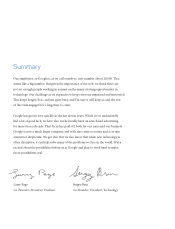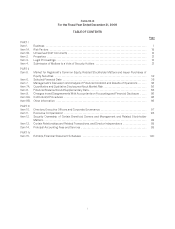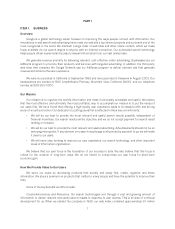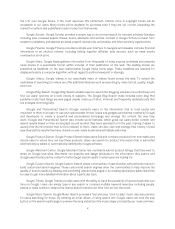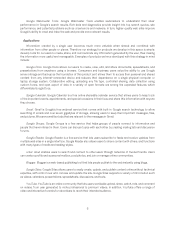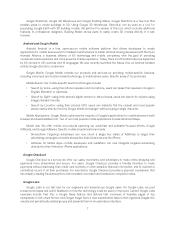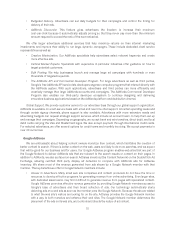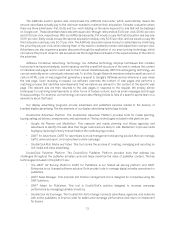Google 2009 Annual Report Download - page 24
Download and view the complete annual report
Please find page 24 of the 2009 Google annual report below. You can navigate through the pages in the report by either clicking on the pages listed below, or by using the keyword search tool below to find specific information within the annual report.Client
Google Toolbar. Google Toolbar is a free application that adds a Google search box to web browsers (Internet
Explorer and Firefox) and improves the user experience through features such as a pop-up blocker, that blocks
pop-up advertising, translate, which enables users to automatically translate web pages in 40 languages, Sidewiki,
which allows users to add high quality content to a sidebar next to a web page, an autofill feature that completes
web forms with information saved on a user’s computer, and customizable buttons that let users search their
favorite web sites and stay updated on their favorite feeds.
Google Chrome. Google Chrome is an open-source browser for Windows, Mac, and Linux that combines a
minimal design with technologies to make the web faster, safer, and easier to navigate.
Google Chrome OS. Google Chrome OS is an open source operating system for users who spend most of their
time on the web. Google Chrome OS is built around the core tenets of speed, simplicity, and security. Google is
working with several original equipment manufacturers to bring computers running Google Chrome OS to users in
2010.
Google Pack. Google Pack is a free collection of safe and useful software programs from Google and other
companies that improve the user experience online and on the desktop. It includes programs that help users
browse the web faster and remove spyware and viruses.
Picasa. Picasa is a free service that allows users to view, manage, and share their photos. Picasa enables
users to import, organize, and edit their photos, and upload them to Picasa Web Albums where the photos can be
shared with others on the internet.
Google Desktop. Google Desktop lets people perform a full-text search on the contents of their own
computer, including email, files, instant messenger chats, and web browser history. Users can view web pages they
have visited even when they are not online.
Google GEO—Maps, Earth and Local
Google Local Search. Google Local Search powers local queries on Google.com, Google Maps, Google Earth,
and mobile. Google Local Search provides a comprehensive search experience by combining business listings
with the best sources of ratings, reviews, photos, and other information on the web. Google also offers the Local
Business Center as a way for businesses to “claim” their business on Google, verify their data, and provide
additional information such as web site, hours of operation, photos, videos, and real-time updates.
Google Maps. Google Maps helps users explore the world from their desktop or phone using global mapping
data, satellite imagery, and Google Street View imagery. Google provides its own map data for the U.S. and certain
other countries, including more than 181 countries and territories where users author and improve Google Maps
using Google Map Maker. Google Maps includes Smart Maps, which labels the most prominent places, businesses,
and attractions directly onto the map, and Google Transit, which provides up-to-date information on local transit
options in more than 200 cities around the world. We display relevant targeted ads for searches done through
Google Maps.
Panoramio. Panoramio enables users to upload photos and locate them on the earth using Google Maps.
These photos are then incorporated into Maps, Earth, Local Search, and Place Pages.
Google Earth. Google Earth offers an immersive, three-dimensional (3D) way to explore our mapping data and
imagery. Google Earth includes detailed maps of the earth’s ocean floors and Sky, an astronomical imagery library
with images of over 100 million stars and 200 million galaxies.
6