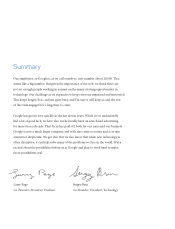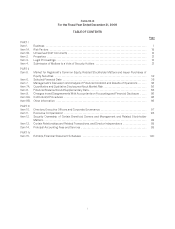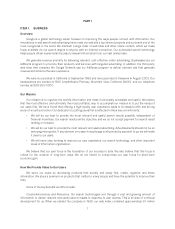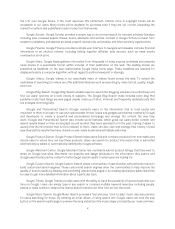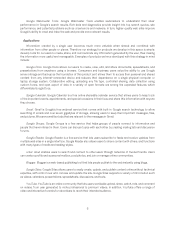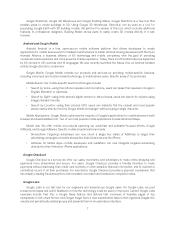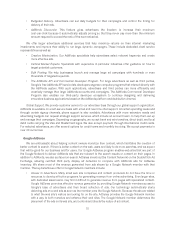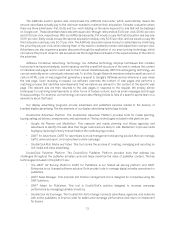Google 2009 Annual Report Download - page 23
Download and view the complete annual report
Please find page 23 of the 2009 Google annual report below. You can navigate through the pages in the report by either clicking on the pages listed below, or by using the keyword search tool below to find specific information within the annual report.Google Webmaster Tools. Google Webmaster Tools enables webmasters to understand their sites’
performance in Google’s search results. Rich data and diagnostics provide insight into top search queries, site
performance, and potential problems such as crawl errors and malware. In turn, higher-quality web sites improve
Google’s ability to crawl and index the web and provide more relevant results.
Applications
Information created by a single user becomes much more valuable when shared and combined with
information from other people or places. Therefore our strategy for products we develop in this space is simple:
develop tools for our users to create, share, and communicate any information generated by the user, thus making
the information more useful and manageable. Examples of products we have developed with this strategy in mind
include:
Google Docs. Google Docs allows our users to create, view, edit, and share documents, spreadsheets, and
presentations from anywhere using a browser. Consumers and business users value the ability to use Google
server storage and backup as the foundation of this product as it allows them to access their personal and shared
content from any internet-connected device and reduces their dependence on a single physical computer or
laptop storage system. Collaborative editing, uploading any file type, controlled sharing, data collection using
custom forms, and open export of data in a variety of open formats are among the expanded features which
differentiate Google Docs.
Google Calendar. Google Calendar is a free online shareable calendar service that allows users to keep track
of the important events, appointments, and special occasions in their lives and share this information with anyone
they choose.
Gmail. Gmail is Google’s free webmail service that comes with built-in Google search technology to allow
searching of emails and over seven gigabytes of storage, allowing users to keep their important messages, files,
and pictures. We serve small text ads that are relevant to the messages in Gmail.
Google Groups. Google Groups is a free service that helps groups of people connect to information and
people that have interest in them. Users can discuss topics with each other by creating mailing lists and discussion
forums.
Google Reader. Google Reader is a free service that lets users subscribe to feeds and receive updates from
multiple web sites in a single interface. Google Reader also allows users to share content with others, and functions
with many types of media and reading-styles.
orkut. orkut enables users to search and connect to other users through networks of trusted friends. Users
can create a profile and a personal mailbox, post photos, and join or manage online communities.
Blogger. Blogger is a web-based publishing tool that lets people publish to the web instantly using blogs.
Google Sites. Google Sites allows users to easily create, update, and publish content online without technical
expertise, with control over who can see and update the site. Google Sites supports a variety of information such
as videos, calendars, presentations, spreadsheets, discussions, and texts.
YouTube. YouTube is an online community that lets users worldwide upload, share, watch, rate, and comment
on videos, from user generated to niche professional to premium videos. In addition, YouTube offers a range of
video and interactive formats for advertisers to reach their intended audience.
5