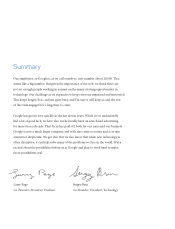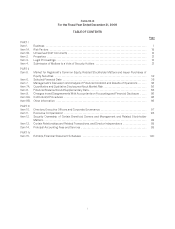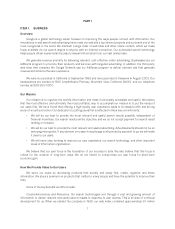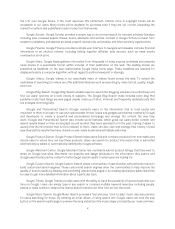Google 2009 Annual Report Download - page 12
Download and view the complete annual report
Please find page 12 of the 2009 Google annual report below. You can navigate through the pages in the report by either clicking on the pages listed below, or by using the keyword search tool below to find specific information within the annual report.your morning coffee. Make your life better and install it now at google.com/chrome.
I love Chrome!
Google Chrome OS
One day several years ago in one of our meetings everyone had a laptop out and was
working (this is unfortunately typical behavior, and I feel partially responsible because
I demanded power for laptops in all our conference tables). By doing a survey of the
room I noticed that only a few people were running anything besides a web browser on
their laptop. This seemed rather surprising as you have this big complex OS but it was
only running one program, the browser. We decided it would be a good idea to rethink
what you are running on your computer from the inside out. If we spend our lives in
the browser, and the cloud, why not have the whole computer organized around that?
It turns out if you think this way, you can really change a lot about computers. They
get simpler, easier, and faster. Google Chrome OS boots from a cold machine in seconds
you can count on one hand. This is great and is about the same time it takes most
laptops to wake from a suspend (a much more complicated battery-consuming and
error-prone process). I should note that Chrome OS is not out yet, and in mentioning it
we have violated our own policy of not talking about things before we launch. We knew
we wanted to develop Chrome OS in concert with the open source community and of
course that had to be in the open. Therefore we had to pre-announce Chrome OS. One
reason we don’t like to pre-announce is that we don’t like to pretend we know how long
things take to become great products. So we don’t really know exactly when you’ll get
a super-shiny polished Chrome OS netbook in your hands. I’m still planning on being
young when it happens.