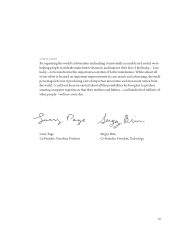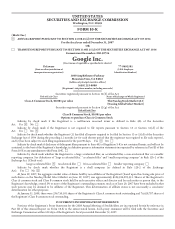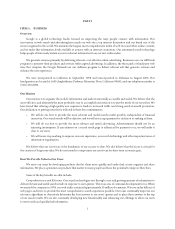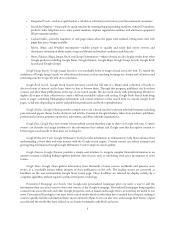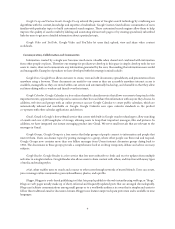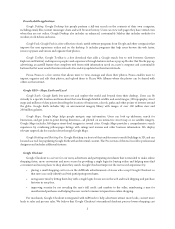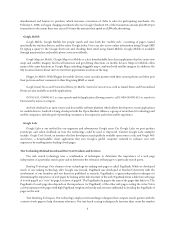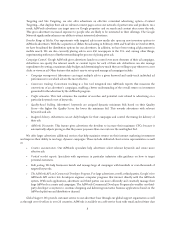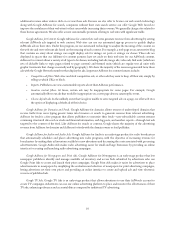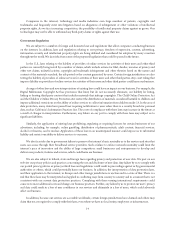Google 2007 Annual Report Download - page 19
Download and view the complete annual report
Please find page 19 of the 2007 Google annual report below. You can navigate through the pages in the report by either clicking on the pages listed below, or by using the keyword search tool below to find specific information within the annual report.Downloadable applications
Google Desktop. Google Desktop lets people perform a full-text search on the contents of their own computer,
including email, files, instant messenger chats and web browser history. Users can view web pages they have visited even
when they are not online. Google Desktop also includes an enhanced, customizable Sidebar that includes modules for
weather, stock tickers and news.
Google Pack. Google Pack is a free collection of safe, useful software programs from Google and other companies that
improve the user experience online and on the desktop. It includes programs that help users browse the web faster,
remove spyware and viruses and organize their photos.
Google Toolbar. Google Toolbar is a free download that adds a Google search box to web browsers (Internet
Explorer and Firefox) and improves people’s web experience through features such as a pop-up blocker that blocks pop-up
advertising, an autofill feature that completes web forms with information saved on a user’s computer and customizable
buttons that let users search their favorite web sites and stay updated on their favorite feeds.
Picasa. Picasa is a free service that allows users to view, manage and share their photos. Picasa enables users to
import, organize and edit their photos, and upload them to Picasa Web Albums where the photos can be shared with
others on the internet.
Google GEO—Maps, Earth and Local
Google Earth. Google Earth lets users see and explore the world and beyond from their desktop. Users can fly
virtually to a specific location and learn about that area through detailed satellite and aerial images, 3D topography, street
maps and millions of data points describing the location of businesses, schools, parks and other points of interest around
the globe. Google Earth includes Sky, an astronomical imagery library with images of over 100 million stars and
200 million galaxies.
Google Maps. Google Maps helps people navigate map information. Users can look up addresses, search for
businesses, and get point-to-point driving directions—all plotted on an interactive street map or on satellite imagery.
Google Maps includes 360-degree street-level imagery in several cities. Google Maps provides a comprehensive search
experience by combining yellow-pages listings with ratings and reviews and other business information. We display
relevant targeted ads for searches done through Google Maps.
Google Sketchup and Sketchup Pro. Google Sketchup is a free tool that enables users to model buildings in 3D, and can
be used as a tool for populating Google Earth with architectural content. The Pro version of this tool is sold to professional
designers and includes additional features.
Google Checkout
Google Checkout is a service for our users, advertisers and participating merchants that is intended to make online
shopping faster, more convenient and more secure by providing a single login for buying online and helping users find
convenient and secure places to shop when they search. Google Checkout improves the user search experience by:
• placing a small shopping cart icon on the AdWords advertisements of stores who accept Google Checkout so
that users can easily identify and visit participating merchants.
• saving users time by letting them buy with a single login for use across the web and track shipping and purchase
histories in one place.
• improving security by not revealing the user’s full credit card number to the seller, reimbursing a user for
unauthorized purchases and helping the user control commercial spam from online shopping.
For merchants, Google Checkout is integrated with AdWords to help advertisers attract more leads, convert more
leads to sales and process sales. We believe that Google Checkout’s streamlined checkout process lowers shopping cart
5