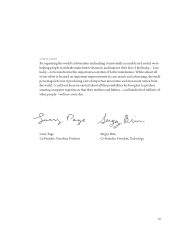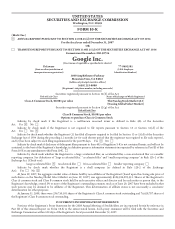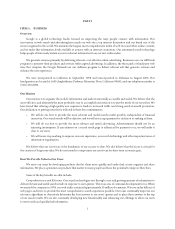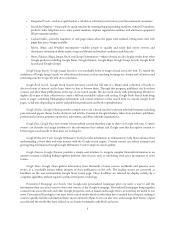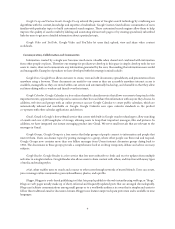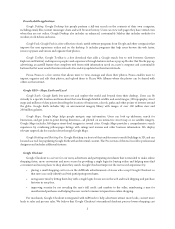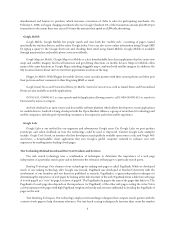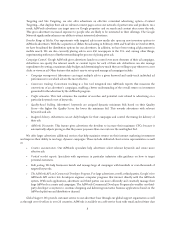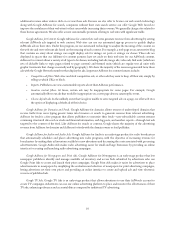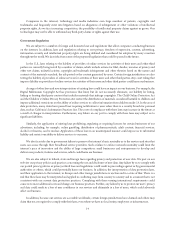Google 2007 Annual Report Download - page 18
Download and view the complete annual report
Please find page 18 of the 2007 Google annual report below. You can navigate through the pages in the report by either clicking on the pages listed below, or by using the keyword search tool below to find specific information within the annual report.Google Co-op and Custom Search. Google Co-op extends the power of Google’s search technology by combining our
algorithms with the context, knowledge and expertise of individuals. Google Custom Search allows communities of users
familiar with particular topics to build customized search engines. These customized search engines allow them to help
improve the quality of search results by labeling and annotating relevant web pages or by creating specialized, subscribed
links for users to get more detailed information about a particular topic.
Google Video and YouTube. Google Video and YouTube let users find, upload, view and share video content
worldwide.
Communication, Collaboration and Communities
Information created by a single user becomes much more valuable when shared and combined with information
from other people or places. Therefore our strategy for products we develop in this space is simple: develop tools for our
users to create, share and communicate any information generated by the user, thus making the information more useful
and manageable. Examples of products we have developed with this strategy in mind include:
Google Docs. Google Docs allows our users to create, view and edit documents, spreadsheets, and presentations from
anywhere using a browser. These documents are useful to our users as they are accessible anywhere internet access is
available, manageable as they are stored within our servers and automatically backed up, and shareable in that they allow
real time editing with co-workers and friends over the internet.
Google Calendar. Google Calendar is a free online shareable calendar service that allows our users to keep track of the
important events, appointments and special occasions in their lives and share this information with anyone they choose. In
addition, web sites and groups with an online presence can use Google Calendar to create public calendars, which are
automatically indexed and searchable on Google. Google Calendar uses open calendar standards so the product
co-operates with other calendar applications and devices.
Gmail. Gmail is Google’s free webmail service that comes with built-in Google search technology to allow searching
of emails and over 6,300 megabytes of storage, allowing users to keep their important messages, files and pictures. In
addition, we have integrated our instant messaging product into Gmail. We serve small text ads that are relevant to the
messages in Gmail.
Google Groups. Google Groups is a free service that helps groups of people connect to information and people that
interest them. Users can discuss topics by posting messages to a group, where other people can then read and respond.
Google Groups now contains more than one billion messages from Usenet internet discussion groups dating back to
1981. The discussions in these groups provide a comprehensive look at evolving viewpoints, debate and advice on many
subjects.
Google Reader. Google Reader is a free service that lets users subscribe to feeds and receive updates from multiple
web sites in a single interface. Google Reader also allows users to share content with others, and function with many types
of media and reading-styles.
orkut. orkut enables users to search and connect to other users through networks of trusted friends. Users can create,
join or manage online communities, personal mailboxes, photos, and a profile.
Blogger. Blogger is a web-based publishing tool that lets people publish to the web instantly using weblogs, or “blogs.”
Blogs are web pages usually made up of short, informal and frequently updated posts that are arranged chronologically.
Blogs can facilitate communications among small groups or to a worldwide audience in a way that is simpler and easier to
follow than traditional email or discussion forums. Blogger now features improved spam protection and is available in nine
languages.
4