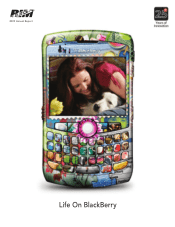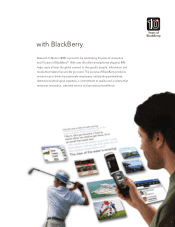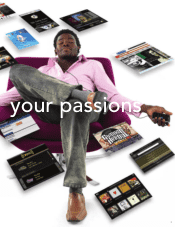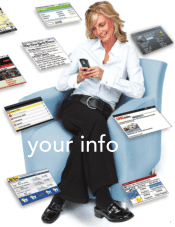Blackberry 2009 Annual Report Download - page 6
Download and view the complete annual report
Please find page 6 of the 2009 Blackberry annual report below. You can navigate through the pages in the report by either clicking on the pages listed below, or by using the keyword search tool below to find specific information within the annual report.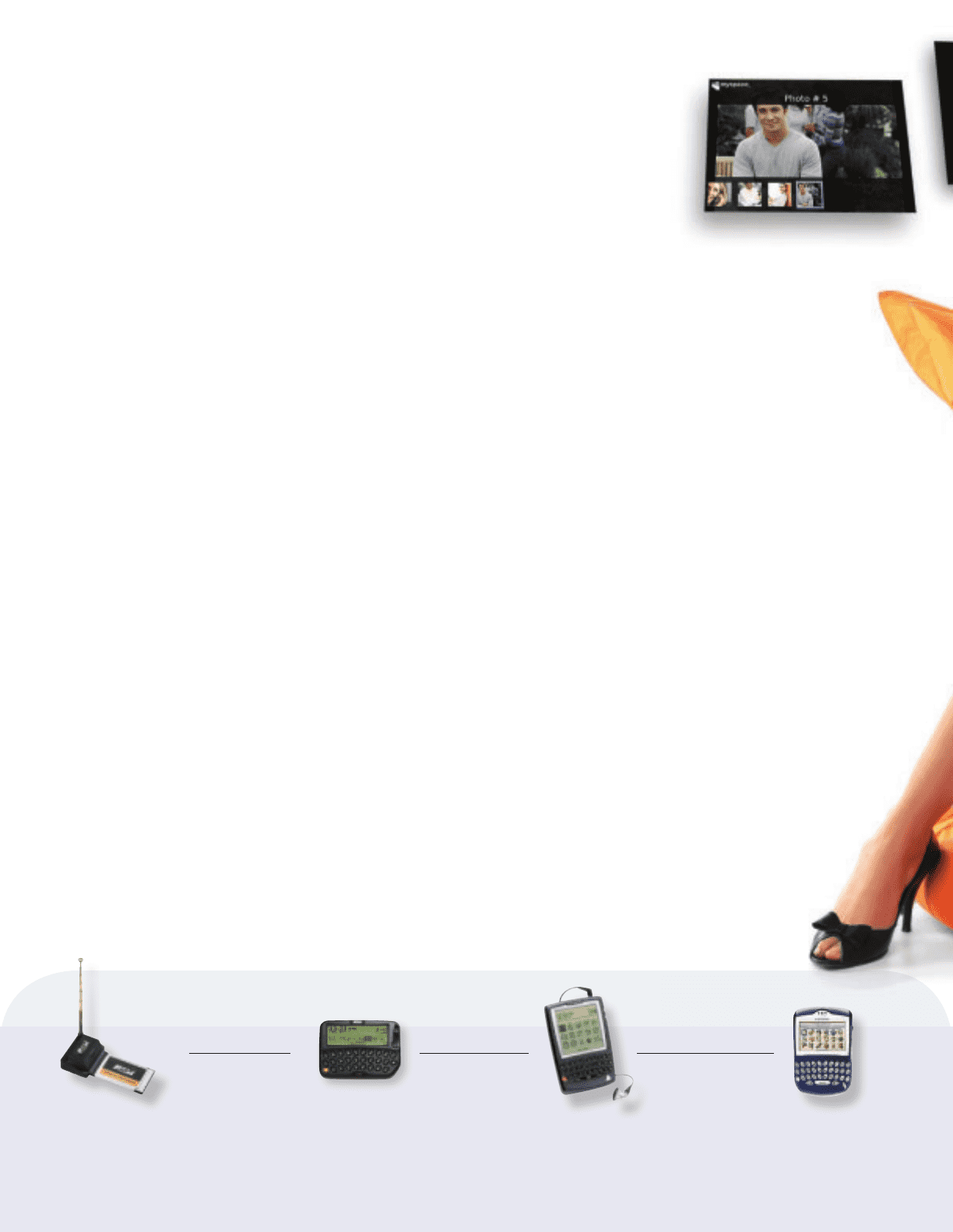
Connect to your social networks.
Keep tabs on your social circles. Share recent baby photos and make sure
friends see your vacation video clips. Wish Uncle Stu “Happy Birthday,”
instant message Sophie about lunch, email the mechanic or call Grandma
just to say hello. Stay linked to the office while in the field or traveling,
send important files to your co-workers and edit documents on the spot.
Plan a night out with the girls or a poker game with the guys. Connecting
to your social networks has never been easier.
4
1997
RIM introduces the RIM Wireless PC Card
RIM becomes a publicly traded company
on the Toronto Stock Exchange (TSE: RIM)
1999
RIM introduces the BlackBerry wireless
email solution
RIM lists on the Nasdaq (Nasdaq: RIMM)
2002
RIM introduces the BlackBerry® 5810 with
built-in phone
RIM adds support for corporate data applications
beyond email and support for personal email accounts
2003
RIM introduces new devices with color
displays, while maintaining superior
battery life