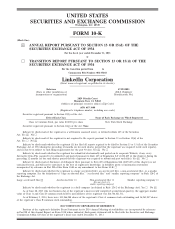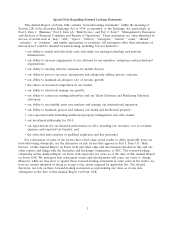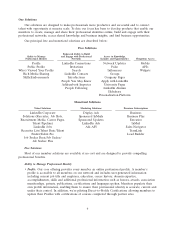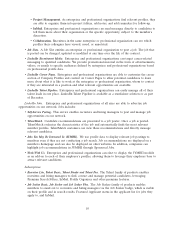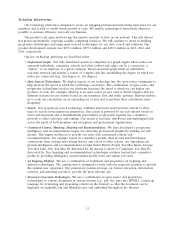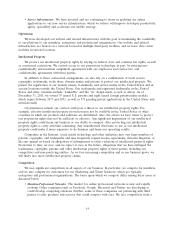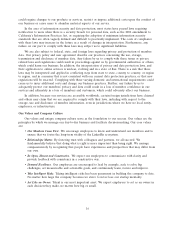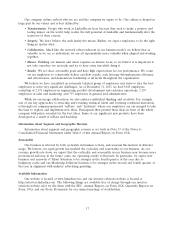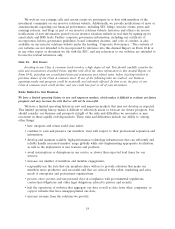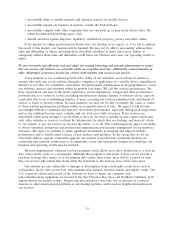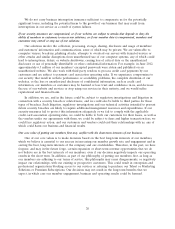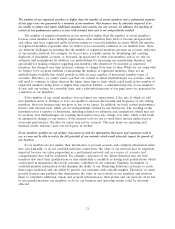LinkedIn 2013 Annual Report Download - page 13
Download and view the complete annual report
Please find page 13 of the 2013 LinkedIn annual report below. You can navigate through the pages in the report by either clicking on the pages listed below, or by using the keyword search tool below to find specific information within the annual report.Marketing Solutions
The goal of our Marketing Solutions is to be the most effective platform for marketers to engage
with professionals. We offer marketers the unique ability to target our premium audience in a high-quality
professional context. Our targeting capabilities allow marketers to reach LinkedIn members according to
key attributes such as industry, function, seniority, and company size.
Enterprise Solutions. These products target larger advertisers which receive dedicated account
management and have access to additional Marketing Solutions:
•Display Ads. Advertisers can use the same targeting engine used for LinkedIn Ads to serve ads in a
variety of sizes and formats, including rich media. Additional LinkedIn-specific formats are also
available, including Follow Ads, Poll Ads, and SlideShare Content Ads.
•Sponsored InMails. Advertisers can directly reach their target audience with long-form, customized
messages through LinkedIn’s InMail functionality.
Sponsored Updates. Available via both Enterprise and self-service channels, Sponsored Updates are
content-rich promoted updates that enable advertisers to share and amplify content marketing messages to
a targeted audience. Sponsored Updates appear in the desktop and mobile streams of targeted members.
LinkedIn Ads. Our self-service platform enables advertisers to build and target their advertisement
to our members based on information in their profile. LinkedIn Ads includes the following features:
•Targeting. Ads are targeted to specific members based on their profile information. Targetable
attributes include the member’s title, function, employer, industry and geography.
•Daily Campaign Budgets. A maximum daily budget can be set for advertisements.
•Campaign Management. Advertisers can set up and manage multiple campaigns as well as multiple
ad units per campaign.
•Reporting. Advertisers can continuously monitor clicks, impressions, click-through rates, average
cost-per-click and total budget spent by ad.
Ads API. LinkedIn’s Ads API program enables our social ad partners to build custom solutions for
creating, managing, and optimizing LinkedIn Ads and Sponsored Updates campaigns at scale.
Premium Subscriptions
Our Premium Subscription services target small- and medium-sized enterprises and professional
organizations, individual members and business groups in larger enterprises. Our Business, Business Plus
and Executive subscription packages are designed for general professionals to manage their professional
identity, grow their business and connect with talent. These subscriptions bundles are sold at different
price points. Key features found in the subscription bundles include:
•3rd Degree Name Visibility. Expands network visibility of the searcher by exposing full names for
third degree members.
•InMail. A message that can be sent directly to a member to whom the sender is not connected.
•Who’s Viewed Your Profile Pro. Members see more information about who is viewing their profile,
the keywords used by others members to arrive at their profile, and the number of times they have
shown up in search results.
•Premium Search Filters. Advanced filters for narrowing a search based on derived data.
•Saved Searches. Members can save a search and be notified when profiles that fit their criteria are
found.
11