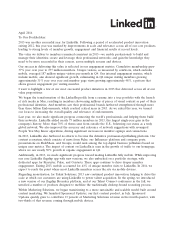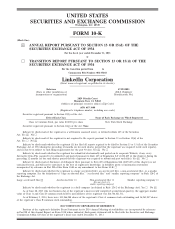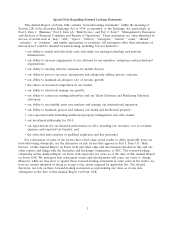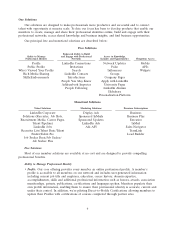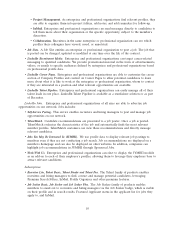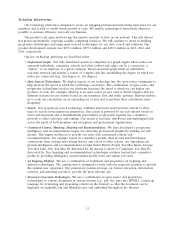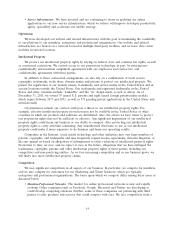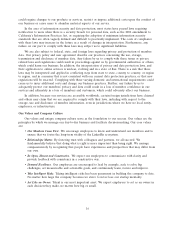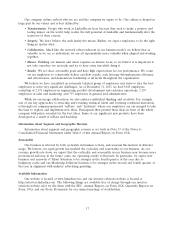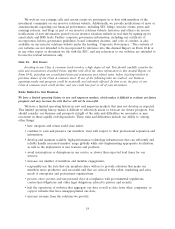LinkedIn 2013 Annual Report Download - page 10
Download and view the complete annual report
Please find page 10 of the 2013 LinkedIn annual report below. You can navigate through the pages in the report by either clicking on the pages listed below, or by using the keyword search tool below to find specific information within the annual report.whom you may want to create a first degree connection; Addressbook Importer, which allows members to
quickly and easily import contact information from their existing digital address books to LinkedIn; and
People Following, which allows members to follow individuals or groups on LinkedIn.
Access to Knowledge, Insights and Opportunities
•Network Updates. Network Updates provide a real-time stream of data from professionals and
professional sources, personalized for each member. The stream allows each member to control
and select data by relevancy and remain up-to-date on what is happening in their professional
world.
•Pulse. Pulse enables our members to be better informed in their everyday jobs by showing them
relevant news that has been collected and organized by the members in their networks and fellow
professionals in their industries.
•Influencers. LinkedIn Influencers provides a publishing platform for thought leaders to post unique
knowledge and professional insights on LinkedIn. Members can follow these individuals to receive
relevant content directly in their Network Updates and email. Members can ‘‘like’’ and comment
directly on posts and share these insights with their networks.
•Groups. Groups provide a forum for our members to discuss topics of interest and meet and
interact with other professionals who share those interests and have opinions and domain expertise
in specific areas. Group members are able to discuss, share, comment and make their group
memberships part of their profiles.
•Company Pages. Company Pages provide members with a holistic view of a company. By
aggregating data across the members employed at a particular company, we can show which
members have recently joined a company, recently changed their title at a company or recently left
a company. Members can also see who they know at a particular company. Companies can add
information to their profiles including information about careers at the company and can highlight
specific brands and products via Showcase Pages. Members can follow companies and automatically
receive recent updates and recommend products and services.
•Apply with LinkedIn. Apply with LinkedIn enables members to submit their profiles for job
applications by clicking the ‘‘Apply with LinkedIn’’ button on company websites. Members can
choose to update their profiles in real time, and members will also be shown their professional
connections who work at the company where the profile is submitted.
•University Pages. University Pages provide students, prospective students, and alumni access to
insights and information on more than 1,500 universities globally. Members can receive updates on
campus news and activities from the schools themselves and engage with both the campus
community and alumni of schools.
•LinkedIn Alumni. LinkedIn Alumni provides our members with insights about the alumni of their
schools, enabling members to easily explore alumni career trends, make connections, and find
opportunities. The product allows members to dynamically analyze the career trends of their fellow
alumni by providing an interactive tool to view alumni by location, company, and job function.
•Slideshare. Slideshare provides our members with access to the world’s largest community for
sharing presentations on the Internet. Slideshare supports a wide variety of rich media including
presentation files, documents, PDFs, videos and webinars.
We also provide other products to help our members access knowledge, insights and opportunities
including the Personalization Platform, which has a number of analytically driven customized products,
such as Jobs You May Be Interested In, Groups You May Like, Companies To Follow, People Who
Viewed This Profile Also Viewed and People Who Viewed This Job Also Viewed.
8