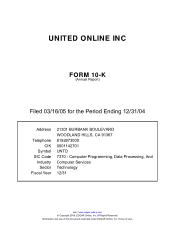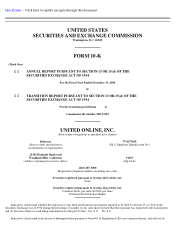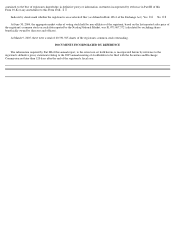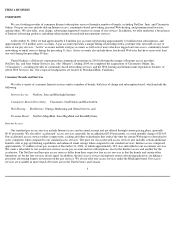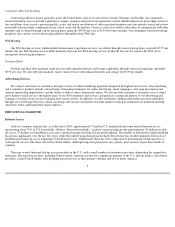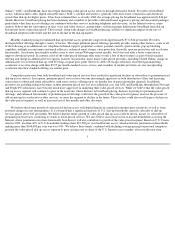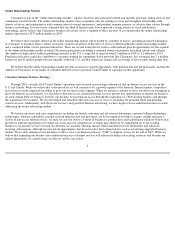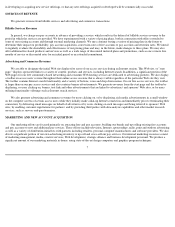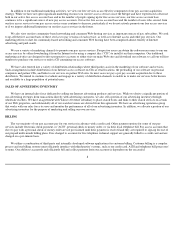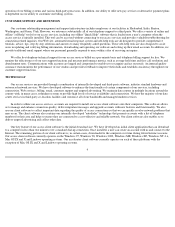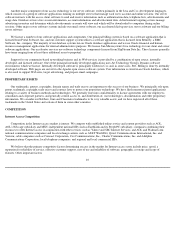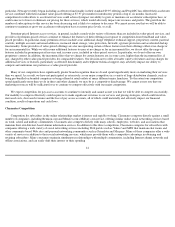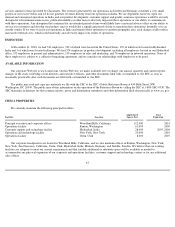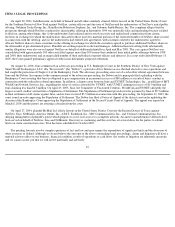Classmates.com 2004 Annual Report Download - page 11
Download and view the complete annual report
Please find page 11 of the 2004 Classmates.com annual report below. You can navigate through the pages in the report by either clicking on the pages listed below, or by using the keyword search tool below to find specific information within the annual report.
operation of our billing systems and various third-
party processors. In addition, our ability to offer new pay services or alternative payment plans
is dependent on our ability to customize our billing systems.
CUSTOMER SUPPORT AND RETENTION
Our customer relationship management and support infrastructure includes employees at our facilities in Hyderabad, India; Renton,
Washington; and Orem, Utah. However, we outsource substantially all of our telephone support to a third party. We offer a variety of online and
offline "self-help" tools for our access services, including our offline "Quick Help" software that is loaded onto a user's computer when the
access service is initially installed. This tool can be accessed without connecting to our access services and provides valuable troubleshooting for
connection-related inquiries. Our Web site, automated email response system and self-help tools are all designed to provide comprehensive
tutorials, advice, tips, step-by-step solutions and answers to many frequently asked questions. These self-help tools are also designed to assist
users in updating and verifying billing information, downloading and operating our software and setting up their email accounts. In addition, we
provide traditional email support where our personnel generally respond to users within a day of receiving an inquiry.
We offer live telephone technical support for our access services billed on a per-minute basis and telephone billing support for free. We
monitor the effectiveness of our user support functions and measure performance metrics such as average hold time and first call resolution and
abandonment rates. Communications with accounts are logged and categorized to enable us to recognize and act on trends. An internal quality
assurance team monitors the performance of our vendors and provides feedback to improve their skills and establish consistency throughout our
customer support functions.
TECHNOLOGY
Our access services are provided through a combination of internally developed and third-party software, industry standard hardware and
outsourced network services. We have developed software to enhance the functionality of certain components of our services, including
connectivity, Web services, billing, email, customer support and targeted advertising. We maintain data centers in multiple locations around the
country with, in many cases, redundant systems to provide high levels of service availability and connectivity. We host the majority of our data
center services in third-party co-location facilities and outsource all of our bandwidth and managed modem services.
In order to utilize our access services, accounts are required to install our access client software onto their computers. This software allows
us to manage and enhance connection quality, deliver important messages and upgrade accounts with new features and functionality. We also
use our client software to collect important data regarding the quality of access connections so that we can quickly resolve network problems that
may occur. The client software also contains our internally developed "autodialer" technology that presents accounts with a list of telephone
numbers for their area and helps to ensure they are connected to a cost-effective and reliable network. Our client software also enables us to
deliver targeted advertising and collect other data.
One key feature of our access client software is the initial download size. We have developed an initial client application that can download
to a computer in less than two minutes over a standard dial-
up connection. Once installed, a user can create an account with us and connect to the
Internet. The remaining portion of our client software is, in certain cases, downloaded to the computer over time during future Internet sessions.
Our access client software currently operates on the Windows 95, Windows 98, Windows 2000, Windows ME, Windows XP, Windows NT 4.x,
Mac OS IX and X and Lindows operating systems. Our accelerator client software currently operates on each of these platforms with the
exception of Mac OS IX and X and Lindows operating systems.
9