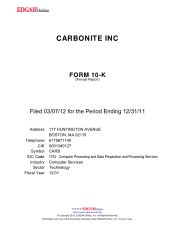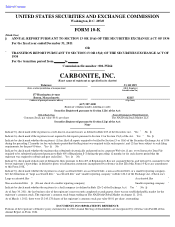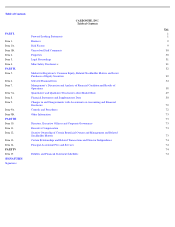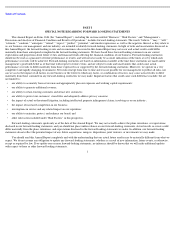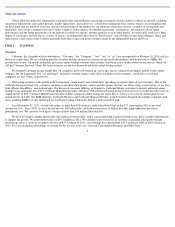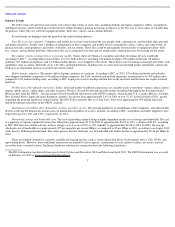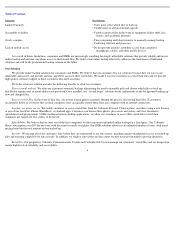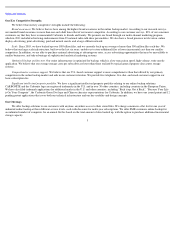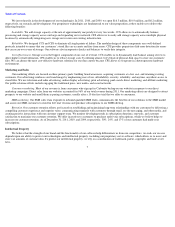Carbonite 2011 Annual Report Download - page 7
Download and view the complete annual report
Please find page 7 of the 2011 Carbonite annual report below. You can navigate through the pages in the report by either clicking on the pages listed below, or by using the keyword search tool below to find specific information within the annual report.
Table of Contents
As a result of theses limitations, consumers and SMBs are increasingly searching for simple, affordable solutions that provide reliable and secure
online backup and anytime, anywhere access to their stored files. We believe that online backup effectively addresses the limitations of traditional
solutions and will be the predominant backup solution in the future.
Our Solution
We provide online backup solutions for consumers and SMBs. We believe that our customers buy our solutions because they are easy to use,
affordable, and secure, and provide anytime, anywhere access to their stored files. We make it easy for customers to restore their files and we provide
high quality customer support to those customers who need assistance.
We believe that our solution provides the following benefits to all of our customers:
Easy to install and use. We offer our customers automatic backup, eliminating the need to manually pick and choose which files to back up.
Installation requires just an email address and password. Once installed, our “set and forget” solution works continuously in the background backing up
new and changed files.
Easy to restore files. In the event of data loss, our restore wizard guides customers through the process of restoring their files. If customers
accidentally delete or overwrite files on their computers, they can quickly restore them from any computer with an internet connection.
Anytime, anywhere access.
We enable customers to access stored files from the Carbonite Personal Cloud anytime, anywhere using a web browser
or one of our free iPad, iPhone, BlackBerry, or Android apps. Customers can browse their photos, play music and videos, and view documents,
spreadsheets and presentations. Unlike traditional remote desktop applications, we allow our customers to access their stored files even if their
computers are turned off, lost, stolen, or destroyed.
Affordability. We believe that we were one of the first companies to offer consumers unlimited online backup for a fixed price. Our Carbonite
Home subscription costs $59 for one year, with discounts for multi-year plans. Our SMB solutions allows for an unlimited number of users, with tiered
pricing based on the total amount of data backed up.
Security. We encrypt all of our customers’ files before they are transmitted to our data centers, guarding against unauthorized access to backed-up
files and ensuring a high level of data security. In addition, we employ state-of-the-art data center security measures intended to prevent intrusions.
Reliability. Our proprietary Carbonite Communications System and Carbonite File System manage our customers’ stored files and are designed to
ensure high levels of reliability and accessibility.
4
Limitation
Key Problems
Limited Capacity
• Users must select which files to back up
•
Cumbersome to add incremental capacity
Susceptible to failure
•
Unable to protect files in the event of equipment failure, theft, loss,
viruses, and accidental deletions
Overly complex
• Time consuming and labor intensive to manually manage backup
•
Confusing software and processes
Lack of mobile access
•
Do not provide anytime, anywhere access from computers,
smartphones, tablets, and other mobile devices