Logitech 2014 Annual Report Download - page 70
Download and view the complete annual report
Please find page 70 of the 2014 Logitech annual report below. You can navigate through the pages in the report by either clicking on the pages listed below, or by using the keyword search tool below to find specific information within the annual report.-
 1
1 -
 2
2 -
 3
3 -
 4
4 -
 5
5 -
 6
6 -
 7
7 -
 8
8 -
 9
9 -
 10
10 -
 11
11 -
 12
12 -
 13
13 -
 14
14 -
 15
15 -
 16
16 -
 17
17 -
 18
18 -
 19
19 -
 20
20 -
 21
21 -
 22
22 -
 23
23 -
 24
24 -
 25
25 -
 26
26 -
 27
27 -
 28
28 -
 29
29 -
 30
30 -
 31
31 -
 32
32 -
 33
33 -
 34
34 -
 35
35 -
 36
36 -
 37
37 -
 38
38 -
 39
39 -
 40
40 -
 41
41 -
 42
42 -
 43
43 -
 44
44 -
 45
45 -
 46
46 -
 47
47 -
 48
48 -
 49
49 -
 50
50 -
 51
51 -
 52
52 -
 53
53 -
 54
54 -
 55
55 -
 56
56 -
 57
57 -
 58
58 -
 59
59 -
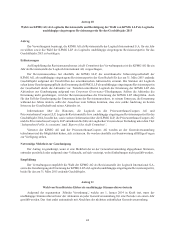 60
60 -
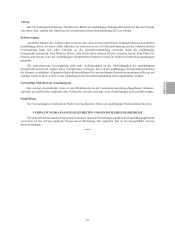 61
61 -
 62
62 -
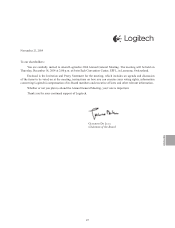 63
63 -
 64
64 -
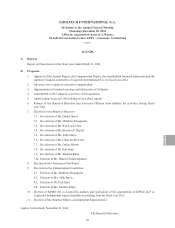 65
65 -
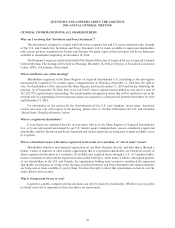 66
66 -
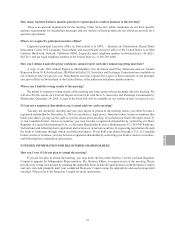 67
67 -
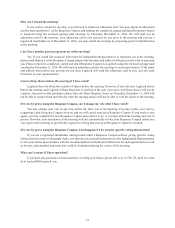 68
68 -
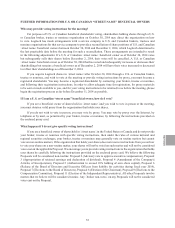 69
69 -
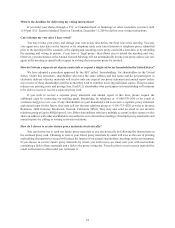 70
70 -
 71
71 -
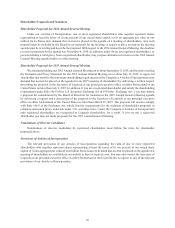 72
72 -
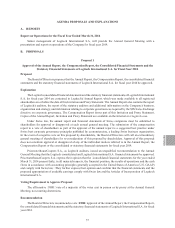 73
73 -
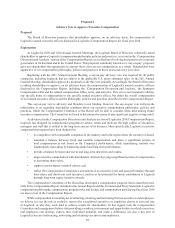 74
74 -
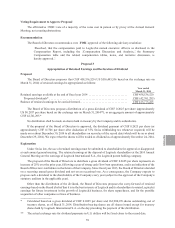 75
75 -
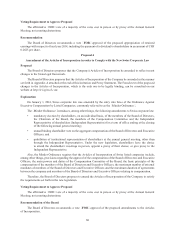 76
76 -
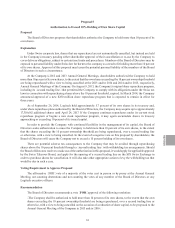 77
77 -
 78
78 -
 79
79 -
 80
80 -
 81
81 -
 82
82 -
 83
83 -
 84
84 -
 85
85 -
 86
86 -
 87
87 -
 88
88 -
 89
89 -
 90
90 -
 91
91 -
 92
92 -
 93
93 -
 94
94 -
 95
95 -
 96
96 -
 97
97 -
 98
98 -
 99
99 -
 100
100 -
 101
101 -
 102
102 -
 103
103 -
 104
104 -
 105
105 -
 106
106 -
 107
107 -
 108
108 -
 109
109 -
 110
110 -
 111
111 -
 112
112 -
 113
113 -
 114
114 -
 115
115 -
 116
116 -
 117
117 -
 118
118 -
 119
119 -
 120
120 -
 121
121 -
 122
122 -
 123
123 -
 124
124 -
 125
125 -
 126
126 -
 127
127 -
 128
128 -
 129
129 -
 130
130 -
 131
131 -
 132
132 -
 133
133 -
 134
134 -
 135
135 -
 136
136 -
 137
137 -
 138
138 -
 139
139 -
 140
140 -
 141
141 -
 142
142 -
 143
143 -
 144
144 -
 145
145 -
 146
146 -
 147
147 -
 148
148 -
 149
149 -
 150
150 -
 151
151 -
 152
152 -
 153
153 -
 154
154 -
 155
155 -
 156
156 -
 157
157 -
 158
158 -
 159
159 -
 160
160 -
 161
161 -
 162
162 -
 163
163 -
 164
164 -
 165
165 -
 166
166 -
 167
167 -
 168
168 -
 169
169 -
 170
170 -
 171
171 -
 172
172 -
 173
173 -
 174
174 -
 175
175 -
 176
176 -
 177
177 -
 178
178 -
 179
179 -
 180
180 -
 181
181 -
 182
182 -
 183
183 -
 184
184 -
 185
185 -
 186
186 -
 187
187 -
 188
188 -
 189
189 -
 190
190 -
 191
191 -
 192
192 -
 193
193 -
 194
194 -
 195
195 -
 196
196 -
 197
197 -
 198
198 -
 199
199 -
 200
200 -
 201
201 -
 202
202 -
 203
203 -
 204
204 -
 205
205 -
 206
206 -
 207
207 -
 208
208 -
 209
209 -
 210
210 -
 211
211 -
 212
212 -
 213
213 -
 214
214 -
 215
215 -
 216
216 -
 217
217 -
 218
218 -
 219
219 -
 220
220 -
 221
221 -
 222
222 -
 223
223 -
 224
224 -
 225
225 -
 226
226 -
 227
227 -
 228
228 -
 229
229 -
 230
230 -
 231
231 -
 232
232 -
 233
233 -
 234
234 -
 235
235 -
 236
236 -
 237
237 -
 238
238 -
 239
239 -
 240
240 -
 241
241 -
 242
242 -
 243
243 -
 244
244 -
 245
245 -
 246
246 -
 247
247 -
 248
248 -
 249
249 -
 250
250 -
 251
251 -
 252
252 -
 253
253 -
 254
254 -
 255
255 -
 256
256 -
 257
257 -
 258
258 -
 259
259 -
 260
260 -
 261
261 -
 262
262 -
 263
263 -
 264
264 -
 265
265 -
 266
266 -
 267
267 -
 268
268 -
 269
269 -
 270
270 -
 271
271 -
 272
272 -
 273
273 -
 274
274 -
 275
275 -
 276
276 -
 277
277 -
 278
278 -
 279
279 -
 280
280 -
 281
281 -
 282
282 -
 283
283 -
 284
284 -
 285
285 -
 286
286 -
 287
287 -
 288
288 -
 289
289 -
 290
290 -
 291
291 -
 292
292 -
 293
293 -
 294
294 -
 295
295 -
 296
296 -
 297
297 -
 298
298 -
 299
299 -
 300
300 -
 301
301 -
 302
302 -
 303
303 -
 304
304 -
 305
305 -
 306
306 -
 307
307 -
 308
308
 |
 |
What is the deadline for delivering my voting instructions?
If you hold your shares through a U.S. or Canadian bank or brokerage or other custodian, you have until
11:59 pm (U.S. Eastern Standard Time) on Thursday, December 11, 2014 to deliver your voting instructions.
Can I change my vote after I have voted?
You may revoke your proxy and change your vote at any time before the final vote at the meeting. You may
vote again on a later date on the Internet or by telephone (only your latest Internet or telephone proxy submitted
prior to the meeting will be counted), or by signing and returning a new proxy card with a later date, or by attending
the meeting and voting in person, if you have a “legal proxy” that allows you to attend the meeting and vote.
However, your attendance at the Annual General Meeting will not automatically revoke your proxy unless you vote
again at the meeting or specifically request in writing that your prior proxy be revoked.
How do I obtain a separate set of proxy materials or request a single set for my household in the United States?
We have adopted a procedure approved by the SEC called “householding” for shareholders in the United
States. Under this procedure, shareholders who have the same address and last name and do not participate in
electronic delivery of proxy materials will receive only one copy of our proxy statement and annual report unless
one or more of these shareholders notifies us that they wish to continue receiving individual copies. This procedure
reduces our printing costs and postage fees. Each U.S. shareholder who participates in householding will continue
to be able to access or receive a separate proxy card.
If you wish to receive a separate proxy statement and annual report at this time, please request the
additional copy by contacting our mailing agent, Broadridge, by telephone at +1-800-579-1639 or by e-mail at
sendmaterial@proxyvote.com. If any shareholders in your household wish to receive a separate proxy statement
and annual report in the future, they may call our investor relations group at +1-510-713-4220 or write to Investor
Relations, 7600 Gateway Boulevard, Newark, California 94560. They may also send an email to our investor
relations group at logitechIR@logitech.com. Other shareholders who have multiple accounts in their names or who
share an address with other stockholders can authorize us to discontinue mailings of multiple proxy statements and
annual reports by calling or writing to investor relations.
How do I choose to receive future proxy materials electronically?
You can instruct us to send our future proxy materials to you electronically by following the instructions on
the enclosed proxy card. Choosing to receive your future proxy materials by email will save us the cost of printing
and mailing documents to you and will reduce the impact of our annual shareholders’ meetings on the environment.
If you choose to receive future proxy materials by email, you will receive an email next year with instructions
containing a link to those materials and a link to the proxy voting site. Your election to receive proxy materials by
email will remain in effect until you terminate it.
54
