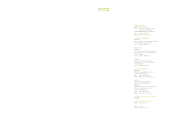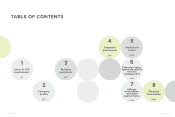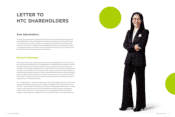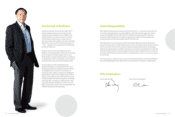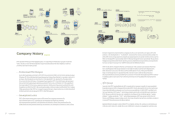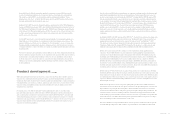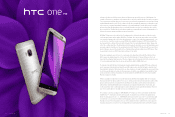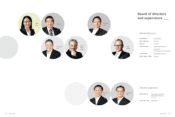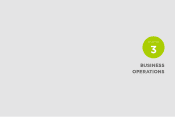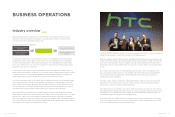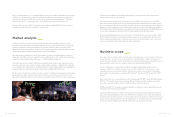HTC 2014 Annual Report Download - page 12
Download and view the complete annual report
Please find page 12 of the 2014 HTC annual report below. You can navigate through the pages in the report by either clicking on the pages listed below, or by using the keyword search tool below to find specific information within the annual report.
Company profile •21
software to help users tell their stories better and share memories with emotions. Split Capture, for
example, allows users to simultaneously capture photos and videos with both the front and rear camera.
Users can narrate and share their stories in a more personal way by capturing the scene in front of them
and including themselves in it. We also enhanced selfie photography, allowing users to take photos and
videos via voice command in multiple languages, or by simply smiling. To make selfies more beautiful,
we introduced Live Makeup that reduces your facial blemishes even before you take the shot on both
photos and videos. Finally, PhotoBooth takes 4 snapshots sequentially and creates a filmstrip photo. It
is the perfect way to capture and share moments in your life.
HTC Eye™ Experience also enables Face Tracking in video calls and is already one of the best video
conferencing features on the market. With Face Tracking , the camera automatically zooms and locks
onto your face during a video call so that the other party – or up to four others in separate panels – can
see you better, even when you move around. While this capability is unique to HTC, it works with the
most popular video calling software from the Google Play store including Hangout, Skype, Tango, and
other video calling apps. Face Tracking is also platform agnostic and can be seen on any smartphone and
personal computer regardless of the operating system. iOS, Windows® PC, Macintosh® users and other
Android phones can enjoy the benefits of Face Tracking when calls are initiated on a HTC phone. This
is a great way to showcase HTC's innovative software to the world.
We are also making it easier for users to create magical-looking photos through Photo Editor. Photo
Editor can create unique signature effects such as Double Exposure, Prism and Shapes so they can
stand out when sharing their memories. The rise of apps such as Instagram reflects the desire for users
to touch-up and make their photos look special, and Photo Editor fulfills that need.
To stay up to date with the latest developments in photography and videography, HTC is also rolling out
a new camera mode plugin system. Smartphones with cameras are powerful, but many companies treat
them statically. Instead of delivering a static one-time experience, we aim to upgrade the camera each time
we develop a new feature or new mode. New camera modes will become available from regularly so that
users can experience the latest and greatest camera features from HTC whenever it becomes available.
This encourages user loyalty.
With so many photos taken by users and by their friends, HTC is delivering One Gallery to bring all
these pictures into the phone gallery. Users can see all the pictures taken by their phone, together with
pictures from cloud services such as Facebook, Flickr, Google Drive, and DropBox, in their phone's
gallery. These lightweight thumbnails are displayed and organized intuitively by events, time, and
location, and they can be easily tagged and searched. An image search capability is built in so that you
can even search for photos of a single person across multiple sources.
We continue to develop and improve HTC BlinkFeed™ . This is one of the most widely used features
in HTC Sense™ . It integrates news from thousands of reputable sources with social updates from
Facebook, Instagram, Google+, etc. HTC BlinkFeed then presents it on an easy-to-read interface right
on your home screen. It is now available in 37 languages, and we are delivering 25,000 articles daily
through our top 1,000 news partners. It is one of the stickiest features on HTC devices that cannot be
found on any app store. In 2015, we are working with international partners such as Yelp, Foursquare,
• Company profile
20