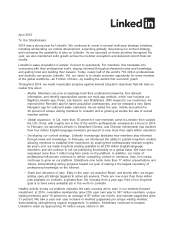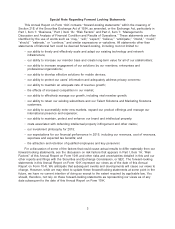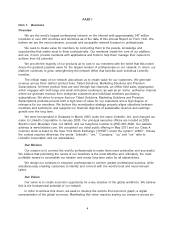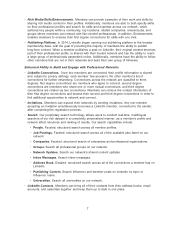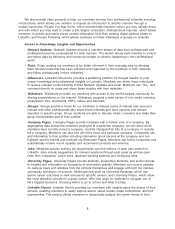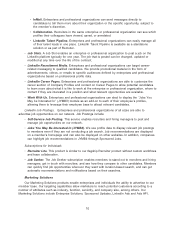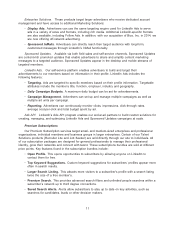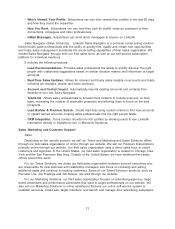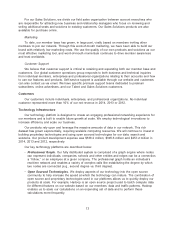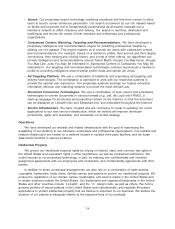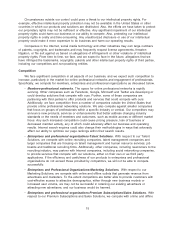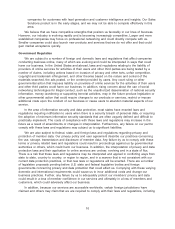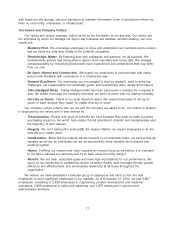LinkedIn 2014 Annual Report Download - page 9
Download and view the complete annual report
Please find page 9 of the 2014 LinkedIn annual report below. You can navigate through the pages in the report by either clicking on the pages listed below, or by using the keyword search tool below to find specific information within the annual report.•Rich Media/Skills/Endorsements. Members can provide examples of their work and skills by
sharing rich media content in their profiles. Additionally, members are able to both specify skills
on their professional profiles and search for skills and expertise across our network, which
surfaces key people within a community, top locations, related companies, relevant jobs, and
groups where members can interact with like-minded professionals. In addition, Endorsements
enables members to endorse their first degree connections for skills with one click.
•Publishing Platform. In 2014, LinkedIn began opening our publishing platform to the broader
membership base, with the goal of providing the majority of members the ability to publish
long-form content. When a member publishes a post on LinkedIn, their original content becomes
part of their professional profile, is shared with their trusted network and has the ability to reach
a large group of professionals assembled online. Additionally, members have the ability to follow
other members that are not in their networks and build their own group of followers.
Enhanced Ability to Build and Engage with Professional Networks
•LinkedIn Connections. Once two members are connected, their profile information is shared
and, subject to privacy settings, each member has access to the other member’s list of
connections for further networking. Connections across the network are classified to three
degrees: first degree connections are members who agree to connect, second degree
connections are members who share one or more mutual connections, and third degree
connections are related via two connections. Members can retrieve the contact information of
their first degree connections and browse their second and third degree connections in order to
find additional opportunities to network and connect.
•Invitations. Members can expand their networks by sending invitations. Any non-member
accepting an invitation simultaneously becomes a LinkedIn member, connected to the sender,
after completing the registration process.
•Search. Our proprietary search technology allows users to conduct real-time, multilingual
searches of our rich dataset in a completely personalized manner, as a member’s profile and
network affect relevance and ranking of results. Our search capabilities include:
•People. Faceted, structured search across all member profiles.
•Job Postings. Faceted, structured search across all of the available jobs listed on our
network.
•Companies. Faceted, structured search of enterprises and professional organizations.
•Groups. Search all professional groups on our network.
•Network Updates. Search our network’s shared content updates.
•Inbox Messages. Search inbox messages.
•Address Book. Detailed, structured search across all of the connections a member has on
LinkedIn.
•Publishing Content. Search Influencer and member posts on LinkedIn by topic or
Influencer name.
•Universities. Search all universities on our network.
•LinkedIn Contacts. Members can bring all of their contacts from their address books, email
accounts, and calendars together and keep them up to date in one place.
7