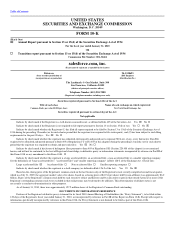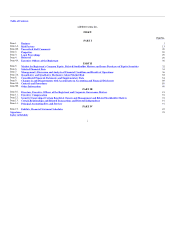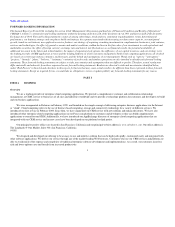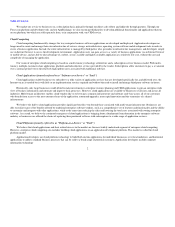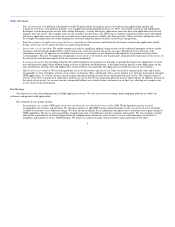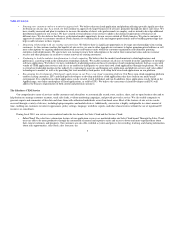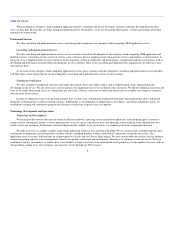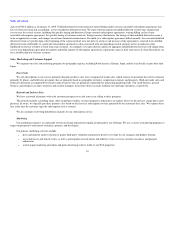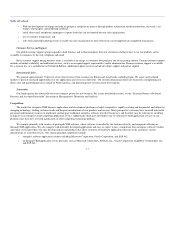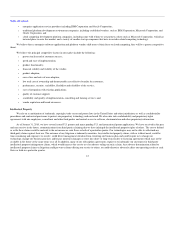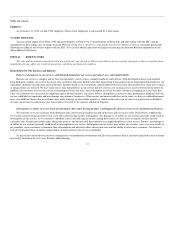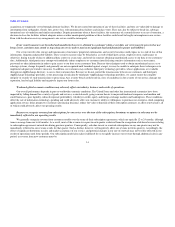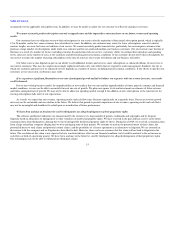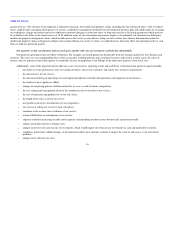Salesforce.com 2009 Annual Report Download - page 10
Download and view the complete annual report
Please find page 10 of the 2009 Salesforce.com annual report below. You can navigate through the pages in the report by either clicking on the pages listed below, or by using the keyword search tool below to find specific information within the annual report.
Table of Contents
ERP applications and other data sources. Customers also have greater flexibility and control to fully extend and customize our service by
adding more custom applications, custom tabs, and/or custom objects.
• Unlimited Edition. Unlimited Edition is our most fully featured edition, with exclusive features available only in Unlimited Edition and bundled
add-on features included at a significant cost saving over the total price of the individual features. In addition to all of the functionality available
in Enterprise Edition, Unlimited Edition includes unlimited installations from the AppExchange, increased customization and extension
possibilities that customers can implement on their own, including Force.com sandbox (described below), mobile accessibility, Premier Support
with Administration, and additional storage.
Each of the editions described above entitles customers to our standard customer support services. For advanced customers with more complex business
needs, we provide additional levels of fee-based customer support.
In addition to the five paying editions, we continue to innovate and develop additional products and services as optional add-on subscriptions to better
meet different customers' needs. Examples include:
• Offline and mobile accessibility allows customers to view and modify their CRM data, such as accounts, contacts, opportunities, tasks, and
events, while in the field. Offline and mobile accessibility is included in all Enterprise and Unlimited Edition service subscriptions. Customers of
Professional Edition can choose to subscribe to either or both as an add-on service.
• Force.com's sandbox enables customers to test new customizations or features before deploying them. Customers can use sandbox to install,
modify, and test applications downloaded from the AppExchange or to create a development environment for building and testing integrations
and internally built applications. Additionally, customers may use sandbox as an exact replica of their production Salesforce CRM systems for
employee-training purposes. Customers of Professional Edition and Enterprise Edition can choose to subscribe to sandbox as an add-on service.
Force.com Platform
The Force.com cloud computing platform, which is marketed under our Custom Cloud brand, enhances the attractiveness of our service, particularly to
enterprise customers. The Force.com platform provides a feature set and technology environment for building business applications, including data models
and objects to manage data, a workflow engine for managing collaboration of data between users, a user interface model to handle forms and other
interactions, and a Web services API for programmatic access and integration. The Force.com platform provides the tools and infrastructure required to:
• deploy our application service for CRM;
• customize and integrate existing enterprise software applications;
• create and deploy new business applications that are pre-integrated with our service and leverage the same user interface or customize the user
interface specific to customer requirements; and
• sample and deploy applications built by third parties from the AppExchange.
The AppExchange
We offer the AppExchange, an online directory that provides customers a way to browse, test-drive, share, and install applications developed on our
Force.com platform. Partners and developers can offer their applications on the AppExchange directory. This directory gives our users a way to find and
install applications to expand their use of the Force.com platform to areas that are complementary to or extend beyond CRM.
7