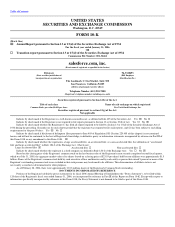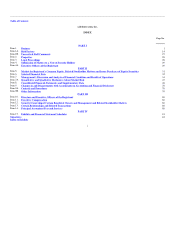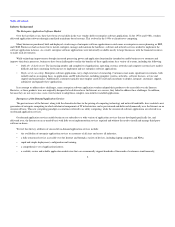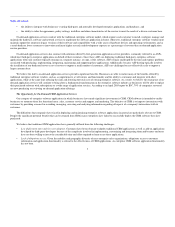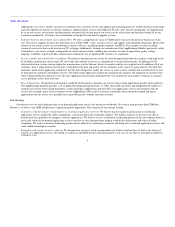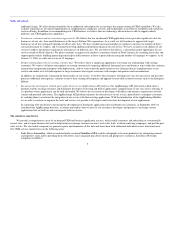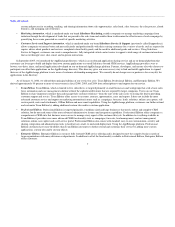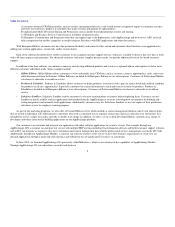Salesforce.com 2005 Annual Report Download - page 11
Download and view the complete annual report
Please find page 11 of the 2005 Salesforce.com annual report below. You can navigate through the pages in the report by either clicking on the pages listed below, or by using the keyword search tool below to find specific information within the annual report.
Table of Contents
A) our most advanced CRM functionality, such as territory management that uses a rule-based territory assignment engine to categorize accounts
and users into territories, products & schedules that tracks revenue and quantity by opportunities;
B) sophisticated Multi-Divisional Sharing and Permissions such as profile-based departmental security and sharing;
C) Workflow and Business Process Control such as workflow automation tasks;
D) Enterprise Customization and Integration tools that can support large-scale deployments, such AppExchange and web service API's for back-
office integration that enables companies to readily integrate Salesforce with ERP applications and other data sources.
With Enterprise Edition, customers also have the maximum flexibility and control to fully extend and customize their Salesforce.com application by
adding more custom applications, custom tabs and/or custom objects.
Each of the editions described above entitles customers to our standard customer support services, which are available 12 hours a day, five days a week,
with a 48-hour response time guarantee. For advanced customers with more complex business needs, we provide additional levels of fee-based customer
support.
In addition to the three editions, we continue to innovate and develop additional products and services as optional add-on subscriptions to better meet
different customers' individual needs. Some examples include:
• Offline Edition: Offline Edition allows customers to view and modify their CRM data, such as accounts, contacts, opportunities, tasks, and events
while disconnected from the Internet. Offline Edition is included in all Enterprise Edition service subscriptions. Customers of Professional Edition
can choose to subscribe as an add-on service.
• Products & Schedules: Products & Schedules allows customers to define products, associate it with a price in a price book and establish schedules
for products on all sales opportunities. It provides customers the critical information to track and forecast revenue by products. Products &
Schedules is included in all Enterprise Edition service subscriptions. Customers of Professional Edition can choose to subscribe as an add-on
service.
• Salesforce Sandbox: Salesforce Sandbox enables customers to test new customizations or features before deploying them. Customers can use
Sandbox to install, modify, and test applications downloaded from the AppExchange or to create a development environment for building and
testing integrations and internally built applications. Additionally, customers may use Salesforce Sandbox as an exact replica of their production
salesforce system for employee training purposes.
As part of our marketing programs, we also offer a Personal Edition service which includes a contact management database and several other features
that are useful to individual sales representatives and others who need a centralized way to organize contact data and access that data over the Internet. It is
intended for use by a single user and is currently available at no charge. In addition, we offer a service called Developer Edition, currently at no charge, to
developers and others interested in building applications on our AppExchange platform.
Our customers can customize and integrate our application with other software applications in a variety of ways. For example, through our
AppExchange API, a customer can integrate our service with multiple ERP systems including Oracle financial software and Siebel customer support software,
and an ISV can integrate a customer's sales force automation and content management data with the professional services management system the ISV built.
Additionally, through our AppExchange Builder, a customer can tailor the features of the service to meet their business requirements or create new on-
demand applications through a point-and-click interface and without the use of significant IT resources or consultants.
In June 2005, we launched AppExchange OS (previously called Multiforce), which is an extension of the capabilities of AppExchange Builder.
Through AppExchange OS, our subscribers can multi-task between
8