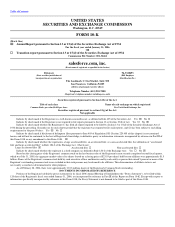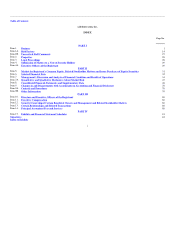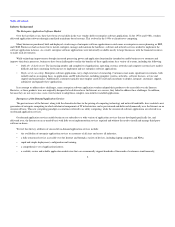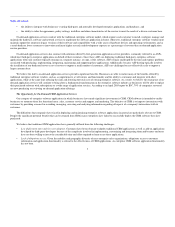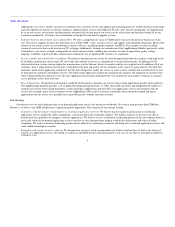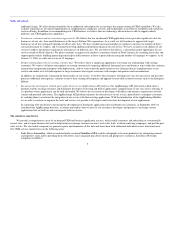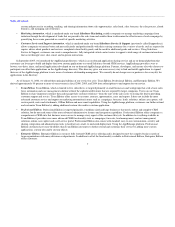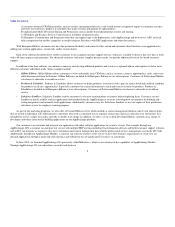Salesforce.com 2005 Annual Report Download - page 10
Download and view the complete annual report
Please find page 10 of the 2005 Salesforce.com annual report below. You can navigate through the pages in the report by either clicking on the pages listed below, or by using the keyword search tool below to find specific information within the annual report.
Table of Contents
system and process for recording, tracking, and sharing information about sales opportunities, sales leads, sales forecasts, the sales process, closed
business, and managing sales territories.
• Marketing Automation, which is marketed under our brand Salesforce Marketing, enables companies to manage marketing campaigns from
initiation through the development of leads that are passed to the sales team and enables them to determine the effectiveness of each campaign by
quantifying the revenue generated as a result of specific marketing activities.
• Customer Service and Support Automation, which is marketed under our brand Salesforce Service & Support (previously called Supportforce),
allows companies to interact better and more efficiently and professionally with their existing customers for a variety of needs, such as requests for
repairs, advice about products and services, complaints about faulty goods, and the need for additional goods and services. Using Salesforce
Service & Support, customers can create a comprehensive, fully-integrated virtual contact center to support a wide range of customer interactions
that occur through voice, chat, email, and in-person interactions.
In September 2005, we introduced the AppExchange directory, which is an on-demand application-sharing service and an on-demand platform that
customers can leverage to build and deploy their own custom applications to extend Salesforce beyond CRM services. AppExchange provides a way to
browse, test-drive, share, and install applications developed on our on-demand AppExchange platform. Partners, developers, and anyone else who chooses to
participate can offer their applications on the AppExchange directory. This directory gives our users an easy way to find and install applications to expand
their use of the AppExchange platform to new areas of customer relationship management. We currently do not charge users or partners a fee or royalty for
applications in the directory.
As of January 31, 2006, we offered three principal editions of our service for a fee: Team Edition, Professional Edition, and Enterprise Edition. We
derived approximately 90 percent or more of our revenues in fiscal 2006, 2005, and 2004 from subscriptions to and support for our service.
• Team Edition. Team Edition, which is limited to five subscribers, is targeted primarily at small businesses and workgroups that seek a basic sales
force automation and case management solution without the sophisticated features that are required by larger companies. Users can use Team
Edition to share important customer data and manage their customer relations—from the start of the sales cycle to closing the deal to providing
customer support and service. Team Edition offers access to accounts, contacts, opportunities, cases and reports. It does not include the more
advanced customer service and support or marketing automation features such as: campaigns, forecasts, leads, solutions, online case capture, self-
service portal, notes and attachments, Offline Edition and mass email capabilities. Using the AppExchange platform, customers can further extend
and customize Team Edition by adding additional custom tabs and/or a custom application.
• Professional Edition. Professional Edition is targeted primarily at medium-sized and large businesses that need a robust and complete CRM
solution, but do not need some of the more advanced administrative features and integration capabilities. Professional Edition offers companies a
comprehensive CRM suite that business users can use to manage every aspect of the customer lifecycle. In addition to everything available in
Team Edition, it provides users more advanced CRM functionality such as: campaigns, forecasts, lead management, contract management,
solutions, online case capture and a self-service portal. Professional Edition also comes with standard, easy-to-use customization, security and
sharing, integration and administration tools to facilitate any small- to mid-sized deployment. Using the AppExhange platform, Professional
Edition customers have more flexibility than Team Edition customers to further extend and customize their service by adding more custom
applications, custom tabs and/or custom objects.
• Enterprise Edition. Enterprise Edition is our most fully featured CRM service offering and is designed to meet the complex business needs of
large organizations with many divisions or departments. In addition to all of the functionality available in Professional Edition, Enterprise Edition
offers customers:
7