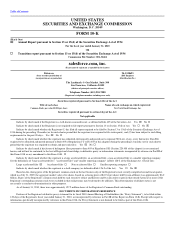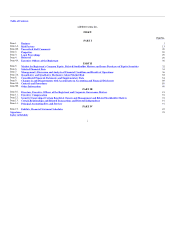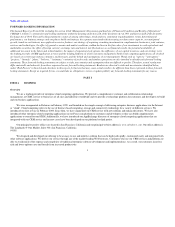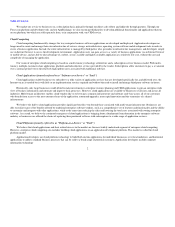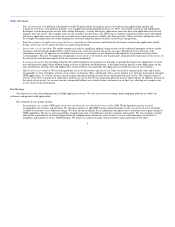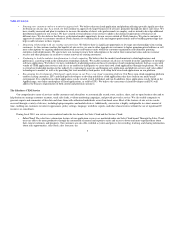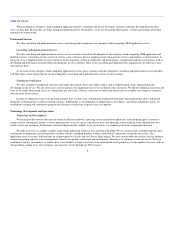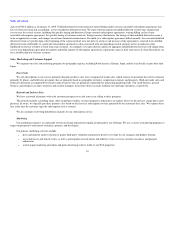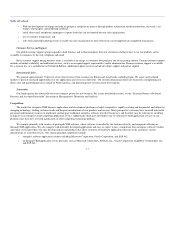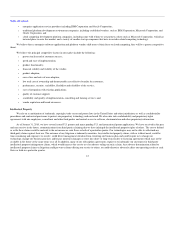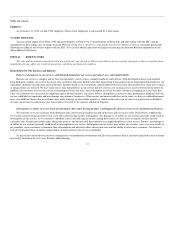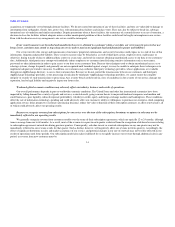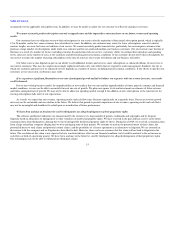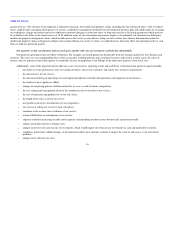Salesforce.com 2009 Annual Report Download - page 9
Download and view the complete annual report
Please find page 9 of the 2009 Salesforce.com annual report below. You can navigate through the pages in the report by either clicking on the pages listed below, or by using the keyword search tool below to find specific information within the annual report.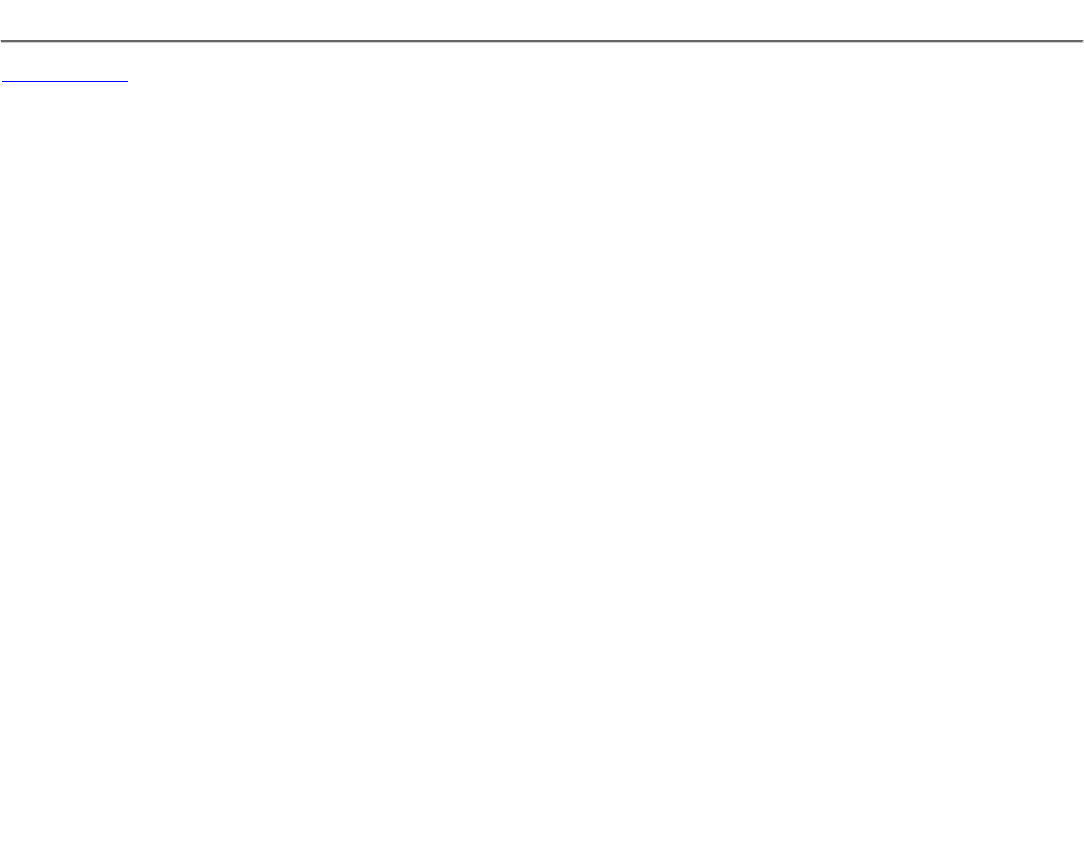
Table of Contents
sales process, and closed business, as well as managing sales territories. Our customers are also better able to manage unstructured information
such as sales collateral, presentations, price lists, and video assets. In addition, the Sales Cloud encompasses partner relationship management
functionality (including channel management and partner portals) and marketing automation (including campaigns, ROI tracking, and Google
AdWords integration).
• Service Cloud. Our customer service and support automation features are marketed under our Service Cloud brand. Through the Service Cloud,
companies are able to maintain better relationships with their existing customers and more efficiently address a variety of service and support
needs, such as advice about products and services, requests for repairs, complaints about faulty goods, and the need for additional goods and
services. Using the Service Cloud, customers can leverage our complete cloud-computing platform to deliver a comprehensive solution for their
customer service interactions across every service channel: call centers with phone, email, and chat; Web portals for self-service and customer
collaboration; and community interactions within social networks.
As of January 31, 2010, we offered five principal editions of our service for a fee: Contact Manager Edition, Group Edition, Professional Edition,
Enterprise Edition, and Unlimited Edition. We derived over 90 percent of our revenues from subscriptions to, and support for, our service in fiscal 2010.
• Contact Manager Edition. Contact Manager Edition, which is limited to five subscribers, is targeted primarily at individuals and small
businesses that seek basic contact and customer management. Users can track customer contacts and manage tasks and activities.
• Group Edition. Group Edition, which is also limited to five subscribers, is targeted primarily at small businesses and workgroups that seek a
basic sales force automation solution. Users can share important customer data and manage their customer relations—from the start of the sales
cycle to closing the deal to providing basic customer service. In addition to everything available in Contact Manager Edition, Group Edition
offers access to opportunities, accounts, contacts, tasks and basic reports. Using the Force.com platform, customers can further extend and
customize Group Edition by adding additional custom tabs and/or a custom application.
• Professional Edition. Professional Edition is targeted primarily at medium-sized and large businesses that need a robust and complete CRM
solution but do not need some of the more advanced administrative features and integration capabilities. Professional Edition offers companies a
comprehensive CRM suite that business users can use to manage every aspect of the customer lifecycle. In addition to everything available in
Group Edition, it provides users more advanced CRM functionality such as: forecasts, lead management, contract management, solutions, and
online case capture. Professional Edition also comes with standard, easy-to-use customization, security and sharing, integration, and
administration tools to facilitate any small to mid-sized deployment. Using the Force.com platform, Professional Edition customers have more
flexibility than Group Edition customers to further extend and customize their service by adding more custom applications, custom tabs, and/or
custom objects.
• Enterprise Edition. Enterprise Edition is designed to meet the complex business needs of large organizations with many divisions or
departments. In addition to all of the functionality available in Professional Edition, Enterprise Edition offers customers:
• advanced CRM functionality, such as territory management that uses a rule-based territory assignment engine to categorize accounts and
users into territories, products, and schedules that track revenue and quantity by opportunities;
• multi-divisional sharing and permissions such as profile-based departmental security and sharing;
• workflow and business process control such as workflow automation tasks; and
• enterprise customization and integration tools that can support large-scale deployments, such as APIs for back-office integration that
enable companies to readily integrate Salesforce CRM with
6