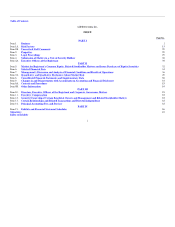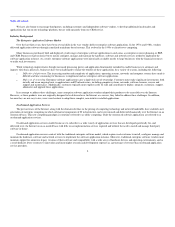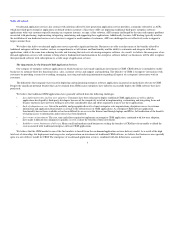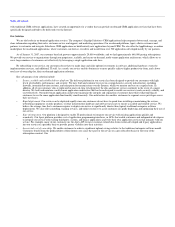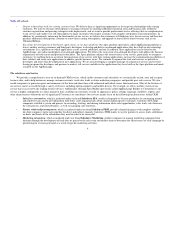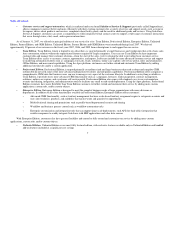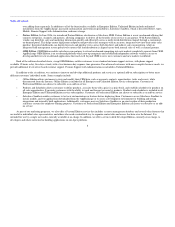Salesforce.com 2006 Annual Report Download - page 10
Download and view the complete annual report
Please find page 10 of the 2006 Salesforce.com annual report below. You can navigate through the pages in the report by either clicking on the pages listed below, or by using the keyword search tool below to find specific information within the annual report.
Table of Contents
• Customer service and support automation, which is marketed under our brand Salesforce Service & Support (previously called Supportforce),
allows companies to interact better and more efficiently with their existing customers for a variety of service and support needs, such as requests
for repairs, advice about products and services, complaints about faulty goods, and the need for additional goods and services. Using Salesforce
Service & Support, customers can create a comprehensive, fully integrated virtual contact center to support a wide range of customer interactions
that occur through voice, chat, email, and in-person interactions.
As of January 31, 2007, we offered six principal editions of our service for a fee: Team Edition, Professional Edition, Enterprise Edition, Unlimited
Edition, Partner Edition, and OEM Edition. Unlimited Edition, Partner Edition and OEM Edition were introduced during fiscal 2007. We derived
approximately 90 percent of our revenues in the fiscal years 2007, 2006, and 2005 from subscriptions to and support for our service.
• Team Edition. Team Edition, which is limited to ten subscribers, is targeted primarily at small businesses and workgroups that seek a basic sales
force automation solution without the sophisticated features required by larger companies. Users can use Team Edition to share important
customer data and manage their customer relations—from the start of the sales cycle to closing the deal to providing basic customer service.
Team Edition offers access to accounts, contacts, opportunities, and reports. It does not include the more advanced customer service and support
or marketing automation features such as: campaigns, forecasts, leads, solutions, online case capture, self-service portal, notes and attachments,
Offline Edition, and mass email capabilities. Using the Apex platform, customers can further extend and customize Team Edition by adding
additional custom tabs and/or a custom application.
• Professional Edition. Professional Edition is targeted primarily at medium-sized and large businesses that need a robust and complete CRM
solution but do not need some of the more advanced administrative features and integration capabilities. Professional Edition offers companies a
comprehensive CRM suite that business users can use to manage every aspect of the customer lifecycle. In addition to everything available in
Team Edition, it provides users more advanced CRM functionality such as: campaigns, forecasts, lead management, contract management,
solutions, online case capture, and a customer self-service portal. Professional Edition also comes with standard, easy-to-use customization,
security and sharing, integration, and administration tools to facilitate any small to mid-sized deployment. Using the Apex platform, Professional
Edition customers have more flexibility than Team Edition customers to further extend and customize their service by adding more custom
applications, custom tabs, and/or custom objects.
• Enterprise Edition. Enterprise Edition is designed to meet the complex business needs of large organizations with many divisions or
departments. In addition to all of the functionality available in Professional Edition, Enterprise Edition offers customers:
• Advanced CRM functionality, such as territory management that uses a rule-based territory assignment engine to categorize accounts and
users into territories, products, and schedules that track revenue and quantity by opportunities
• Multi-divisional sharing and permissions such as profile-based departmental security and sharing
• Workflow and business process control such as workflow automation tasks
• Enterprise customization and integration tools that can support large-scale deployments, such APIs for back-office integration that
enables companies to readily integrate Salesforce with ERP applications and other data sources
With Enterprise Edition, customers also have greater flexibility and control to fully extend and customize our service by adding more custom
applications, custom tabs, and/or custom objects.
• Unlimited Edition. Unlimited Edition is our most fully featured edition, with exclusive features available only in Unlimited Edition and bundled
add-on features included at a significant cost savings
7