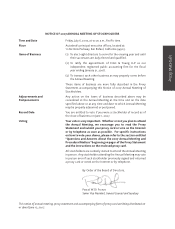Autodesk 2007 Annual Report Download - page 18
Download and view the complete annual report
Please find page 18 of the 2007 Autodesk annual report below. You can navigate through the pages in the report by either clicking on the pages listed below, or by using the keyword search tool below to find specific information within the annual report.4
Q: What happens if additional matters are presented at the Annual Meeting?
If any other matters are properly presented for consideration at the Annual Meeting, including, among
other things, consideration of a motion to adjourn the Annual Meeting to another time or place
(including, without limitation, for the purpose of soliciting additional proxies), the persons named
in the enclosed proxy card and acting thereunder will have discretion to vote on those matters in
accordance with their best judgment. Autodesk does not currently anticipate that any other matters
will be raised at the Annual Meeting.
Q: Can I change or revoke my vote?
A: Subject to any rules your broker, trustee or nominee may have, you may change your proxy instructions
at any time before your proxy is voted at the Annual Meeting.
If you are a stockholder of record, you may change your vote by (1) filing with Autodesk’s General
Counsel, prior to your shares being voted at the Annual Meeting, a written notice of revocation or
a duly executed proxy card, in either case dated later than the prior proxy card relating to the same
shares, or (2) by attending the Annual Meeting and voting in person (although attendance at the
Annual Meeting will not, by itself, revoke a proxy). A stockholder of record that has voted on the
Internet or by telephone may also change his or her vote by making a timely and valid later Internet
or telephone vote.
If you are a beneficial owner of shares held in street name, you may change your vote (1) by submitting
new voting instructions to your broker, trustee or nominee or (2) if you have obtained a legal proxy
from the broker, trustee or nominee that holds your shares giving you the right to vote the shares, by
attending the Annual Meeting and voting in person.
Any written notice of revocation or subsequent proxy card must be received by Autodesk’s General
Counsel prior to the taking of the vote at the Annual Meeting. Such written notice of revocation or
subsequent proxy card should be hand delivered to Autodesk’s General Counsel or should be sent
so as to be delivered to Autodesk, Inc., 111 McInnis Parkway, San Rafael, California 94903, Attention:
General Counsel.
Q: Who will bear the costs of soliciting votes for the Annual Meeting?
A: Autodesk will bear all expenses of this solicitation, including the cost of preparing and mailing these
proxy materials. Autodesk may reimburse brokerage firms, custodians, nominees, fiduciaries and
other persons representing beneficial owners of Common Stock for their reasonable expenses in
forwarding solicitation material to such beneficial owners. Directors, officers and employees of
Autodesk may also solicit proxies in person or by other means of communication. Such directors,
officers and employees will not be additionally compensated but may be reimbursed for reasonable
out-of-pocket expenses in connection with such solicitation.
Q: Where can I find the voting results of the Annual Meeting?
A: We intend to announce preliminary voting results at the Annual Meeting and will provide final results
in our quarterly report on Form 10-Q for the second quarter of fiscal 2008. In addition, the results will
be posted on our website, at www.autodesk.com under “About Us – Investors.”