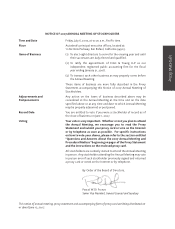Autodesk 2007 Annual Report Download - page 16
Download and view the complete annual report
Please find page 16 of the 2007 Autodesk annual report below. You can navigate through the pages in the report by either clicking on the pages listed below, or by using the keyword search tool below to find specific information within the annual report.
2
As the beneficial owner, you have the right to direct your broker, trustee or nominee on how to vote
your shares. For directions on how to vote shares beneficially held in street name, please refer to the
voting instruction card provided by your broker, trustee or nominee. Since a beneficial owner is not
the stockholder of record, you may not vote these shares in person at the Annual Meeting unless you
obtain a “legal proxy” from the broker, trustee or nominee that holds your shares, giving you the right
to vote the shares at the Annual Meeting.
Quorum and Voting
Q: Who is entitled to vote at the Annual Meeting?
A: Holders of record of Autodesk’s common stock, par value $0.01 per share (the “Common Stock”), at
the close of business on June 1, 2007 (the “Record Date”) are entitled to receive notice of and to vote
their shares at the Annual Meeting. Such stockholders are entitled to cast one vote for each share of
Common Stock held as of the Record Date.
As of the Record Date, there were 231,165,564 shares of Common Stock outstanding and entitled to
vote at the Annual Meeting. No shares of Autodesk’s Preferred Stock were outstanding.
Q: How many shares must be present or represented to conduct business at the Annual
Meeting?
A: The presence of the holders of a majority of the shares of Common Stock entitled to vote at the
Annual Meeting is necessary to constitute a quorum at the Annual Meeting. Such stockholders
are counted as present at the meeting if they (1) are present in person at the Annual Meeting or (2)
have properly submitted a proxy card. Under the General Corporation Law of the State of Delaware,
abstentions and broker “non-votes” are counted as present and entitled to vote and are, therefore,
included for purposes of determining whether a quorum is present at the Annual Meeting.
A broker “non-vote” occurs when a nominee holding shares for a beneficial owner does not vote on
a particular proposal because the nominee does not have discretionary voting power with respect to
that item and has not received instructions from the beneficial owner.
Q: How can I vote my shares in person at the Annual Meeting?
A: Shares held in your name as the stockholder of record may be voted in person at the Annual Meeting.
Shares held beneficially in street name may be voted in person at the Annual Meeting only if you
obtain a legal proxy from the broker, trustee or nominee that holds your shares giving you the right
to vote the shares. Even if you plan to attend the Annual Meeting, we recommend that you also
submit your proxy card or voting instructions as described below, so that your vote will be counted
if you later decide not to attend the meeting.
Q: How can I vote my shares without attending the Annual Meeting?
A: If you are a stockholder of record, you may instruct the proxy holders how to vote your shares by
completing, signing, dating and returning the proxy card in the enclosed, postage pre-paid envelope,
or by using the Internet voting site or the toll-free telephone number listed on the proxy card. Proxy
cards submitted by mail must be received by the time of the meeting in order for your shares to be
voted. Specific instructions for using the telephone and Internet voting systems are on the proxy
card. The telephone and Internet voting systems for stockholders of record will be available until
11:59 p.m. (Eastern Time) on July 5, 2007. Whichever of these methods you select to transmit your