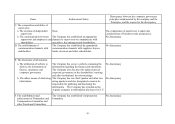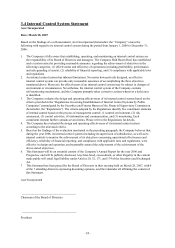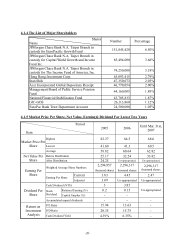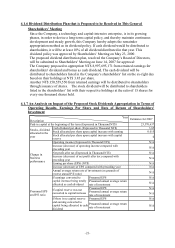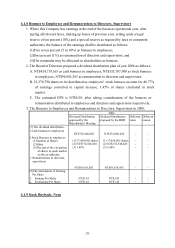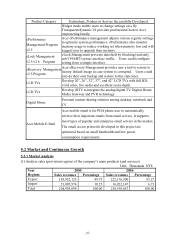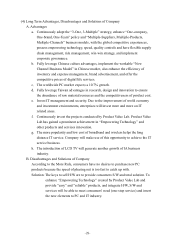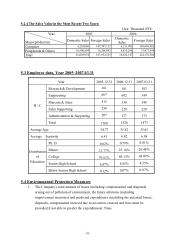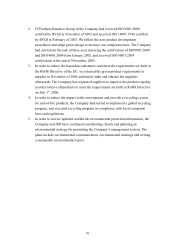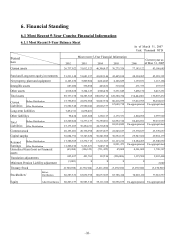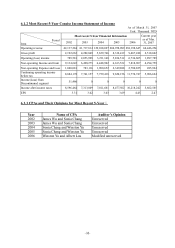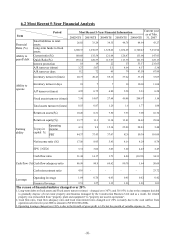Acer 2006 Annual Report Download - page 30
Download and view the complete annual report
Please find page 30 of the 2006 Acer annual report below. You can navigate through the pages in the report by either clicking on the pages listed below, or by using the keyword search tool below to find specific information within the annual report.
-26-
5.1.2 Research Development Status
(1)Expenditures on Research and Development in the Most Recent Two Years
Year R&D Expenditures
(Thousand NT$)
As Out of the Total Revenue
(%)
2005 162,906 0.08
2006 323,657 0.14
(2)Major Project Result until April 30, 2007
Product Category Technology, Product or Service Successfully Developed
Desktop Computers Develop Viiv-compliant, HDMI enabled digital home PC:
Aspire 5 series and 3 series.
Desktop Computers Develop vPro-compliant commercial PC: Veriton 5 series
Desktop Computers Develop digital home PC and media server for living room :
Aspire iDEA series
N
otebook Computers
1. Utilize IMD (In-Mode-Decoration) technology and Acer’s
unique ID design for next generation Consumer Notebooks
2. Utilize “Dolby Digital Surround Sound” technology and
Acer’s unique design on speakers to create virtual surround
sound effect for next generation notebooks.
3. Launch under US$1200 High-definition notebooks in US
retailers from Q3/’ 07
Handheld device Develop 1st PDA phone to offer mobile e-mail services for
information workers
Acer VCM V2 and V2.2
Acer VCM want to bring cell phone user scenario into Instant
Messenger client. It manages different IM clients in a single OS
session for voice chat session. When user initiates an action to
pickup the incoming voice chat session, it automatically checks
all IM for incoming voice and initiates the voice chat session. It
also integrates on Bluetooth headsets. Providing easier setting
and one-click features of Bluetooth device to users. User can use
Acer Bluetooth VoIP phone, computer keyboard or external
USB peripherals to initiate the IM voice chat session.
Acer ePower
Management V2.5
Program
Acer ePower Management program is to provide a
straightforward interface for mobile users to manage power
control over their notebook computers. Intellectually designed
for extended battery life, it automatically adjusts power state
accordingly by option of pre-configured power usage profiles, or
to users’ own customized power management profiles.
Acer eNet Management
V2.5 Program
Acer eNet Management provide the network management
including all wireless cards and LAN cards based on profile
management on Windows Vista.
Acer ePresentation
Management V2.5
Program
Acer ePresentation Management provides the clone mode
projection with fixed resolution on Windwos Vista.
Acer Empowering
Framework v2.5
Acer empowering framework provides a plugin architecture to
unify different Acer utility under advanced UI components.