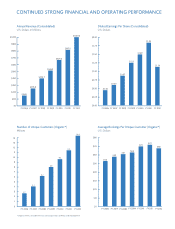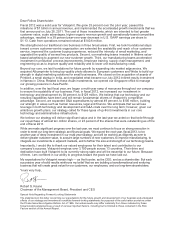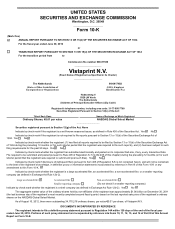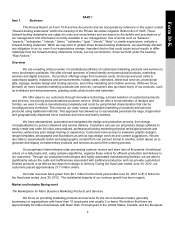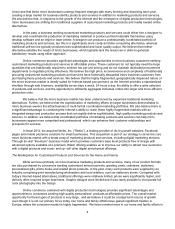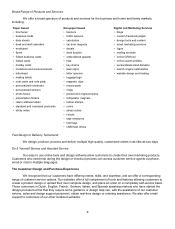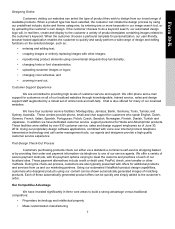Vistaprint 2012 Annual Report Download - page 11
Download and view the complete annual report
Please find page 11 of the 2012 Vistaprint annual report below. You can navigate through the pages in the report by either clicking on the pages listed below, or by using the keyword search tool below to find specific information within the annual report.
7
Designing Online
Customers visiting our websites can select the type of product they wish to design from our broad range of
available products. When a product type has been selected, the customer can initiate the design process by using
our predefined industry styles and theme categories, by entering one or more keywords in our image search tool, or
by uploading the customer’s own design. If the customer chooses to do a keyword search, our automated design
logic will, in real time, create and display to the customer a variety of product templates containing images related to
the customer’s keyword. When the customer chooses a particular template for personalization, our user-friendly,
browser-based application enables the customer to quickly and easily perform a wide range of design and editing
functions on the selected design, such as:
• entering and editing text;
• cropping images or entirely replacing images with other images;
• repositioning product elements using conventional drag-and-drop functionality;
• changing fonts or font characteristics;
• uploading customer images or logos;
• changing color schemes; and
• zooming in and out.
Customer Support Experience
We are committed to providing high levels of customer service and support. We offer phone and e-mail
support for customers on all of our localized websites through knowledgeable, trained service, sales and design
support staff augmented by a robust set of online tools and self-help. Chat is also offered for many of our localized
websites.
We have four customer service facilities: Montego Bay, Jamaica; Berlin, Germany; Tunis, Tunisia; and
Sydney, Australia. These centers provide phone, email and chat support for customers who speak English, Dutch,
German, French, Italian, Spanish, Portuguese, Polish, Czech, Swedish, Norwegian, Finnish, Danish, Turkish and
Japanese. In addition we have dedicated customer service support personnel for Webs and Albumprinter products.
These facilities were staffed by over 930 customer service, sales and design support employees as of June 30,
2012. Using our proprietary design software applications, combined with voice over internet protocol telephone
transmission technology and call center management tools, our agents and designers provide a high quality
customer service experience.
Post-Design Check-Out Process
Customers purchasing products check out either via a standard e-commerce self-service shopping basket
or by providing their order and payment information via telephone to one of our service agents. We offer a variety of
secure payment methods, with the payment options varying to meet the customs and practices of each of our
localized sites. These payment alternatives include credit or debit card, PayPal, check, wire transfer or other
methods. During the check-out process, customers are also typically presented with offers for additional products
and services from us and our marketing partners. Using our automated VistaMatch product design capabilities,
customers who designed products using our content can be shown automatically generated images of matching
products. Each of these automatically generated product offers can be quickly and simply added to the customer’s
order.
Our Competitive Advantage
We have invested significantly in three core areas to build a strong advantage versus traditional
competitors:
• Proprietary technology and intellectual property
• Mass customization manufacturing
Form 10-K