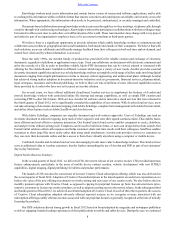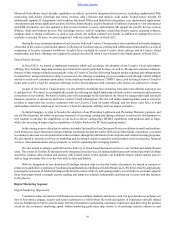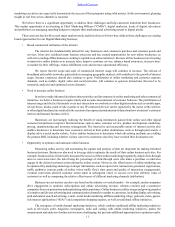Adobe 2012 Annual Report Download - page 18
Download and view the complete annual report
Please find page 18 of the 2012 Adobe annual report below. You can navigate through the pages in the report by either clicking on the pages listed below, or by using the keyword search tool below to find specific information within the annual report.
18
websites; and PhoneGap Build, a service for packaging mobile apps built with HTML, CSS and JavaScript for popular mobile
platforms.
Adobe Encore—professional DVD authoring and creation software that is included as part of Adobe Premiere Pro; provides
a comprehensive set of design tools and integration with other Adobe software to create a streamlined DVD creation workflow;
provides ability to output projects to recordable DVD formats including Blu-ray, ensuring a wide degree of playback compatibility.
Adobe Fireworks—a professional graphics design tool that allows users to create designs for websites and mobile apps
quickly, without coding; enables the development and delivery of vector and bitmap images, mockups, 3D graphics, and interactive
content for popular tablets and smartphones; integrates with Dreamweaver, Flash and Photoshop, and supports AIR application
development.
Adobe Flash Professional—provides an advanced development environment for creating internet applications which
integrate animations, motion graphics, sound, text and additional video functionality; solutions built with Flash Professional are
deployed via the web to browsers that run Adobe Flash Player, and to devices as installable applications using Adobe AIR. The
Toolkit for CreateJS, which was included in Flash Professional CS6, introduces the ability to use Flash Professional to create and
publish interactive content for the standards-based web using HTML and JavaScript without any need for the Flash Player or AIR.
Adobe Illustrator—a vector-based illustration design tool used to create compelling graphic artwork for print publications,
websites and video production.
Adobe InCopy—a professional writing and editing solution that tightly integrates with Adobe InDesign software to enable
an efficient collaborative workflow between design and editorial staff.
Adobe InDesign—a page layout application for publishing professionals; based on an open, object-oriented architecture
that enables Adobe and its industry partners to deliver powerful publishing solutions for printed and digital magazine, newspaper
and other publishing applications.
Adobe InDesign Server—delivers a robust and scalable engine that leverages the design, layout, and typographical
capabilities of Adobe InDesign software to enable third-party systems integrators and developers to programmatically create
engaging automated documents; enables Adobe partners to provide new levels of automation and efficiency in high-end editorial
workflows, collateral creation, variable data publishing and web-based design solutions.
Adobe Muse—new offering available through subscription and Creative Cloud which enables designers to create HTML
websites like they would design print layouts, without having to write code; websites can be published with Adobe Business
Catalyst service or any hosting provider.
Adobe Photoshop—provides photo design, enhancement and editing capabilities for print, the web and multimedia; used
by graphic designers, professional photographers, web designers, professional publishers and video professionals, as well as
amateur photographers and digital imaging hobbyists.
Adobe Photoshop Elements—offers powerful yet easy-to-use photo editing functionality plus intuitive organizing, printing
and sharing capabilities for amateur photographers and hobbyists who want to create professional-quality images for print and the
web.
Adobe Photoshop Extended—provides the capabilities of Photoshop, plus additional tools for editing 3D and motion-based
content and performing image analysis; targeted for: film, video and multimedia professionals; graphic and web designers using
3D and motion; manufacturing professionals; medical professionals; architects and engineers; and scientific researchers.
Adobe Photoshop Lightroom—software designed for professional photographers and photo hobbyists, it addresses their
unique photography workflow needs by providing more efficient and powerful ways to import, select, develop and showcase large
volumes of digital images.
Adobe Prelude—software used by video professionals to streamline post-production tasks; integrates with other Adobe
video software including Adobe Premiere Pro, and is included in several configurations of Creative Suite.
Adobe Premiere Elements—a powerful yet easy-to-use video-editing software for home video editing; provides tools for
hobbyists to quickly edit and enhance video footage with fun effects and transitions and create custom DVDs for sharing video
with friends and family.
Table of Contents