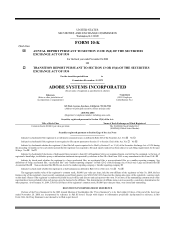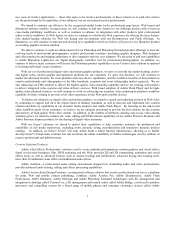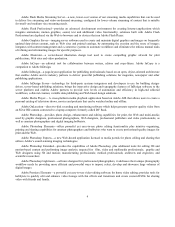Adobe 2008 Annual Report Download - page 11
Download and view the complete annual report
Please find page 11 of the 2008 Adobe annual report below. You can navigate through the pages in the report by either clicking on the pages listed below, or by using the keyword search tool below to find specific information within the annual report.11
Collaboration among knowledge workers can occur through face-to-face meetings, via phone calls, through e-mail or
through Web conferencing technologies. Knowledge workers who participate in collaborations with their colleagues may be
located in offices next door to each other, or in different parts of the world. These team members may change with every
project and either be part of an organization’ s employee base, or be an external consultant or third-party partner.
We believe there is a significant opportunity to provide solutions which enable knowledge workers to communicate and
collaborate across technical, geographical and social boundaries, both inside and outside of their companies. We believe that
with such solutions, users can collaborate and efficiently manage feedback from their colleagues in both real time and on-
demand, and control how, when and by whom information is accessed.
Since the early 1990s, our Acrobat family of products has provided for the reliable creation and exchange of electronic
documents, regardless of platform or application source type. Users can collaborate on documents with electronic comments
and tailor the security of a file in order to distribute reliable Adobe PDF documents that can be viewed, printed or interacted
with utilizing the free Adobe Reader. Available in different versions which target a variety of user needs, Adobe Acrobat
provides essential electronic document capabilities and services to help knowledge workers accomplish a wide range of ad
hoc tasks involving digital documents ranging from simple publications to forms to mission critical engineering and
architectural plans. Although Acrobat has achieved strong market adoption in document-intensive industries such as
government, financial services, pharmaceutical, legal, aerospace, insurance and technical publishing, we believe there are
tens of millions of users who need capabilities such as those provided by Acrobat who have not yet licensed an Acrobat-
based solution.
In addition to sharing and collaborating on documents reliably across disparate platforms with Acrobat, we believe there
is an adjacent market opportunity whereby knowledge workers will increasingly utilize Web conferencing, document co-
authoring and Acrobat hosted service capabilities to more effectively collaborate and consult with their colleagues, partners
and customers. We also believe businesses will increasingly utilize Web conferencing to improve how they train, market, sell
and support their products and solutions to their customers.
Our Adobe Acrobat Connect Pro product provides capabilities via Adobe Flash Player for live Web conferencing, as
well as delivering on-demand rich presentations through an on-premise server or as a hosted service. By integrating the Web
conferencing functionality of Acrobat Connect Pro with Acrobat, Adobe Reader and Acrobat.com, we believe we can extend
adoption of Web conferencing to a broader potential market and grow the use of such technology with an easy-to-adopt
business model.
Our new Acrobat.com service provides centralized online file sharing and storage capabilities, as well as simple PDF
creation, an online word processor and personal Web conferencing services with Adobe ConnectNow that is based on our
Acrobat Connect Web conferencing solution. In addition to complementing our Acrobat desktop solutions, Acrobat.com also
serves as an introductory service for knowledge workers who wish to utilize PDF-creation capabilities and the Adobe Reader,
but have not yet licensed an Acrobat desktop solution.
Knowledge Worker Business Summary
Our business targeting knowledge workers achieved record revenue and solid year-over-year growth in fiscal 2008. The
largest component of this business was revenue generated by our Acrobat family of products. Our Acrobat business
benefitted from continued adoption of Adobe Acrobat version 8 throughout the year, as well as licensing of the new release
of version 9 beginning in the third quarter of the year.
The version 9 product family offers enhanced features that allow workgroups to manage a range of essential business
activities such as assembling documents from multiple sources, controlling security and access to sensitive information,
enabling the creation and filling out of intelligent electronic forms and more effectively collaborating on documents and
projects. In addition, the Acrobat 9 family of products allows users to unify a wide range of content into a PDF Portfolio.
Users can assemble documents, drawings, e-mail, spreadsheets and rich media — including audio, video, 3D and maps — in
a single, compressed PDF Portfolio. Other new version 9 features and enhancements include the ability to: create interactive,
on-demand presentations using Adobe Presenter software; easily share video in PDF using FLV; improved security to help
protect and control access to PDF documents; permanently remove sensitive information through the use of redaction tools to
black out sensitive text, illustrations, or other information; easily create and manage electronic forms; enable anyone using