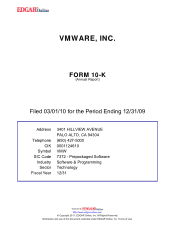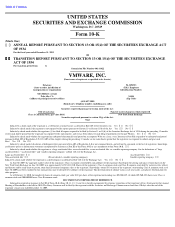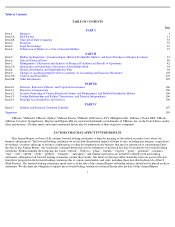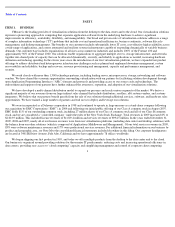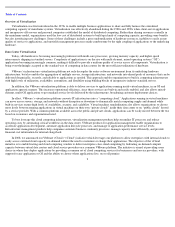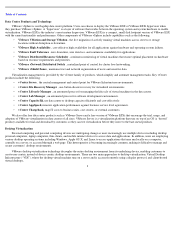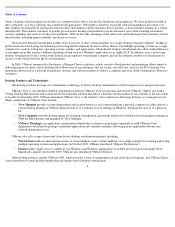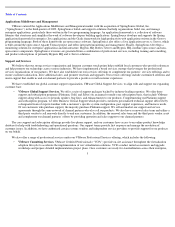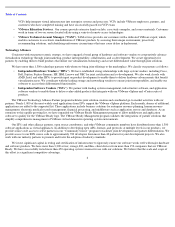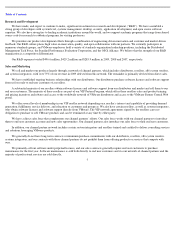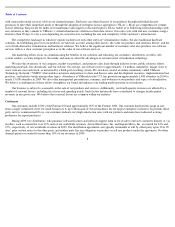VMware 2009 Annual Report Download - page 7
Download and view the complete annual report
Please find page 7 of the 2009 VMware annual report below. You can navigate through the pages in the report by either clicking on the pages listed below, or by using the keyword search tool below to find specific information within the annual report.
Table of Contents
where a desktop virtual machine runs locally on a computer and is able to use the local hardware and peripherals. We have products in both of
these categories, as well as offerings that combine both approaches. VDI enables customers to provide central management and control over
their desktop environments by moving the entire desktop environments off the end-point device and into a virtual machine running on a virtual
infrastructure. This enables customers to quickly provision new desktop environments to local and remote users while enabling centralized
security, updating, and control over these environments. VDI can also take advantage of the other tools and technologies that surround a virtual
infrastructure, including high availability and disaster recovery.
Client-hosted desktop virtualization enables users to run one or more virtual machines on a single desktop or laptop computer. Technical
professionals have been using our technology for testing and development because it allows them to run multiple operating systems on a single
computer for securely testing new operating systems, patches, and applications. Client-hosted desktop virtualization also allows individual users
to run applications that require a different operating system such as a Windows application on an Apple OS X. In addition, users can leverage
desktop virtualization to run a virtual work desktop on an employee-owned home computer and use the isolation attribute of virtualization to
create a secure barrier between the two environments.
In 2008, VMware announced its Desktop as a Managed Service initiative, which consists of both product and partnering efforts aimed at
delivering universal clients, that is desktops that follow users to any end-point, that are secure, cost-effective, and easy for IT to manage. Our
partnering efforts involve a network of hardware, systems, and software partners to deliver a complete universal client virtualization solution to
customers.
Desktop Products and Technologies
Our desktop products leverage our virtualization technology to deliver desktop virtualization to both enterprise users and personal users.
VMware View is our enterprise desktop virtualization platform. VMware View incorporates and extends VMware vSphere into both a
Virtual Desktop Infrastructure and a client-hosted virtualization solution that allows a desktop virtual machine to run centrally in the data center
or locally. In November 2009, VMware introduced VMware View 4, the industry’s first solution for delivering desktops as a managed service.
Major components of VMware View include:
VMware also sells a range of personal client-hosted desktop virtualization products including:
Other desktop products include VMware ACE, which provides a layer of management around client-hosted desktops, and VMware Player,
a free client-hosted virtual desktop runtime that encourages trial of desktop virtualization.
4
•
View Manager
provides session management and security between a user connecting from a personal computer or a thin client to a
virtual desktop running on VMware Infrastructure or to a terminal session running on Windows Terminal Services or to a physical
PC.
•
View Composer
provides desktop image provisioning, management, and storage reduction for desktop virtual machines running on
VMware Infrastructure and managed by View Manager.
•
VMware ThinApp
is an application virtualization solution that customers can purchase separately or with VMware View.
Application virtualization packages individual applications into separate containers allowing quicker application delivery and
reduced management costs.
•
Workstation
enables technical professionals to create multiple secure virtual sandboxes on a single computer for running and testing
multiple operating systems and applications. In October 2009, VMware introduced VMware Workstation 7.
•
Fusion
enables Apple users to seamlessly run Windows and Windows applications on an Intel processor-powered Apple OS X
Macintosh computer. In October 2009, VMware also introduced VMware Fusion 3.