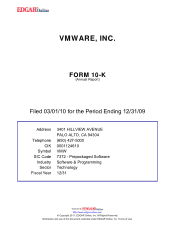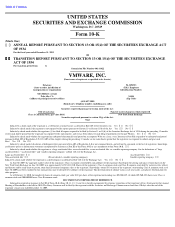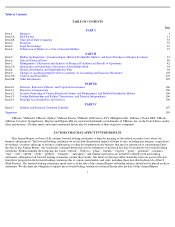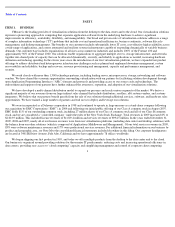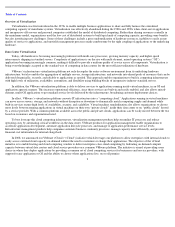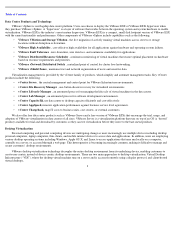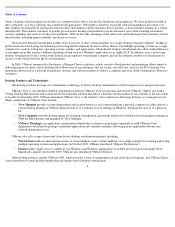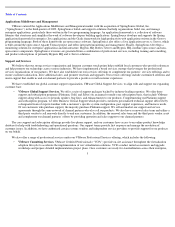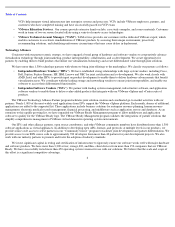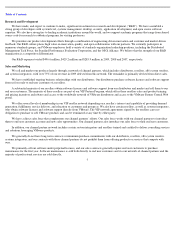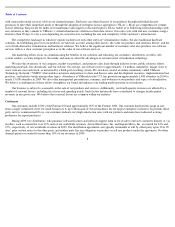VMware 2009 Annual Report Download - page 5
Download and view the complete annual report
Please find page 5 of the 2009 VMware annual report below. You can navigate through the pages in the report by either clicking on the pages listed below, or by using the keyword search tool below to find specific information within the annual report.
Table of Contents
Overview of Virtualization
Virtualization was first introduced in the 1970s to enable multiple business applications to share and fully harness the centralized
computing capacity of mainframe systems. Virtualization was effectively abandoned during the 1980s and 1990s when client-
server applications
and inexpensive x86 servers and personal computers established the model of distributed computing. Rather than sharing resources centrally in
the mainframe model, organizations used the low cost of distributed systems to build up islands of computing capacity, providing some benefits
but also introducing new challenges. Some of these challenges include a gross underutilization of hardware resources, inability to easily assure
quality of service to applications, and unwieldy management processes made cumbersome by the tight coupling of applications to the underlying
hardware.
Data Center Virtualization
Today, x86 hardware is becoming increasingly proficient with multi-core processors, growing memory capacity, and higher speed
interconnects shipping in standard servers. Complexity of applications is on the rise with multi-element, mixed operating system (“OS”)
applications becoming increasingly common, making it difficult to provide a uniform quality of service across all components. Virtualization is
being overwhelmingly accepted as the standard way of computing in data centers for the most efficient utilization of hardware.
VMware’s infrastructure virtualization platform not only decouples the entire software environment from its underlying hardware
infrastructure, but also enables the aggregation of multiple servers, storage infrastructure, and networks into shared pools of resources that can be
delivered dynamically, securely, and reliably to applications as needed. This approach enables organizations to build a computing infrastructure
with high levels of utilization, availability, automation, and flexibility using building blocks of inexpensive industry-standard servers.
In addition, the VMware virtualization platform is able to deliver services to applications running inside virtual machines, in an OS and
application agnostic manner. This increases operational efficiency, since these services are built-in and easily enabled, and also allows mixed-
element, multi-OS applications to get standard service levels delivered by the infrastructure, broadening customer deployment choices.
In effect, VMware’s virtualization platform converts IT infrastructure into a “computing cloud.” Applications running in virtual machines
can move across servers, storage, and networks without disruption or downtime to dynamically match computing supply and demand while
built-in services ensure high levels of availability, security, and scalability. Virtual machine standardization also allows organizations to choose
more freely between running applications in virtual machines on their own “private clouds” inside their data center or on “public clouds” hosted
by a service provider. With a common platform available across the public and private clouds, applications can be easily moved between the two
based on economics and organizational need.
To best leverage this cloud computing infrastructure, virtualization management products help streamline IT processes and reduce
operating costs by automating critical workflows in the data center. VMware products for application management enable organizations to
accelerate application development, automate application lifecycle processes, and manage to application performance service levels.
Infrastructure management products help companies automate business continuity processes, manage capacity more efficiently, and provide
financial cost information for internal chargeback.
In 2008, we announced our VMware vCloud (“vCloud”)
initiative which leverages our platform to allow enterprises with internal clouds to
easily access external cloud capacity on-demand without the need to customize or change their applications. The objective of the vCloud
initiative is to enable hosting and cloud computing vendors to deliver enterprise-class cloud computing by federating on demand compute
capacity between virtual data centers and cloud service providers on a common VMware platform. The initiative is aimed at providing users
choice in where they deploy applications by providing a common set of cloud computing services for businesses and service providers, with
support for any application or OS and the ability to choose where applications live, on or off premise.
2