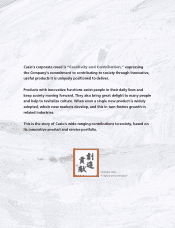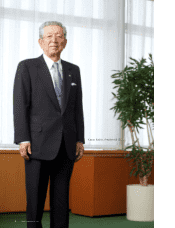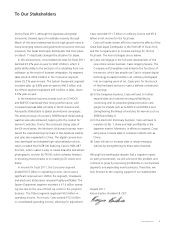Casio 2011 Annual Report Download - page 7
Download and view the complete annual report
Please find page 7 of the 2011 Casio annual report below. You can navigate through the pages in the report by either clicking on the pages listed below, or by using the keyword search tool below to find specific information within the annual report.
Transform Photos into Painted Pictures (Virtual Painter)
create new photographic images that are more aesthetically
pleasing. It reads the color data of a photograph and partially
alters the saturation and contrast to realize an artistic image
with brighter colors than the original. Image processing and
transformation technology of this function enables you to
create dramatic artworks that approach the kind of image
retained by the memory or perceived by the eye.
Another major function offered in Imaging Square is
Dynamic Photo, which lets you design a completely new visual
creation by cutting out the image of a person, pet and so on
from one photograph and inserting it into another one. By com-
bining subjects such as people or animals with a background
of your own choosing, you can create a picture that would
be impossible in reality. For backgrounds, you can choose a
painting-like image or a HDR-ART of your own. Also, with DP
Animation function, which is a further development of the same
technology, you can take a single still image of a person and
breathe life into it, making it seem to dance to the music.
Q.02
Imaging Square is an online service that lets users
convert photos they have taken with a digital camera or
cell phone into original artworks. You can create artistic images
simply by manipulating the photos you have uploaded to the
Imaging Square website. Up to now, a photograph has been
something that you just take out and look at now and again.
With Imaging Square, it becomes the material from which you
can create a new and enjoyable mode of expression.
The Virtual Painter function enables users to transform their
photographs into images that look as if they have been painted
by an artist, with a choice of a wide range of artistic modes,
including oil paintings, watercolor, colored pencil, and so on.
The natural look of the images, which really seem to have been
done by hand, has drawn praise from professional artists.
Then there is the HDR-ART Craft, which allows the user to
A
Virtual Painter–04
The way of blending and running colors together when they overlap differs
depending on the coloring materials. Virtual Painter takes this difference and repre-
sents it digitally by calculating how colors blend in overlapping areas, which allows
the user (artist) to reproduce images that look like oil paintings or watercolors.
Virtual Painter–01
Superimpose paint data over a
bumpy surface (like that of drawing
paper) along with color data to
reproduce real-life textures that
appear as if drawn on actual paper.
Transform your snapshots into pictures that look just like they were painted — even into oil paintings, watercolors and
colored pencil sketches. Produce images with a finish so natural they truly appear as if drawn or painted by hand. Even
professional artists admire them.
Virtual Painter–03
Following preset brush movements, add changes
that are characteristic of brush painting, e.g.,
the beginning of the brushstroke is full and rich,
while the end of the stroke is broken and faded.
Virtual Painter–02
When people draw pictures or paint,
they do so in a set pattern — first
they draw an outline and then fill it
in with color. The prominent parts
are drawn first and long vertical
shapes are painted with vertical
brushstrokes. With Virtual Painter
you can reproduce hand-drawn
brushstrokes to add a human touch.
Could you give the reader some
details about Imaging Square?
5
Annual Report 2011