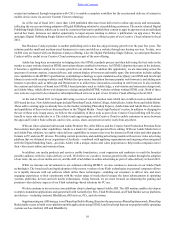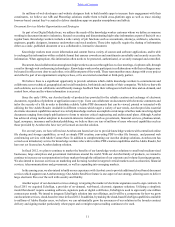Adobe 2011 Annual Report Download - page 19
Download and view the complete annual report
Please find page 19 of the 2011 Adobe annual report below. You can navigate through the pages in the report by either clicking on the pages listed below, or by using the keyword search tool below to find specific information within the annual report.
19
Adobe Media Interactive Server—a configuration of our streaming media capabilities to deliver secure, high-quality video
on demand, video blogging and messaging, web conferencing and live video capabilities that can be viewed via Adobe Flash
Player and Adobe AIR; provides a flexible development environment for creating and delivering interactive media applications;
utilized by many industries, including media and entertainment, telecommunications, advertising, government and education.
Adobe Media Enterprise Server—a configuration of our streaming media capabilities to deliver large-scale, secure, high-
quality video on demand, video blogging, messaging, web conferencing and live video, and real-time communication capabilities
that can be viewed via Adobe Flash Player and Adobe AIR; provides a flexible development environment for creating and delivering
interactive media applications; utilized by many industries, including media and entertainment, telecommunications, advertising,
government and education.
Adobe Media Live Encoder—a free media encoder and live audio and video capture software that streams audio and video
in real time to Adobe Flash Media Streaming Server software or Adobe Flash Video Streaming Service; enables web broadcasts
of live events such as sporting events, concerts, webcasts, and news and educational events.
Adobe Media Playback—a free media player that can be used by any website with only a few lines of HTML, enabling
playback of video in the FLV file format and other media; has an extensible plug-in architecture that enables easy integration with
CDNs and advertising platforms, as well as support for analytics and additional third-party services.
Adobe Media Streaming Server—a lower-cost version of our streaming media capabilities that can be used to deliver live
streaming and video-on-demand streaming; configured for lower volume streaming of content that is suitable for small— and
medium— size streaming needs.
Adobe Video Streaming Service—via CDN partners, Adobe offers hosted services for streaming on-demand video for the
Adobe Flash Player runtime across high-performance networks; built with Adobe Media Server, Adobe Video Streaming Service
provides an effective way to deliver Flash video to large audiences without the overhead of setting up and maintaining streaming
server hardware and network.
Adobe Pass—as part of the TV Everywhere industry initiative, Adobe Pass enables content owners to verify a user's
entitlement to content in a manner that is simple and secure; implemented as a hosted service, it allows for back-end integration
based on the business rules required by both programmers and pay TV providers; helps content owners and pay TV providers take
their content to the internet with a secure environment to prevent fraud, and a superior customer experience.
Auditude—a video ad serving platform that increases the capabilities of our video product solution to enable our customers
to deliver and monetize their media to PC, mobile, tablet and TV-screens that are connected to the internet.
HTTP Dynamic Streaming—with support for on-demand and live video streaming online, our latest video delivery method
enables on-demand and live adaptive bitrate video streaming of standards-based MP4 media over regular HTTP connections; gives
content creators, developers, and publishers more choice in high-quality media; while the Real Time Message Protocol (“RTMP”)
remains the protocol of choice for lowest latency, fastest start, dynamic buffering, and stream encryption, HTTP Dynamic Streaming
enables leveraging of existing caching infrastructures, and provides tools for integrating content preparation into existing encoding
workflows.
Digital Media—Acrobat and Document Services Products
Adobe Acrobat.com—an online collaboration suite which provides simple web conferencing, centralized online file sharing
and storage capabilities, and online collaborative applications like a word processor and a spreadsheet authoring tool.
Adobe Acrobat Standard—software that creates secure, reliable and compact Adobe PDF documents from desktop authoring
applications such as Microsoft Office software, graphics applications and more; supports automated collaborative workflows with
a rich set of commenting tools and review tracking features; includes everything needed to create and distribute rich electronic
documents that can be viewed easily within leading web browsers or on computer desktops via the free Adobe Reader.
Adobe Acrobat Pro—in addition to all the capabilities of Acrobat Standard, Acrobat Pro delivers specialized capabilities
for creative professional and engineering users, such as pre-flighting, color separation and measuring tools; also allows users to
insert Flash video or H.264 video for direct playback in the most recent versions of Adobe Acrobat and Adobe Reader software,
create dynamic XML forms with Adobe LiveCycle Designer that is included with Acrobat Pro, ad hoc form distribution and data
collection, and create Adobe PDF documents that enable Adobe Reader users to digitally sign Adobe PDF documents, participate
in a shared review and fill and save in forms.
Adobe Acrobat Suite—a suite of software for business professionals which combines Acrobat X Pro, Photoshop and rich
media applications to allow users to create interactive PDF experiences such as presentations, proposals and training materials;
includes Acrobat X Pro, Photoshop, Adobe Captivate, Adobe Presenter, LiveCycle Designer and Adobe Media Encoder.
Table of Contents