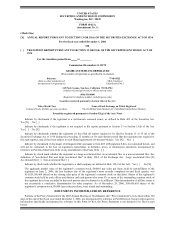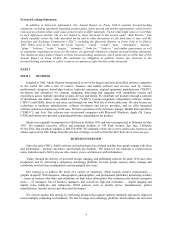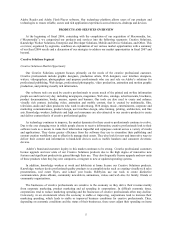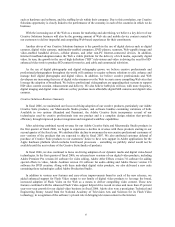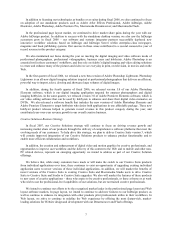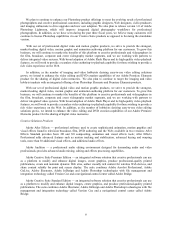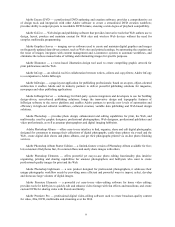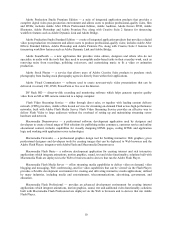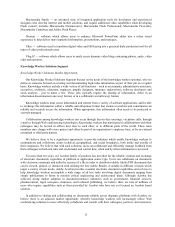Adobe 2006 Annual Report Download - page 10
Download and view the complete annual report
Please find page 10 of the 2006 Adobe annual report below. You can navigate through the pages in the report by either clicking on the pages listed below, or by using the keyword search tool below to find specific information within the annual report.10
Adobe Production Studio Premium Edition — a suite of integrated application products that provides a
complete digital video post-production environment and allows users to produce professional-quality video, film
and DVDs; includes Adobe After Effects Professional Edition, Adobe Audition, Adobe Encore DVD, Adobe
Illustrator, Adobe Photoshop and Adobe Premiere Pro, along with Creative Suite 2 features for timesaving
workflow features such as Adobe Dynamic Link and Adobe Bridge.
Adobe Production Studio Standard Edition — a suite of integrated application products that provides a digital
video post-production environment and allows users to produce professional-quality video; includes Adobe After
Effects Standard Edition, Adobe Photoshop and Adobe Premiere Pro, along with Creative Suite 2 features for
timesaving workflow features such as Adobe Dynamic Link and Adobe Bridge.
Adobe Soundbooth — a new application that provides video editors, designers and others who do not
specialize in audio with the tools that they need to accomplish audio-based tasks in their everyday work, such as
removing noise from recordings, polishing voiceovers, and customizing music to fit a video or animation
production.
Adobe Stock Photos — a service that allows users of Adobe Creative Suite products to purchase stock
photography from leading stock photography agencies directly from within their applications.
Adobe Visual Communicator — software used to create newscast-style video presentations that can be
delivered via email, CD/, DVD, PowerPoint or live over the Internet.
DV Rack HD — direct-to-disk recording and monitoring software which helps generate superior quality
video from an SD or HD camera connected to a laptop computer.
Flash Video Streaming Service — either through direct sales, or together with leading content delivery
network (CDN) providers, Adobe offers hosted services for streaming on-demand Flash across high-performance
networks; built with Adobe Flash Media Server, Flash Video Streaming Service provides an effective way to
deliver Flash Video to large audiences without the overhead of setting up and maintaining streaming server
hardware and network.
Macromedia Dreamweaver — a professional software development application used by designers and
developers to create a broad range of Web solutions for publishing online commerce, customer service and online
educational content; includes capabilities for visually designing HTML pages, coding HTML and application
logic and working with application server technologies.
Macromedia Fireworks — a professional graphics design tool for building interactive Web graphics; gives
professional designers and developers tools for creating images that can be deployed to Web browsers and the
Adobe Flash Player; integrates with Adobe Flash and Macromedia Dreamweaver.
Macromedia Flash Basic— a software development application for creating internet and rich interactive
applications which integrate animations, motion graphics, sound, text and video functionality; solutions built with
Macromedia Flash are deployed via the Web to browsers and to devices that run the Adobe Flash Player.
Macromedia Flash Media Server — offers streaming media capabilities to deliver video on demand, video
blogging and messaging, Web conferencing, and live video capabilities that can be viewed via the Flash Player;
provides a flexible development environment for creating and delivering interactive media applications; utilized
by many industries, including media and entertainment, telecommunications, advertising, government, and
education.
Macromedia Flash Professional — provides an advanced development environment for creating internet
applications which integrate animations, motion graphics, sound, text and additional video functionality; solutions
built with Macromedia Flash Professional are deployed via the Web to browsers and to devices that run Adobe
Flash Player.