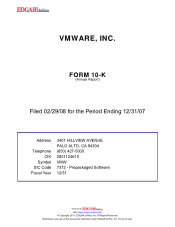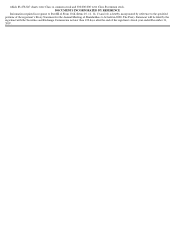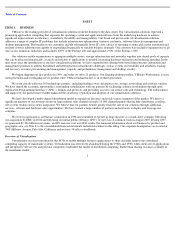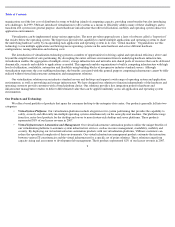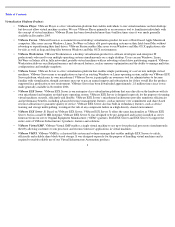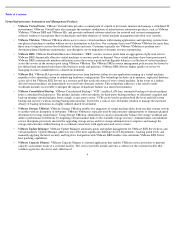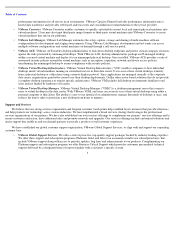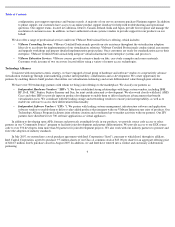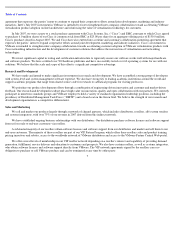VMware 2007 Annual Report Download - page 9
Download and view the complete annual report
Please find page 9 of the 2007 VMware annual report below. You can navigate through the pages in the report by either clicking on the pages listed below, or by using the keyword search tool below to find specific information within the annual report.
Table of Contents
Support and Services
We believe that our strong services organization and frequent customer touch points help establish loyal customers that provide references
and help promote our technology across various industries. We have implemented a broad services strategy that leverages the professional
services organizations of our partners. We have also established our own services offerings to complement our partners’
services offerings and to
ensure customer satisfaction, drive additional sales and promote renewals and upgrades. Our services offerings include customized solutions and
onsite support that enable us and our channel partners to provide a positive overall customer experience.
We have established our global customer support organization, VMware Global Support Services, to align with and support our expanding
customer base.
5
performance information for all servers in an environment. VMware Capacity Planner loads this performance information into a
hosted data warehouse and provides web
-
based analytics tools and consolidation recommendations to the service provider.
•
VMware Converter.
VMware Converter enables customers to quickly and reliably convert local and remote physical machines into
virtual machines. Users may also input third-party image formats or third-party virtual machines into VMware Converter to create
virtual machines that run on our platforms.
•
VMware Lab Manager.
VMware Lab Manager automates the setup, capture, storage and sharing of multi
-
machine software
configurations for development and staging environments. Using VMware Lab Manager, development and test teams can access
multiple software configurations and virtual machines on demand through a self
-
service portal.
•
VMware ACE.
VMware ACE enables desktop administrators to lock down desktop endpoints and protect critical company resources
against the risks presented by unmanaged desktops. With VMware ACE, desktop administrators package an IT-managed desktop
within a secured virtual machine and deploy it to an unmanaged physical desktop. Once installed, VMware ACE provides a suite of
automated security policies around the virtual machine, such as encryption, expiration, network and device access policies,
transforming the unmanaged desktop to ensure compliance with security policies.
•
VMware Virtual Desktop Infrastructure.
VMware Virtual Desktop Infrastructure (
“
VDI
“
)
enables companies to host individual
desktops inside virtual machines running on centralized servers in their data center. Users access these virtual desktops remotely
from a physical desktop or a thin client using a remote display protocol. Since applications are managed centrally at the corporate
data center, organizations gain better control over their desktop deployments. Unlike other server-based solutions that do not provide
a complete desktop experience or require specific architectures, VMware VDI includes full desktop environments familiar to end
users and not limited by hardware or location.
•
VMware Virtual Desktop Manager.
VMware Virtual Desktop Manager (“VDM“) is a desktop management server that connects
users to virtual desktops in the data center. With VMware VDM, end users can securely access their virtual desktops using either a
personal computer or thin client. The product’s easy-to-use interface lets administrators manage thousands of desktops at once, and
reduces the time it takes to provision a new desktop from hours to minutes.
•
VMware Global Support Services.
We offer a suite of proactive, top-quality support packages backed by industry-leading expertise.
We offer three support and subscription programs (Platinum, Gold, and Silver) on an annual or multi-year subscription basis, that
include VMware support along with access to periodic updates, bug fixes and enhancements to our products. Complimenting our
Platinum support and subscription program, we offer Business Critical Support which provides customers personalized technical
support delivered by a designated team of experts familiar with a customer
’
s specific system