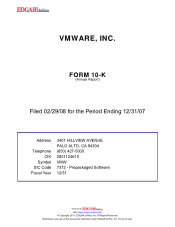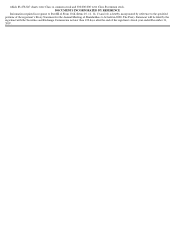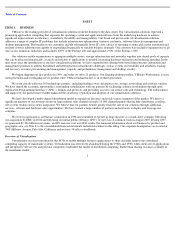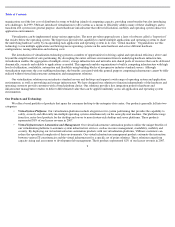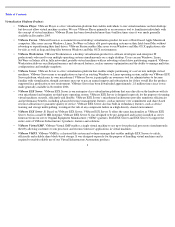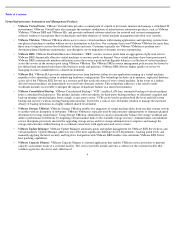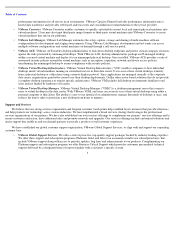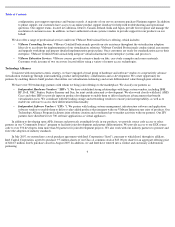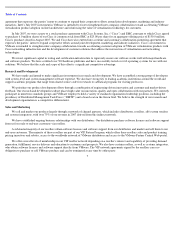VMware 2007 Annual Report Download - page 7
Download and view the complete annual report
Please find page 7 of the 2007 VMware annual report below. You can navigate through the pages in the report by either clicking on the pages listed below, or by using the keyword search tool below to find specific information within the annual report.
Table of Contents
Virtualization Platform Products
3
•
VMware Player.
VMware Player is a free virtualization platform that enables individuals to run virtual machines on their desktops
but does not allow virtual machine creation. We use VMware Player primarily as an awareness tool to familiarize individuals with
the concept of virtual machines. VMware Player has been downloaded more than 4 million times since it was made generally
available in December 2005.
•
VMware Fusion.
VMware Fusion is a consumer
-
focused desktop virtualization product for users of Intel
-
based Apple Macintosh
computers. Mac users can run Windows, Linux, NetWare or Solaris x86 guest operating systems on their Intel-based Mac without
rebooting or repartitioning their hard drives. VMware Fusion enables Mac users to run Windows and Mac OS X applications side-
by
-
side, as well as drag and drop files between Windows and Mac OS X environments.
•
VMware Workstation.
VMware Workstation is a desktop virtualization product for software developers and enterprise IT
professionals who need to run multiple operating systems simultaneously on a single desktop. Users can run Windows, Linux,
NetWare or Solaris x86 in fully networked, portable virtual machines with no rebooting or hard drive partitioning required. VMware
Workstation delivers excellent performance and advanced features, such as memory optimization and the ability to manage multi-
tier
configurations and multiple snapshots.
•
VMware Server.
VMware Server is a free virtualization platform that enables simple partitioning of a server into multiple virtual
machines. VMware Server runs as an application on top of an existing Windows or Linux operating system, unlike our VMware ESX
Server platform, which runs its own microkernel. VMware Server is principally an awareness tool for administrators to become
familiar with virtualization, though customers may opt to pay an annual support and subscription fee if they would like the product
supported in a production or test environment. VMware Server has been downloaded approximately 2.8 million times since it was
made generally available in November 2006.
•
VMware ESX Server.
VMware ESX Server is our enterprise
-
class virtualization platform that runs directly on the hardware with its
own microkernel and requires no third-
party operating system. VMware ESX Server is designed expressly for the purpose of running
virtual machines securely, efficiently and flexibly. VMware ESX Server’s microkernel architecture provides numerous efficiencies
and performance benefits, including advanced resource management features, such as memory over commitment and share-based
resource allocations to guarantee quality of service. VMware ESX Server also has built-in redundancy features, such as device
teaming and storage multi
-
pathing, to mitigate the risk of any component failure in a high
-
density, shared environment.
•
VMware ESX Server 3i.
Based on VMware ESX Server, VMware ESX Server 3i offers the same functionality as VMware ESX
Server, but in a small 32 MB footprint. VMware ESX Server 3i was designed to be pre-integrated and factory-installed as server
firmware from our server Original Equipment Manufacturer (“OEM“) partners. Both ESX Server and ESX Server 3i support the
entire suite of VMware Infrastructure 3 products, features and solutions.
•
VMware Virtual SMP.
VMware Virtual SMP enables a single virtual machine to use up to four physical processors simultaneously,
thereby allowing customers to run processor and resource intensive applications in virtual machines.
•
VMware VMFS.
VMware VMFS is a clustered file
-
system and volume manager that enables multiple ESX Servers to safely,
efficiently and reliably share block-based storage. It was designed expressly for the purpose of handling virtual machines and is
required to enable reliable use of our Virtual Infrastructure Automation products.