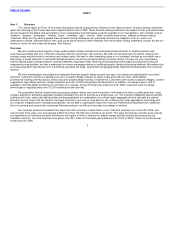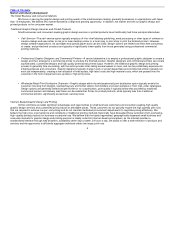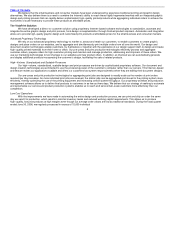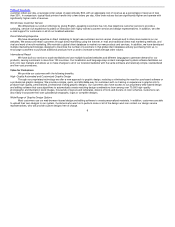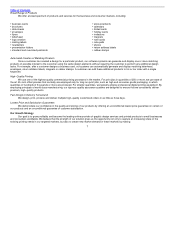Vistaprint 2006 Annual Report Download - page 15
Download and view the complete annual report
Please find page 15 of the 2006 Vistaprint annual report below. You can navigate through the pages in the report by either clicking on the pages listed below, or by using the keyword search tool below to find specific information within the annual report.
Table of Contents
a time period, the more efficiently aggregations, or gangs, of similar jobs can be assembled and moved to the printing system, thereby maximizing
the efficient use of the printing equipment and increasing overall system throughput.
Our systems infrastructure, web and database servers are hosted at Cable & Wireless in Bermuda, which provides communication links,
24−hour monitoring and engineering support. Cable & Wireless has its own generators and dual network access points. Our site systems are
operated 24 hours a day, seven days a week. We believe this solution is highly scalable by adding relatively inexpensive servers and processors.
Security is provided at multiple levels in both our hardware and software. We use 128−bit encryption technology for secure transmission of
confidential personal information between customers and our web servers. All customer data is held behind firewalls. In addition, customer credit
card information is encrypted. We use fraud prevention technology to identify potentially fraudulent transactions.
The Customer Design and Purchase Experience
We recognize that our customers have differing needs, skills, and expertise, and we offer a corresponding range of customer service
options. For experienced or computer−savvy customers, our websites offer a full complement of tools and features allowing customers to create a
product design or upload their own complete design, and place an order on a completely self−service basis. Those customers who have started
the design process but find that they require some guidance or design help can, with the assistance of our customer sales and support personnel,
obtain real time design or ordering assistance. Those customers who would like us to prepare designs can call our toll−free graphic design hotline
and quickly receive multiple custom designs prepared by our graphic designers.
Designing Online
Customers visiting our websites can select the type of product they wish to design from our broad range of available products. When a
product type has been selected, the customer can initiate the design process by using our predefined industry styles and theme categories, by
entering one or more keywords in our image search tool, or by uploading the customer’s own design. If the customer chooses to do a keyword
search, our automated design logic will, in real time, create and display to the customer a variety of product templates containing images related to
the customer’s keyword. When the customer chooses a particular template for personalization, our user−friendly, browser−based product design
and editing tools are downloaded from our servers to the customer’s browser program. We enable the customer to quickly and easily perform a
wide range of design and editing functions on the selected design, such as:
Ÿentering and editing text;
Ÿcropping images or entirely replacing images with other images;
Ÿrepositioning product elements using conventional drag−and−drop functionality;
Ÿchanging fonts or font characteristics;
Ÿuploading customer images or logos;
Ÿchanging color schemes; and
Ÿzooming in and out.
12