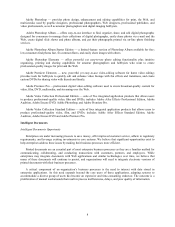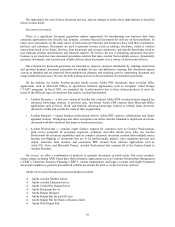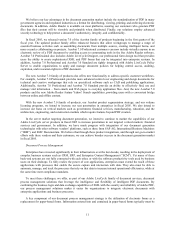Adobe 2004 Annual Report Download - page 15
Download and view the complete annual report
Please find page 15 of the 2004 Adobe annual report below. You can navigate through the pages in the report by either clicking on the pages listed below, or by using the keyword search tool below to find specific information within the annual report.15
Adobe LiveCycle Designer — a desktop software application which simplifies the creation and maintenance of
intelligent XML form templates for deployment as Adobe PDF forms or HTML applications; provides an intuitive,
graphical design tool for creating XML templates that look exactly as the author intended, and previewing them
before deployment. It also simplifies adding intelligence to documents, such as calculations and validations, and
binding form fields to arbitrary XML schemes for seamless integration with enterprise applications.
Adobe LiveCycle Form Manager — a server-based software application which simplifies form management
and increases user satisfaction by centralizing the management of all forms, regardless of file type, into a single
point of access via a Web-based portal; allows administrators to manage form publication, version control, and user
access, as well as establish ebXML relationships with business partners and customers inside and outside the
enterprise.
Adobe LiveCycle Forms (formerly Form Server) — offers a range of solutions for deploying intelligent forms
that can be completed online or offline, across diverse platforms and devices; identifies a user’s environment to
deliver the richest form-filling capabilities supported, and integrates with enterprise applications to pre-populate
form fields, save captured data, and initiate data-driven workflows.
Adobe LiveCycle Barcoded Forms — a new solution which enables organizations to accurately capture user-
supplied information from fill-and-print paper forms by using dynamic 2D barcodes; barcodes are initially set up
through creation of the form with Adobe’s Designer application; after the form is printed, signed, and returned by
users of the form, the barcode on the form is scanned and decoded, and form data obtained from the barcode is
routed to the appropriate enterprise application through Adobe’s LiveCycle server products.
Adobe LiveCycle Workflow Server — a server-based workflow application that allows for the design,
deployment and management of forms-based business processes to improve organizational agility and productivity;
uses a rules-and roles-based design tool that defines business rules a process must follow, as well as the roles of each
individual involved in the process.
Document Collaboration
Our document collaboration products include Adobe LiveCycle Reader Extensions Server (below), as well as
the Adobe Acrobat product family (product descriptions for which are listed under Desktop Document Generation).
Adobe Reader ― free software for reliably reviewing and printing Adobe PDF files on a variety of hardware
and operating system platforms; when used with certain Adobe PDF files created with Adobe LiveCycle Reader
Extensions Server or Adobe Acrobat 7.0 Professional, Adobe Reader can also be used to participate in collaborative
workflows through the addition of collaboration features built into the Adobe PDF file; these features include review
and markup tools that normally are not present in the standard Adobe Reader product.
Adobe LiveCycle Reader Extensions Server — a server-based software application which lets enterprises easily
create and share interactive PDF files with external parties who must interact with these documents — without
requiring recipients of the documents to acquire Acrobat software that normally would be necessary to interact with
the PDF files they receive. On an individual PDF document, it unlocks features so that when such a file is opened in
the free Adobe Reader, users have access to functionality that normally would not be available in Adobe Reader.
Examples of document collaboration features that can be enabled in Adobe Reader by this server product include the
use of digital signatures to electronically sign PDF documents, the ability to provide comments by using electronic
sticky notes and other collaborative mark-up tools, the capability to save the document and the ability to fill-in form
information.
Document Control and Security
Adobe Acrobat Professional and Adobe Acrobat Standard — (in addition to features described previously)
provide extensive document controls that let organizations determine who can open, print, copy, or modify content
within a PDF document; also offers support for digital signature and authentication technologies from leading
security vendors such as Entrust, GeoTrust, Identrus, RSA Security, and Verisign.