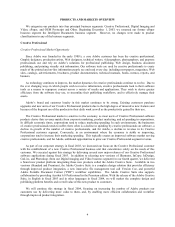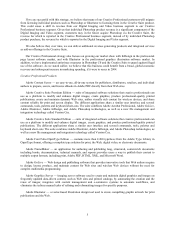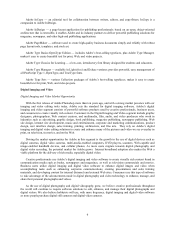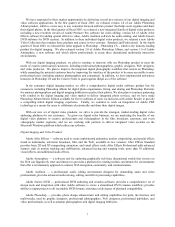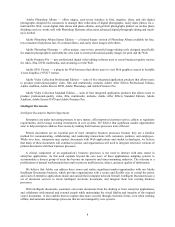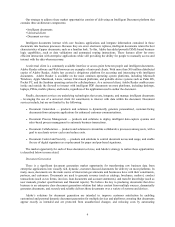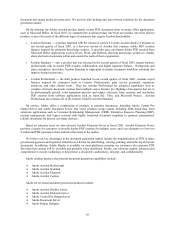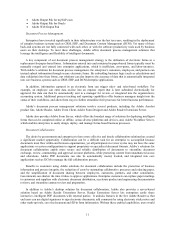Adobe 2003 Annual Report Download - page 13
Download and view the complete annual report
Please find page 13 of the 2003 Adobe annual report below. You can navigate through the pages in the report by either clicking on the pages listed below, or by using the keyword search tool below to find specific information within the annual report.13
Adobe Acrobat Elements Server — server-based software that enables organizations to centrally deploy and
manage Adobe PDF creation capabilities across the enterprise. Flexible, server-based deployment options, combined
with a Web services Application Programming Interface (“API”), make it easy to integrate Adobe PDF generation
into document-based business processes and existing enterprise applications.
Adobe Central Pro Output Server — server-based software for document generation that allows organizations to
create personalized, customer-facing documents from any data source – including legacy, line-of-business, ERP, or
CRM applications; merges data with an electronic document template using a powerful processing engine to
dynamically generate electronic documents such as purchase orders, invoices, statements, and checks for delivery
via Adobe PDF, the Web, e-mail, fax, or print; works with Adobe Output Designer, which is a companion tool used
to create sophisticated document templates.
Adobe Document Server — server-based software for the creation, manipulation and assembly of customized
Adobe PDF documents; XML-based data can be inserted into templates to create complex, content-rich documents
for more targeted and effective customer communications; integrates with leading enterprise applications as well as
custom systems.
Adobe Output Designer — a design tool that allows users to create electronic document templates for use with
Adobe solutions for document generation; aids in the creation of electronic documents that exactly replicate existing
paper documents.
Adobe Output Pak for mySAP.com — SAP-certified server-based software for document generation that
enables organizations to optimize their investment in their SAP solution by creating personalized, professional-
looking, customer-facing documents; provides an easy, fast, and cost-effective way to create and maintain
documents for the SAP environment; integrates directly with an SAP system to extract information which is merged
with a document template that defines the layout and formatting of the document; output can be in a variety of
formats, including Adobe PDF, print, fax, e-mail, and the Web, to multiple devices.
Adobe Output Pak for Oracle — server-based software for document generation; expands the scope of the
Oracle E-Business Suite by allowing customers to easily create, maintain, and integrate high-quality, professional-
looking electronic documents with their Oracle business processes in an easy, fast, and cost-effective way; integrates
directly with Oracle Reports to extract XML data from other applications which is then merged with a document
template that defines the layout and formatting of the document output; used to dynamically generate documents
such as purchase orders, invoices, statements, and checks which can then be delivered via Adobe PDF, print, fax, e-
mail, and the Web.
Adobe Web Output Pak — server-based software for document generation; creates documents in PDF and
HTML for presentation on the Web, and in Wireless Markup Language (“WML”) for presentation to a wireless
device; allows users to personalize and control the look of documents based on the data the documents contain.
Document Process Management
Adobe solutions for document process management include the following products as well as Adobe Reader
Extensions Server and Adobe Reader, which are listed under Document Collaboration.
Adobe Form Designer — simplifies the creation of intelligent XML form templates for deployment as Adobe
PDF forms or HTML applications. It provides an intuitive, graphical design tool for creating XML templates that
look exactly as the author intended. It also simplifies adding intelligence to documents, such as calculations and
validations, and binding form fields to arbitrary XML schemes for seamless integration with enterprise applications.
Adobe Form Server — offers the broadest range of solutions for deploying intelligent forms that can be
completed online or offline, across diverse platforms and devices. It identifies a user’s environment to deliver the
richest form-filling capabilities supported, and integrates with enterprise applications to pre-populate form fields,
save captured data, and initiate data-driven workflows.