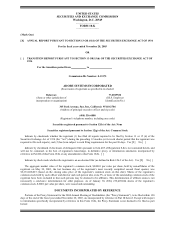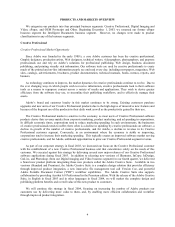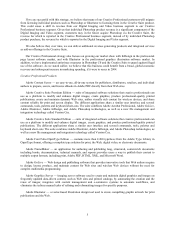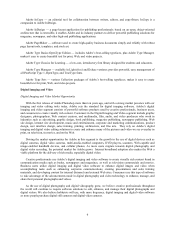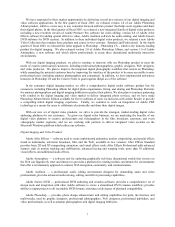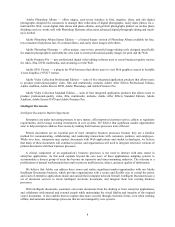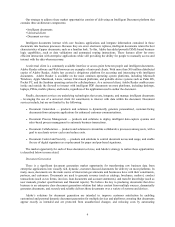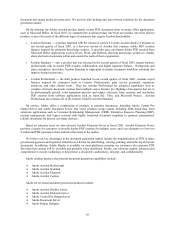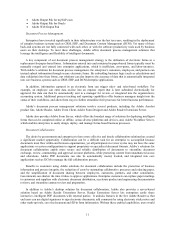Adobe 2003 Annual Report Download - page 11
Download and view the complete annual report
Please find page 11 of the 2003 Adobe annual report below. You can navigate through the pages in the report by either clicking on the pages listed below, or by using the keyword search tool below to find specific information within the annual report.11
• Adobe Output Pak for mySAP.com
• Adobe Output Pak for Oracle
• Adobe Web Output Pak
Document Process Management
Enterprises have invested significantly in their infrastructure over the last ten years, resulting in the deployment
of complex business systems such as CRM, ERP, and Document Content Management (DCM). Yet many of these
back-end systems are not fully connected with each other, or with the software productivity tools used by business
users on their desktops. To meet these challenges, Adobe offers document process management solutions that
leverage the intelligence and flexibility of intelligent documents.
A key component of our document process management strategy is the utilization of electronic forms as a
replacement for paper-based forms. Information entered into and contained in paper-based forms typically must be
manually retyped and entered into enterprise applications, which is inefficient, error-prone, and labor-intensive.
With Adobe’s solutions for document process management, the enterprise’s customers, employees, and partners can
instead submit information through secure electronic forms. By embedding business logic (such as calculations and
data validation) into these forms, our solutions can also improve the accuracy of data that is automatically integrated
into core business systems such as CRM, ERP, and DCM enterprise applications.
In addition, information captured in an electronic form can trigger rules- and roles-based workflow. For
example, an employee can enter data on-line into an expense report that is later submitted electronically for
approval; the data can then be automatically sent to a manager for review, or integrated into the organization’s
accounting system. Additional process tracking and reporting capabilities offer business managers insight into the
status of their workflows, and allow them ways to further streamline their processes for better business performance.
Adobe’s document process management solutions involve several products, including the Adobe Acrobat
product line, Adobe Reader, Adobe Form Client, Adobe Form Designer and Adobe Reader Extensions Server.
Adobe also provides Adobe Form Server, which offers the broadest range of solutions for deploying intelligent
forms that can be completed online or offline, across diverse platforms and devices, and, Adobe Workflow Server,
which enables enterprises to easily design, deploy, and manage forms-based business processes.
Document Collaboration
The desire by governments and enterprises to have more effective and timely collaboration solutions has created
a significant market opportunity. Collaboration can be a difficult task for an enterprise to accomplish because
documents must flow within and between organizations, yet all participants in review cycles may not have the same
applications or system configurations to support proprietary or specialized document formats. Adobe’s solutions for
document collaboration enable more secure and reliable distribution of documents to streamline document
exchange, review, commenting, and approval on most platforms, while protecting content from unauthorized access
and alterations. Adobe PDF documents can also be automatically routed, tracked, and integrated into core
applications such as DCM to manage the full collaboration process.
Benefits to customers using Adobe solutions for document collaboration include the protection of business
information and process integrity, the reduction of costs by automating collaborative processes and reducing paper,
and the simplification of document sharing between employees, customers, partners, and other constituents.
Governments can shorten the time it takes to approve applications. Enterprise customers can replace paper mailings
to customers and suppliers with electronic document distribution, accelerate product and engineering documentation
reviews, and streamline contract review and preparation.
In addition to Adobe’s desktop solution for document collaboration, Adobe also provides a server-based
solution based on Adobe Reader Extensions Server. Reader Extensions Server lets enterprises easily share
interactive, intelligent PDF documents with external parties. It unlocks features in the free Adobe Reader so that
end users can use digital signatures to sign electronic documents, add comments by using electronic sticky notes and
other mark-up tools, save the document and fill-in form information. Without these enabled capabilities, users would